Renderosity Forums / Poser - OFFICIAL
Welcome to the Poser - OFFICIAL Forum
Forum Coordinators: RedPhantom
Poser - OFFICIAL F.A.Q (Last Updated: 2025 Jan 22 9:27 pm)
Subject: Texturing Issues
I think it depends a lot on the texture although one possible trick to get a passable bump map is to run the texture through a high pass filter in photoshop. Gives you a nice 50% grey base with light and dark areas (Got that tip from 3D world magazine)
It's a bit of a black art really - apparently the best bump maps are hand painted :)
My Freebies
Buy stuff on RedBubble
I thought this was well known. Frank said it. You hand paint them. Get some brushes that look like pores and use them. Get some brushes that look like wrinkles and use them.
Get ZBrush. Read stuff from Pixar and ILM, such as the detailed description of how the textures were made for the Hulk - all hand painted.
And, for heaven's sake, if you're just going to gray-scale the color map - don't bother making a new image in gray scale. Just plug the color map into the bump channel directly. Any time you plug a colors into numbers in the Poser material room, it automatically converts it to grayscale. Don't bother loading a second copy of the map - you're just wasting resources for absolutely nothing.
Many people use an inverted gray scale of the color map, because they reason eyebrow hairs are darker and should stick up, so those should be higher, therefore brighter. This completely disregards the rest of the map, which then produces divots where the burn-in highlighs are on the photo sources. But anyway, if you really feel you have to do this egregious thing, use a Math:Subtract node to calculate 1 - color.
I suspect the handful of Poser/Daz-figure texture artist who really know how won't say because it is what makes their textures worth $30 instead of $2.99.
Renderosity forum reply notifications are wonky. If I read a follow-up in a thread, but I don't myself reply, then notifications no longer happen AT ALL on that thread. So if I seem to be ignoring a question, that's why. (Updated September 23, 2019)
Nah. You're getting advice on how to become expert, but you will need to practice.
You're in good company. Some well known content creators haven't done better than your first attempt.
I'll show you.
Renderosity forum reply notifications are wonky. If I read a follow-up in a thread, but I don't myself reply, then notifications no longer happen AT ALL on that thread. So if I seem to be ignoring a question, that's why. (Updated September 23, 2019)

Have a look here. (Click for full size)
This is just the GND4 diffuse color map - no bump or specular effects yet.
I have the same complaints about this as yours.
The eye makeup doesn't line up with the shape of the eyelid.
The nostril shadow has been baked in. The result is that one of the nostrils has an unnatural shadow that doesn't match the position of my light. (Her left nostril) The other one is shaped differently because the real shadow falls lower on the right nostril, since the light is coming from our right.
And there is burned-in specular all over the place, but especially on the lips. Observe what look like dry white flakes. Those were specular highlights on the original photo sources. They don't match the lighting, and they've been slightly suppressed, so that they look like skin flakes instead of highlights. They should not be there.
Worse, as you're about to see, the bump map was made from the color map and those burned-in highlights will create an ugly mess.
Nevertheless, this was part of a $25 product, so you're ready to rake in the dough!
Renderosity forum reply notifications are wonky. If I read a follow-up in a thread, but I don't myself reply, then notifications no longer happen AT ALL on that thread. So if I seem to be ignoring a question, that's why. (Updated September 23, 2019)

The original photos obviously did not have the light straight on. The result is that the highlights are slightly to the side of the original bumps on the original human subject.
When these highlights find their way into the bump map, they create ridges where there should not be any, and leave other areas flat where there actually should be bumps and ridges. And freckles become divots.
I also added a Blinn node to produce real 3D speculars that pay attention to my light source. These speculars do not show up right, because the bump map is wrong.
This looks horrible, like a disease. I never use this bump map. Ever.
Again, click for full size so you can see the details. I'll stop saying that now. grin
Renderosity forum reply notifications are wonky. If I read a follow-up in a thread, but I don't myself reply, then notifications no longer happen AT ALL on that thread. So if I seem to be ignoring a question, that's why. (Updated September 23, 2019)
Quote - > Quote - BB? Is the green tint around the mouth and chin area your lighting, the skin or my computer?
It's in the texture.
Thanks. I thought it was in the skin, but new monitor and all, I wanted to make sure I was seeing it right.
Thanks for the lesson on bump maps as well. I've seen so many different ways of doing them, that I ended up just making them my own way. Mainly because of what was said about the brows and skin, I keep the brows/facial hair on a separate layer in photoshop until I've done what I want for the bump for the actual skin. **Which includes greyscaling, inverting and curves as well as sharpen. You do have to be careful not to overdo it on the sharpen, though. ** Works out so much better.
GreenEyedGirl...It's actually a good texture and you're definitely headed in the right direction. You might want to find out what is causing that green tint on the skin in the chin/mouth area. As for the rest...listen well to these guys. They know of what they speak.

This is not as good as ZBrush work, but it's way better than the bump map made from the burned-in highlights of the original skin photos.
Load both this render and my previous one and do a flip-comparison.
Renderosity forum reply notifications are wonky. If I read a follow-up in a thread, but I don't myself reply, then notifications no longer happen AT ALL on that thread. So if I seem to be ignoring a question, that's why. (Updated September 23, 2019)
I would listen to them if I had a clue what they were talking about... :( I actually feel like a dumb ass reading all that because I have no idea
Quote - > Quote - > Quote - BB? Is the green tint around the mouth and chin area your lighting, the skin or my computer?
It's in the texture.
Thanks. I thought it was in the skin, but new monitor and all, I wanted to make sure I was seeing it right.
Thanks for the lesson on bump maps as well. I've seen so many different ways of doing them, that I ended up just making them my own way. Mainly because of what was said about the brows and skin, I keep the brows/facial hair on a separate layer in photoshop until I've done what I want for the bump for the actual skin. **Which includes greyscaling, inverting and curves as well as sharpen. You do have to be careful not to overdo it on the sharpen, though. ** Works out so much better.
GreenEyedGirl...It's actually a good texture and you're definitely headed in the right direction. You might want to find out what is causing that green tint on the skin in the chin/mouth area. As for the rest...listen well to these guys. They know of what they speak.
GEG - tell me what's the new part. Are you unfamiliar with what a bump map is? Or specular?
Renderosity forum reply notifications are wonky. If I read a follow-up in a thread, but I don't myself reply, then notifications no longer happen AT ALL on that thread. So if I seem to be ignoring a question, that's why. (Updated September 23, 2019)
Quote - I would listen to them if I had a clue what they were talking about... :( I actually feel like a dumb ass reading all that because I have no idea
Just ask specific questions on anything you don't understand. Most here are happy to provide the details. And I've seen BB tutor people all the time with grace and kindness. If you're setting your character up for mainly Poser use, you couldn't have a better teacher.
Quote - GEG - tell me what's the new part. Are you unfamiliar with what a bump map is? Or specular?
I dont know what specular is, and I have no idea what whoever it was was talking about when giving me advice. All I have mastered is the cuting and pasting and blending in photoshop and healing tool. No idea what burned in specular means, no idea what the nodes in poser do, i think I may have to hit the user manual and try in vain to understand before I even consider texturing characters lol Anyone know where I can find "Poser for dummys" LOL
I'm writing the book you want. But meanwhile, I'll give you some of it.
I'll be right back.
Renderosity forum reply notifications are wonky. If I read a follow-up in a thread, but I don't myself reply, then notifications no longer happen AT ALL on that thread. So if I seem to be ignoring a question, that's why. (Updated September 23, 2019)

It is reflecting light from my light sources. It is doing only one kind of reflection. The kind it is doing is called "diffuse" reflection. Almost everything exhibits diffuse reflection.
Diffuse reflection is smooth and gradual. It spreads out the effect of the light.
This effect is produced by the Diffuse node or by the one built into the Poser surface. We control the color of the diffuse reflection with the Diffuse_Color. You can set it directly, or attach a color map (like you're making) to define the colors, or you can set it with nodes that produce multiple colors across the surface.
Renderosity forum reply notifications are wonky. If I read a follow-up in a thread, but I don't myself reply, then notifications no longer happen AT ALL on that thread. So if I seem to be ignoring a question, that's why. (Updated September 23, 2019)

Renderosity forum reply notifications are wonky. If I read a follow-up in a thread, but I don't myself reply, then notifications no longer happen AT ALL on that thread. So if I seem to be ignoring a question, that's why. (Updated September 23, 2019)

The diffuse reflection has changed yet again. It is responding to my lights. But it is still smooth.
Renderosity forum reply notifications are wonky. If I read a follow-up in a thread, but I don't myself reply, then notifications no longer happen AT ALL on that thread. So if I seem to be ignoring a question, that's why. (Updated September 23, 2019)

Now the color of the diffuse reflection is different, but the pattern is the same. The pattern of bright-medium-dark is determined by the light sources and the type of reflection I used - which is Diffuse. There are others.
Renderosity forum reply notifications are wonky. If I read a follow-up in a thread, but I don't myself reply, then notifications no longer happen AT ALL on that thread. So if I seem to be ignoring a question, that's why. (Updated September 23, 2019)
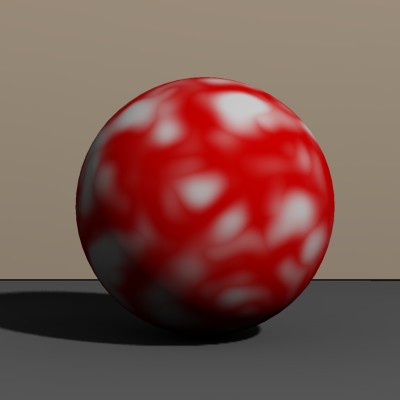
(Also I went back to one light from stage right)
The color is different but the pattern of light and dark is the same and determined by the light and the diffuse reflection effect.
Renderosity forum reply notifications are wonky. If I read a follow-up in a thread, but I don't myself reply, then notifications no longer happen AT ALL on that thread. So if I seem to be ignoring a question, that's why. (Updated September 23, 2019)
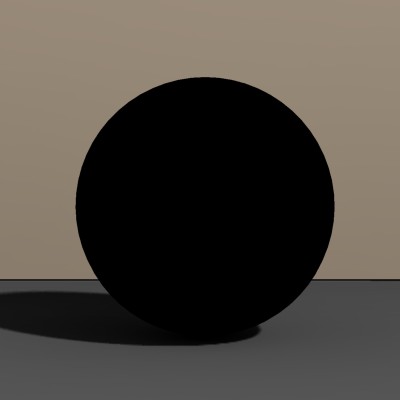
It's gone because I told Poser that this object is pure black - it does not reflect light. We can still see where the ball is, but we can't actually "see" the ball.
This is unrealistic. No object in real life behaves this way.
Can you guess what's missing??????
Specular!
Renderosity forum reply notifications are wonky. If I read a follow-up in a thread, but I don't myself reply, then notifications no longer happen AT ALL on that thread. So if I seem to be ignoring a question, that's why. (Updated September 23, 2019)

So how did I do this? I used a different model for the reflection of light. This model is called specular reflection.
This is a dull one. The specular reflection is weak and spread out.
I'll fix that in a second.
Renderosity forum reply notifications are wonky. If I read a follow-up in a thread, but I don't myself reply, then notifications no longer happen AT ALL on that thread. So if I seem to be ignoring a question, that's why. (Updated September 23, 2019)

The degree of spread is determined by how rough or smooth the surface is. Rough surfaces have weak and big specular reflections. Shiny smooth surfaces have strong and small specular reflections.
A perfect specular reflection (a mirror reflection) of a light source is actually very tiny on a sphere.
Renderosity forum reply notifications are wonky. If I read a follow-up in a thread, but I don't myself reply, then notifications no longer happen AT ALL on that thread. So if I seem to be ignoring a question, that's why. (Updated September 23, 2019)

This isn't entirely real because a surface like this would be doing a mirror-like reflection of everything in the scene. But we don't need to go there because you want to understand skin, not a bowling ball.
Renderosity forum reply notifications are wonky. If I read a follow-up in a thread, but I don't myself reply, then notifications no longer happen AT ALL on that thread. So if I seem to be ignoring a question, that's why. (Updated September 23, 2019)

Here I've restored my blue diffuse reflection and my white specular reflections. We have a shiny blue ball.
Why is it that diffuse reflections are colored and specular reflections are white?
Well, the diffuse reflection is not an ordinary bouncing of light. It happens through some complex physics that are probably not worth explaining. It suffices to understand that diffuse reflections change the light color before reflecting it, while specular reflections do not. At least, for most materials they do not. (For metals, the specular reflection does change the light color).
Renderosity forum reply notifications are wonky. If I read a follow-up in a thread, but I don't myself reply, then notifications no longer happen AT ALL on that thread. So if I seem to be ignoring a question, that's why. (Updated September 23, 2019)
Quote - apart from the mouth that is.. damn :(
Yes the skin is better, but I still see white on the lips.
Renderosity forum reply notifications are wonky. If I read a follow-up in a thread, but I don't myself reply, then notifications no longer happen AT ALL on that thread. So if I seem to be ignoring a question, that's why. (Updated September 23, 2019)

Look what happened to the specular reflection. It exploded!
When a surface is bumpy, it creates many different areas that point in the right direction to send a specular reflection of the light source to the camera.
There is still only one light, but there are dozens of specular reflections of that light that we can see.
Renderosity forum reply notifications are wonky. If I read a follow-up in a thread, but I don't myself reply, then notifications no longer happen AT ALL on that thread. So if I seem to be ignoring a question, that's why. (Updated September 23, 2019)

Renderosity forum reply notifications are wonky. If I read a follow-up in a thread, but I don't myself reply, then notifications no longer happen AT ALL on that thread. So if I seem to be ignoring a question, that's why. (Updated September 23, 2019)

Now imagine we were making a color texture map to use with this ball, from photo references of this ball. The photo would have these speculars in it. We'd be including those speculars in the map, and they would only be right if the Poser sphere we used it on was expererience the exact same lighting situation as existed when the photo was made.
That is the problem. When you cut and paste photos of skin to make your map, you're capturing speculars with it that do not match anything in the 3D Poser scene. So they don't look like speculars anymore. They look like flaws in the textures.
Renderosity forum reply notifications are wonky. If I read a follow-up in a thread, but I don't myself reply, then notifications no longer happen AT ALL on that thread. So if I seem to be ignoring a question, that's why. (Updated September 23, 2019)

Observe the speculars. They do not perfectly coincide with the bumps. In fact, the shapes of the bumps don't correspond with the shapes of the speculars at all. I don't mean that the speculars are wrong. They are exactly right, given where the bumps are on this ball.
But if you build a bump map based on the speculars from the photo, they will create raised areas that in no way correspond with the real bumps on the original source from which the photo was made.
You cannot create a valid bump map from a photo of speculars.
Renderosity forum reply notifications are wonky. If I read a follow-up in a thread, but I don't myself reply, then notifications no longer happen AT ALL on that thread. So if I seem to be ignoring a question, that's why. (Updated September 23, 2019)

Renderosity forum reply notifications are wonky. If I read a follow-up in a thread, but I don't myself reply, then notifications no longer happen AT ALL on that thread. So if I seem to be ignoring a question, that's why. (Updated September 23, 2019)

The burned in speculars (and also the shadows) are now showing up in my diffuse color.
It doesn't look like a 3D texture. It looks like a photo of a 3D texture plastered on the box. Which is exactly what it is. It looks like what it is.
But our goal with textures is to make it look like the real 3D surface.
Renderosity forum reply notifications are wonky. If I read a follow-up in a thread, but I don't myself reply, then notifications no longer happen AT ALL on that thread. So if I seem to be ignoring a question, that's why. (Updated September 23, 2019)

It vaguely has some correlation to the real hills and valleys, but it isn't right. It's true that it no longer looks flat. But it doesn't have the right shape at all.
And there are extra bumps wherever there was a specular highlight burned into the texture.
Renderosity forum reply notifications are wonky. If I read a follow-up in a thread, but I don't myself reply, then notifications no longer happen AT ALL on that thread. So if I seem to be ignoring a question, that's why. (Updated September 23, 2019)

See the "warts" - little extra bumps that should not be there? Those are places where there is a burned-in specular on the texture map that we're using for bump. Every bright spot on the texture becomes a little hill. It looks really wrong.
This is why my render of the GND 4 textures was so bad. The burned-in speculars that found there way into the bump map create a warty diseased look to the skin.
Renderosity forum reply notifications are wonky. If I read a follow-up in a thread, but I don't myself reply, then notifications no longer happen AT ALL on that thread. So if I seem to be ignoring a question, that's why. (Updated September 23, 2019)

Someone suggested using a high-pass filter to make a bump map from the specular map. WRONG! A high-pass filter would just accentuate these small spots, instead of removing them.
But remember, these burned-in speculars are a problem even if you do not make your bump map from the color map. They should not be there under any circumstances.
Renderosity forum reply notifications are wonky. If I read a follow-up in a thread, but I don't myself reply, then notifications no longer happen AT ALL on that thread. So if I seem to be ignoring a question, that's why. (Updated September 23, 2019)

Renderosity forum reply notifications are wonky. If I read a follow-up in a thread, but I don't myself reply, then notifications no longer happen AT ALL on that thread. So if I seem to be ignoring a question, that's why. (Updated September 23, 2019)
Yep.
What version of Poser are you using? I'm thinking to give you some lights.
Renderosity forum reply notifications are wonky. If I read a follow-up in a thread, but I don't myself reply, then notifications no longer happen AT ALL on that thread. So if I seem to be ignoring a question, that's why. (Updated September 23, 2019)
Save it to your Poser Runtime, libraries, Light folder or a subfolder in there. When you save it, remove the .txt extension. I had to add that to make the forum let me upload it.
When you load it in Poser 7, it will complain that it's saved from a newer version (Poser 8) but it should work anyway. You can re-save it after you load it so the warning goes away.
When you use this, make sure you go into your render settings and enable shadows and raytracing.
Renderosity forum reply notifications are wonky. If I read a follow-up in a thread, but I don't myself reply, then notifications no longer happen AT ALL on that thread. So if I seem to be ignoring a question, that's why. (Updated September 23, 2019)
That looks good. We would need to do something about gamma correction to get it to look like my renders, but that's complicated for Poser 7.
Since we don't want to deal with that, raise the IBL intensity to 25%.
The skin (face) should have some specular, using a Blinn node.
Go into the advanced material room.
On the face, set Specular_Value = 0.
Add a Blinn node and plug it into Alternate_Specular. Make sure Alternate_Specular is white.
Set the Blinn node to:
Specular_Color=WHITE
Eccentricity = .3
SpecularRollOff = .4
Reflectivity = .6
render again.
Renderosity forum reply notifications are wonky. If I read a follow-up in a thread, but I don't myself reply, then notifications no longer happen AT ALL on that thread. So if I seem to be ignoring a question, that's why. (Updated September 23, 2019)
Privacy Notice
This site uses cookies to deliver the best experience. Our own cookies make user accounts and other features possible. Third-party cookies are used to display relevant ads and to analyze how Renderosity is used. By using our site, you acknowledge that you have read and understood our Terms of Service, including our Cookie Policy and our Privacy Policy.















This gets said often, & I am not knocking it, but I would say 99% of the textures out there use a grey scaled diffuse for a bump map. When this issue comes up & it does often, it has been asked how to make 'proper' bump maps, the answers are always vague & unhelpful, it is like it is a trade secret that people don't want to give away, or people don't really know & are pretending they do. So I will ask yet again , anyone up for explaining how to make 'proper' bump maps!
, anyone up for explaining how to make 'proper' bump maps!
The best & most beautiful things in the world cannot be seen nor touched... but felt in the heart.
Helen Keller
My Gallery My Freebies My Store