Renderosity Forums / Poser - OFFICIAL
Welcome to the Poser - OFFICIAL Forum
Forum Coordinators: RedPhantom
Poser - OFFICIAL F.A.Q (Last Updated: 2025 Jan 03 1:41 pm)
Subject: Glazed Donut
I think it's made of metal.
But the model looks great!
Renderosity forum reply notifications are wonky. If I read a follow-up in a thread, but I don't myself reply, then notifications no longer happen AT ALL on that thread. So if I seem to be ignoring a question, that's why. (Updated September 23, 2019)
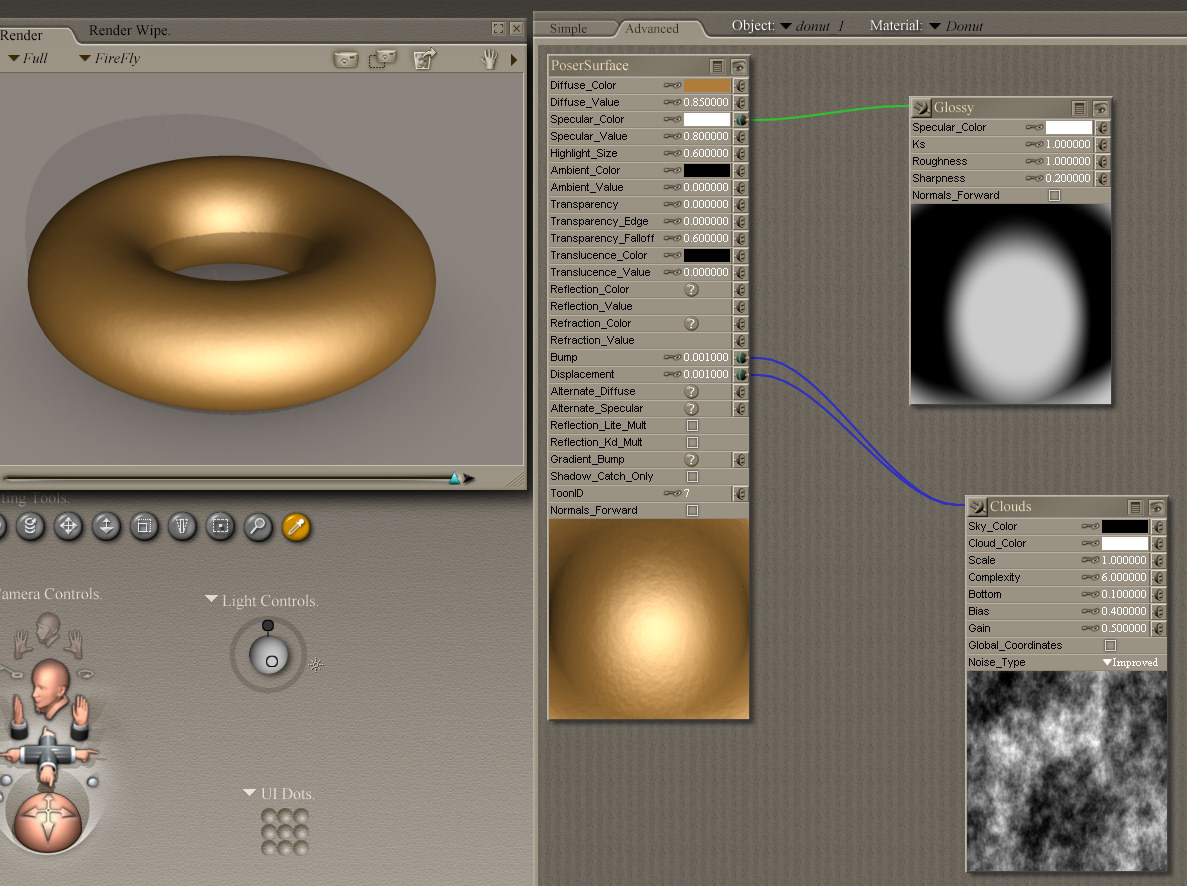
I was trying to add glaze by specular lighting but I kinda failed at it.
Here's my mat set up. Just a simple specular lighting. I wasn't sure which kind to use so I choose glossy. For the diffuse I picked a basic brown and set it to less than 1 as I read most things shouldn't be 1. And I added a little bump/displacement map to keep it from being a perfect torus.
So aside from the shape, what's the first thing I should change?
BTW, don't ask about the powdered donut, it turned out bad by even my low "metal-donut" standards.
EDIT: If my donuts are made of metal, does that mean my swords are made out of donut?
WARK!
Thus Spoketh Winterclaw: a blog about a Winterclaw who speaks from time to time.
(using Poser Pro 2014 SR3, on 64 bit Win 7, poser units are inches.)
Try blending a larger-scale displacement with the existing fine-grain displacement.
The larger one (maybe done with Turbulence or Clouds) would represent the
'crackly' surface, and the fine-grain would be the sugar.
My python page
My ShareCG freebies
Try blending a larger-scale displacement with the existing fine-grain displacement.
The larger one (maybe done with Turbulence or Clouds) would represent the
'crackly' surface, and the fine-grain would be the sugar.
My python page
My ShareCG freebies

The rest is shader.
Should I do a donut shader tutorial, or just give it without explanation?
Renderosity forum reply notifications are wonky. If I read a follow-up in a thread, but I don't myself reply, then notifications no longer happen AT ALL on that thread. So if I seem to be ignoring a question, that's why. (Updated September 23, 2019)
Yep, looks more like a bagel than a doughnut... I can't have either atm... :mad: bloody diet!
Monterey/Mint21.x/Win10 - Blender3.x - PP11.3(cm) - Musescore3.6.2
Wir sind gewohnt, daß die Menschen verhöhnen was sie nicht verstehen
[it is clear that humans have contempt for that which they do not understand]
Stimuli, yeah I tried that but it didn't work to well first time.
bill, before we go on to the full tut, let me try to make some observations.
1. Mine needs reflections, because if it reflects lights, it should be reflecting in information (color) in the lights as well.
2. Needs a better way of making it bump/displacement. Like the one ockham suggested.
3. It needs the light band in the middle where the donut floats where you cook it.
Am I missing anything else important?
WARK!
Thus Spoketh Winterclaw: a blog about a Winterclaw who speaks from time to time.
(using Poser Pro 2014 SR3, on 64 bit Win 7, poser units are inches.)
The most important thing (mistake) is that you plugged the Glossy node into the built-in Specular node of the Poser surface. That means that you're not getting a glossy effect. You're getting a standard metallic effect.
Renderosity forum reply notifications are wonky. If I read a follow-up in a thread, but I don't myself reply, then notifications no longer happen AT ALL on that thread. So if I seem to be ignoring a question, that's why. (Updated September 23, 2019)
Quote -
3. It needs the light band in the middle where the donut floats where you cook it.Am I missing anything else important?
Depends on the doughnut - we get ours from Krispy Kreme and they are pretty elaborate.
For linear reflections, I go with Anisotropic() with u_highlight_size 20 times greater than v_highlight_size. But BB will have a much better suggestion for doughnuts...
Monterey/Mint21.x/Win10 - Blender3.x - PP11.3(cm) - Musescore3.6.2
Wir sind gewohnt, daß die Menschen verhöhnen was sie nicht verstehen
[it is clear that humans have contempt for that which they do not understand]
Quote - So - this is the Poser torus.
The rest is shader.
Should I do a donut shader tutorial, or just give it without explanation?
A with a dash of B...?

I'm doing these while watching TV so I'm not doing a really good job. If you want one with the pattern of crystallized sugar areas, a purely procedural version of that is hard. The patterns formed are not cloud-like and hard to make procedurally with only the nodes Poser has. I could do it much easier with Filter Forge nodes, but we don't have those.
A really photo-realistic donut would best be done with some maps.
Renderosity forum reply notifications are wonky. If I read a follow-up in a thread, but I don't myself reply, then notifications no longer happen AT ALL on that thread. So if I seem to be ignoring a question, that's why. (Updated September 23, 2019)

Here's my second attempt, a little closer to bill's but it still needs work.
WARK!
Thus Spoketh Winterclaw: a blog about a Winterclaw who speaks from time to time.
(using Poser Pro 2014 SR3, on 64 bit Win 7, poser units are inches.)
What if I want to do a naked chick with a poisoned donut instead of sword? Totally different genre. Maybe the donuts are really old and stale and are used as mini chakrams.
You never know the depths of donutry until you delve into them.
Plus donuts are cool.
WARK!
Thus Spoketh Winterclaw: a blog about a Winterclaw who speaks from time to time.
(using Poser Pro 2014 SR3, on 64 bit Win 7, poser units are inches.)

And it doesn't look like you have displacement turned on. The bump is only going to do the same as displacement without actually moving the vertices.
When trying to work out displacement, do that alone, and set the amount high so you can see it. Work out the desired pattern with the amount exaggerated, so you can see it. Then dial it back.
In this render, the donut on the right has a very high displacement amount - 5 times what I plan to use. I can see the pattern easily.
Renderosity forum reply notifications are wonky. If I read a follow-up in a thread, but I don't myself reply, then notifications no longer happen AT ALL on that thread. So if I seem to be ignoring a question, that's why. (Updated September 23, 2019)
Quote - > Quote -
3. It needs the light band in the middle where the donut floats where you cook it.
Am I missing anything else important?
Depends on the doughnut - we get ours from Krispy Kreme and they are pretty elaborate.
For linear reflections, I go with Anisotropic() with u_highlight_size 20 times greater than v_highlight_size. But BB will have a much better suggestion for doughnuts...
I should ask about this before I forget to, but what is the importance of using linear reflections here? I was talking about how sometimes donuts are darker in color (not in a reflective way) than the middle based on how it's cooked.
WARK!
Thus Spoketh Winterclaw: a blog about a Winterclaw who speaks from time to time.
(using Poser Pro 2014 SR3, on 64 bit Win 7, poser units are inches.)

Notice that I've got some additional small-scale color variation. I did that with a Granite node.
Renderosity forum reply notifications are wonky. If I read a follow-up in a thread, but I don't myself reply, then notifications no longer happen AT ALL on that thread. So if I seem to be ignoring a question, that's why. (Updated September 23, 2019)

The glaze is thicker in some places, so I got variation on the blend amount via some math nodes and a Fractal_Sum node.
Renderosity forum reply notifications are wonky. If I read a follow-up in a thread, but I don't myself reply, then notifications no longer happen AT ALL on that thread. So if I seem to be ignoring a question, that's why. (Updated September 23, 2019)

It looks too geometrically even, of course, but it's the right finish.
I won't tell you the values unless you ask, so you can have fun learning how to use the Glossy node. You're not far off, and the value you're using needs to be higher than mine because I'm rendering with Poser Pro 2010 render GC.
Renderosity forum reply notifications are wonky. If I read a follow-up in a thread, but I don't myself reply, then notifications no longer happen AT ALL on that thread. So if I seem to be ignoring a question, that's why. (Updated September 23, 2019)

I used a Fractal_Sum and a math:subtract node.
Renderosity forum reply notifications are wonky. If I read a follow-up in a thread, but I don't myself reply, then notifications no longer happen AT ALL on that thread. So if I seem to be ignoring a question, that's why. (Updated September 23, 2019)
Quote - There's no point in plugging the same node into bump and displacement.
And it doesn't look like you have displacement turned on. The bump is only going to do the same as displacement without actually moving the vertices.
When trying to work out displacement, do that alone, and set the amount high so you can see it. Work out the desired pattern with the amount exaggerated, so you can see it. Then dial it back.
In this render, the donut on the right has a very high displacement amount - 5 times what I plan to use. I can see the pattern easily.
Ah good tip. I've started with turbulence in the displacement node, but its producing hard edges so I'm going to work with clouds next.
WARK!
Thus Spoketh Winterclaw: a blog about a Winterclaw who speaks from time to time.
(using Poser Pro 2014 SR3, on 64 bit Win 7, poser units are inches.)

Recall that the FS glaze node defines where the glaze is thicker. And so, it should stick out more there. By using the same FS node for both effects, they are synchronized.
Renderosity forum reply notifications are wonky. If I read a follow-up in a thread, but I don't myself reply, then notifications no longer happen AT ALL on that thread. So if I seem to be ignoring a question, that's why. (Updated September 23, 2019)
I never worked with fractal sum so I'll have to experiment a while with it. But thanks for the basic walk-thru on the process. It should keep me occupied for a while trying to figure out some of those things. I'll post something in a day or two to show what progress I've made.
WARK!
Thus Spoketh Winterclaw: a blog about a Winterclaw who speaks from time to time.
(using Poser Pro 2014 SR3, on 64 bit Win 7, poser units are inches.)
Now, THAT'S a Krispy Kreme donut. Thanks for the step-by-step, BB... now to guess at the values.
I'm just doing KobaltKween's Matmatic tutorial (and she's patiently clearing up a lot of questions I have on classes and stuff - jeez, she is so patient!) so I'm kind-of busy, but I'll have to have a go when I get it done.
Digging into Specular...
Monterey/Mint21.x/Win10 - Blender3.x - PP11.3(cm) - Musescore3.6.2
Wir sind gewohnt, daß die Menschen verhöhnen was sie nicht verstehen
[it is clear that humans have contempt for that which they do not understand]
BB, I'll take a dozen. Do you have one of those neon lights you turn on right after you complete a render to let everybody know the render is fresh :)
Out of town on business and poserless (new laptop arrives later this week so I can travel and not be poserless anymore on this 9 year old piece of junk I carry around to just fetch email). Would love to see a shot of the poser surface and nodes attached.
Gary
"Those who lose themselves in a passion lose less than those who lose their passion"
If I post the shader, it will spoil Winterclaw's fun. After he finishes his learning experience, we can compare notes in more detail.
Renderosity forum reply notifications are wonky. If I read a follow-up in a thread, but I don't myself reply, then notifications no longer happen AT ALL on that thread. So if I seem to be ignoring a question, that's why. (Updated September 23, 2019)
Exactly... and I want to see if I can do it too... could be a bit of a contest.
Monterey/Mint21.x/Win10 - Blender3.x - PP11.3(cm) - Musescore3.6.2
Wir sind gewohnt, daß die Menschen verhöhnen was sie nicht verstehen
[it is clear that humans have contempt for that which they do not understand]
A word of caution if you're using the Poser torus.
The coordinate system values that drive noise nodes such as Fractal_Sum are using the positions of the vertices BEFORE morphs, rotations, and other things are applied. These are called model-space coordinates.
The model-space of the torus is that of a skinny torus. If you make it fat, to be a proper donut shape, then the noise nodes look strange. They are using values of the original, unmorphed torus. The result is a problem.
What I did was to export the morphed torus, then re-import this as new geometry. Then the fatness of the torus is properly taken into account in model-space.
Renderosity forum reply notifications are wonky. If I read a follow-up in a thread, but I don't myself reply, then notifications no longer happen AT ALL on that thread. So if I seem to be ignoring a question, that's why. (Updated September 23, 2019)

1. My speculars still don't look right.
2. It's a little less perfectly round now.
3. The glaze is tough to get right.
4. My color ramp isn't working.
However I think it looks good as a cartoon donut and I didn't even have to use a cartoon shader for it. Oh, I'm not using the poser torus either. I made one of my own to begin with.
WARK!
Thus Spoketh Winterclaw: a blog about a Winterclaw who speaks from time to time.
(using Poser Pro 2014 SR3, on 64 bit Win 7, poser units are inches.)
That shader is fab, BB! I'd love to have a do donut!
At hborre: liquid in a cup or glass, that's a whole nother discussion.
"A lonely climber walks a tightrope to where dreams are born and never die!" - Billy Thorpe, song: Edge of Madness, album: East of Eden's Gate
Weapons of choice:
Poser Pro 2012, SR2, Paintshop Pro 8
Okay, I'm still working on the glossy shader, but I think I figured out something bill did. In order to get the specular to better represent the shape of the glaze, I subtracted the fractal from the glossy shader.... Or my bump was too low.
WARK!
Thus Spoketh Winterclaw: a blog about a Winterclaw who speaks from time to time.
(using Poser Pro 2014 SR3, on 64 bit Win 7, poser units are inches.)
Winterclaw: Keep at it! It's not always easy being a student of BB, but well worth the effort.
At hborre: Yes, we need an "Liquids" thread. We have a wonderful glass shader by BB, in his Orbshaders package, but if your 3d glass has a liquid in it, well, I've had unsatisfacotry results.
"A lonely climber walks a tightrope to where dreams are born and never die!" - Billy Thorpe, song: Edge of Madness, album: East of Eden's Gate
Weapons of choice:
Poser Pro 2012, SR2, Paintshop Pro 8

WARK!
Thus Spoketh Winterclaw: a blog about a Winterclaw who speaks from time to time.
(using Poser Pro 2014 SR3, on 64 bit Win 7, poser units are inches.)
I'm using one infinite at 80% and one diffuse at 20%which is my normal set up. The glossy light has been bugging me a lot, but if I turn it down, the color behind it seems too pronounced to me. If I turn it up I get this problem. I'm having a lot of trouble getting the reflection even close to how bill has his.
Plus I've got no GC at all.
WARK!
Thus Spoketh Winterclaw: a blog about a Winterclaw who speaks from time to time.
(using Poser Pro 2014 SR3, on 64 bit Win 7, poser units are inches.)
Privacy Notice
This site uses cookies to deliver the best experience. Our own cookies make user accounts and other features possible. Third-party cookies are used to display relevant ads and to analyze how Renderosity is used. By using our site, you acknowledge that you have read and understood our Terms of Service, including our Cookie Policy and our Privacy Policy.

















You know how everyone who gets a modeler starts with a vase? Well as an amateur modeler myself, I thought I'd do something a little tastier...Aside from lacking gamma correction, what do you all think?
WARK!
Thus Spoketh Winterclaw: a blog about a Winterclaw who speaks from time to time.
(using Poser Pro 2014 SR3, on 64 bit Win 7, poser units are inches.)