Renderosity Forums / Poser - OFFICIAL
Welcome to the Poser - OFFICIAL Forum
Forum Coordinators: RedPhantom
Poser - OFFICIAL F.A.Q (Last Updated: 2025 Jan 21 4:30 pm)
Subject: The Beamer Sketchbook
Yeah, I thought so too. Is there anyway to avoid triangles? Say for example if I have to "Weld" vertices, it does traingular shapes automatically. Poser doesn't like that.
Seems like it's a sticky situation in that spot.
Poser Pro 2012/3DS Max 2013/Adobe Photoshop Elements 10/Zbrush/
PC: HP Z820 Workstation, 3.30 ghz 8 core Intel Processor, 2gig nvidia Quadro, 16 gig of Ram and 2TB Hard Drive.
thats an awful lot of polys for one wing, if you carry on like that the mesh for the vehicle will weigh in at 200k polys ish.......................
i think the triangle question arose in your last post
http://www.renderosity.com/mod/forumpro/showthread.php?thread_id=2863653
I would really seriously look at some tutorials on creating meshes, 3dMax has a great tutorial base and shedloads of good tuts on the web, personally I'd take some time out, follow some of the tutorials that have the downloadable project files and follow a few through from start to finish. Trying to describe where to lose polys, where to bevel or subdivide would be impossible for a whole vehicle project until you understand the advantages or disadvantages of them when applied outside of 3dMax. The principle that Poser doesn't like long thin triangles will make you look at every model you create in a different way. That's the best advice i can give
yup, that is way too high in polys for a wing. you rough out your mesh in as low a polycount as you can, then 'smooth' but don't freeze ( ie, you work in a sub-d 'cage' ).
you only add enough geometry to preserve the shape, then 'freeze'.
i second Saxon3D, you should watch some 3DS tutorials to find out HOW the mesh should be constructed, plus you need to learn how to preserve the quads. tris are NOT recommended for Poser models, with the exception that tris drape better in the cloth room.
Thanks all. I have been watching tutorials. I don't know what happened for the smoothing to freeze in it, but maybe I'll restart the car. I think I accidentally deleted the steps or something after I smoothed it, then forgot to undo. I was using much bigger planes before that for the car body before hand.
As they say, back to the drawing board I guess. 
Poser Pro 2012/3DS Max 2013/Adobe Photoshop Elements 10/Zbrush/
PC: HP Z820 Workstation, 3.30 ghz 8 core Intel Processor, 2gig nvidia Quadro, 16 gig of Ram and 2TB Hard Drive.

Poser doesn't mind tris (or poles) as long as you keep them short.
Also don't forget to split edges where you want to maintain sharp corners. Poser was built for organic meshes, so it does a lot of smoothing and without lots of hard (split) edges, it will easily oversmooth a hard shelled object like a car.
Yeah, I made the same mistake when i first tried Hexagon back in Aug. I was going high poly too soon and just made things difficult for my self.
You may want to keep things more seperate and combine them later. Keep the hood and doors seperate from the body. That way also if you want to rig them for movement you can.
But one thing at a time.

Quote - there is a fine line with mesh and polygon count, this car body for example , the bodywork only is 647k faces, 1283220 edges, almost 100mb in size, dont think anyone wants to use this in Poser if that is what you are aiming for. but if you look at the mesh for instance on the side skirts you can see where the creator has managed to save polys where they were not needed. Closer examination reveals lots of savings. BTW this is a mesh created in autocad..........
Several of the Silo tutorials I watched expressed an importance on clean up. Learning to be mindful of your poly count as you model is a good thing
Thanks all so much. Joe, that's a wonderful explanation of tries and poles. Thank you!
That car also saxon is a wonderful illustration of where my problems seem to lie. Think I will be starting the BMW over and using the larger scale planes, and go from there.
I hear yah matty -- that's also a good suggestion on doing things "Seperately". Didn't even think of that until you said it. After I'm sure I would have been, what am I going to do now??????
Poser Pro 2012/3DS Max 2013/Adobe Photoshop Elements 10/Zbrush/
PC: HP Z820 Workstation, 3.30 ghz 8 core Intel Processor, 2gig nvidia Quadro, 16 gig of Ram and 2TB Hard Drive.

"Learning to be mindful of your poly count as you model is a good thing"
Couldn't agree more.
Donald Sielke was the grandmaster of efficient Poser car modelling.
http://www.daz3d.com/donald-sielke
His '55 Volkswagen is just 21.900 polys, full interior, engine and even boot with spare wheel included.
While given todays faster computers and improvements in Poser itself you could easily double or triple that polycount for even better quality, it shows how much detail and realism one can squeeze out of just a few polys if you are planning ahead.
In other words: Do not smooth. Really, don't. And if you still do, clean up your mesh afterwards and remove those vertices that aren't needed.
Wow. That's really impressive.
I have to make sure that I do keep in mind polys. I have programmed myself more or les for high polys ever since my days of modeling for FSX aircraft that I wasgoing to put to market, but realized it just wasn't good enough for the competition out there.
I have to somehow be able to get out of that mode. I know I'll be able to .
With you're saying not to smooth, I find it funny, (for me) because it's like a drug. Tried it once, got really hooked at the results, LOL.
Poser Pro 2012/3DS Max 2013/Adobe Photoshop Elements 10/Zbrush/
PC: HP Z820 Workstation, 3.30 ghz 8 core Intel Processor, 2gig nvidia Quadro, 16 gig of Ram and 2TB Hard Drive.

I do use it (sometimes), but afterwards I usually remove 80 to 90% of the vertices again.
It's much better to do the smoothing manually by adding vertices only where they are really needed.
Smoothing can be helpfull, but it's very easy to overuse it and end up with a mesh that takes minutes to load and hours to render.
I suppose one way to look at the whole smoothing issue is to imagine you are a builder, you have been given a pile of rectangular bricks, and a pile of triangular bricks and you have been commissioned to build an arch over a gateway. Now we all know that technically an arch is an arc of a circle and is built up of lots of triangular segments (just like a pie chart), but look at a constructed arch, normally lots of rectangular bricks and one center triangle(ish) shaped keystone. That is the same approach to take in thinking where you need to be more defined in model making. If squares or rectangles will do the job, use them and save yourself mucho polygustos. Dunno if it makes any sense but that's how I look at, I ask myself, why do I need that there, will a square do? If in doubt, try it, export it, render it, and see the results............... PS when I say squares or rectangles I'm just referring to quads as opposed to tri's
Saxon, wonderful analogy on that builder thing. Never looked at it that way either. That makes sense to me, with the arch comparisson.
Thanks again Joe on the tips with smoothing, and I'll have to remember to maybe remove the extra vertices it adds as well afterward if I do ind up using it again. I realize not everyone has a machine like mine and I have to be poly friendly in my creations.
Poser Pro 2012/3DS Max 2013/Adobe Photoshop Elements 10/Zbrush/
PC: HP Z820 Workstation, 3.30 ghz 8 core Intel Processor, 2gig nvidia Quadro, 16 gig of Ram and 2TB Hard Drive.
Quote - In other words: Do not smooth. Really, don't. And if you still do, clean up your mesh afterwards and remove those vertices that aren't needed.
Good advice. Smoothing isn't your friend when you're trying to learn good modeling technique, you need a certain amount of experience to use it to your advantage.
Quote - His '55 Volkswagen is just 21.900 polys, full interior, engine and even boot with spare wheel included.
Hmmm... it's admirable, and a great example of what can be done, but I'd question the distribution of those polys. There's not much point in adding small interior details (like window winders) when the largest curves (roof gutters, wheel arches) are so badly facetted that they won't really stand up to a close-up shot. One of the promo images shows a view in through the open door, the interior looks great but the edge of the roof and doorframe look awful. I think he tried to spread his poly budget too far, those major curves really need more love.
EDIT: Actually, the blurb says it was made for Poser4, I suppose everything got a bit facetted up close in those days, (Posette's shoulders included) so the car would have fitted in just fine. ;-)
To be honest Johnny, the machine doesnt have anything to do with Poser not liking long thin triangles. I work from a bog standard laptop and rendered that 600k rally car body with advanced shaders in just a few minutes without any texture oddities in the render of the body. If you are aiming to create models for Poser, then you need to find the mesh sweet spot, that fine line between what people expect or are prepared to deal with that gives awesome results. If you want to create models for other apps, then again you aim accordingly at the requirements and limitations of the software you are aiming your products to be used it. In all honesty it wouldnt matter a jot to me if you modelled on a 666 TB of Ram, Gazillion Core Processed , 5 Kabillion HD System with a MegaQuadalicious Graphix Card cooled by two Boeing 747 turbo cooled Rools Royce triple zanger dooberry coils, or if you modelled it using Zaphod Beeblebrox's second head 3d dimensional real time zombie wanger mark 3 modelling program.
Either it would work and be practical for me or it wouldn't :)
- Stay as Lo poly as possible.
- Use quads, Poser likes quads.
- Do not SubD in your modeling app.
Poser has its own way to smooth things out.
In General preferences you can set a default crease angle for imported object files.
And Poser has a build in Smoothing function at render time. => It is a checkbox in your Render settings.
In each and every group of your model you can set the crease angle for that particular group in its parameters palette.
Some groups you want smoothed, others less, and some perhaps not.
It is all in detail in the manual.
Use SubD in you modeling app, only if absolutely REQUIRED.
And , it has been written here, when you DO SubD, clean out your mesh afterwards.
And as a last remark : Smoothing and / or SubD, are 2 different things.
Poser uses a smoothing at render time.
SuBD in you modeling app, adds polygons.
And YES, you can Smooth a SubD mesh.
Its like drinking beer and wine at the same time.
Poser 1, 2, 3, 4, 5, 7,
P8 and PPro2010, P9 and PP2012, P10 and PP2014 Game
Dev
"Do not drive
faster then your angel can fly"!
Thanks everyone for your explanations.
I'm getting back to work on the Beamer tonight, deleted it all, gonna start over and build the shape first before doing anything else to it.
Going to also as matty suggested keep things "seperate" so that I can have the pieces working for movable doors/hood/seats/shifter/pedals/wheels/steering wheel/etc.
I just hope it works out fine. I have all the time in the world with my damn headaches still plaguing me (acupuncture seems to wear off a bit early) and will take my time at it to get itperfect. I'll still show W.I.P from time to time but if I seem to vanish a bit, don't worry, not ignoring, just really focusing on this project.
I hear yah Marc --- I'd want one of those systems too!!!!!
Poser Pro 2012/3DS Max 2013/Adobe Photoshop Elements 10/Zbrush/
PC: HP Z820 Workstation, 3.30 ghz 8 core Intel Processor, 2gig nvidia Quadro, 16 gig of Ram and 2TB Hard Drive.
Quote - never used max so you may not have these tools!! blender (my fav at the mo') has a shrinkwrap and a retoppo modifier, great for when you have pushed the poly count to high
is there an option in max to set the subD to preserve quads??
THere is.
Johnny, I don't know why you never post over in the 3dsmax forum for help on modeling, etc. Not many folks in the Poser forum are using Max, so you're not getting specific advice regarding tools for that. Or even in the modeling forum here. Good luck with your car. Max has all the tools you need to keep quad topology, but they are useless if you don't learn how to use them first, or that they even exist.
You need to know how to seperate into smoothing groups, for example, to create creasing without having to chamfer edge loops, which can cause tris in the corners with certain topology. There's techniques to avoid this, but you need to know what they are. It's looking good, but there's definitely some topological issues there, and I think it's unwelded verts or random tris. Plus as the others say it's very heavy mesh at this point in the process. Keep your stack intact, don't collapse until the very end.
Tools : 3dsmax 2015, Daz Studio 4.6, PoserPro 2012, Blender
v2.74
System: Pentium QuadCore i7, under Win 8, GeForce GTX 780 / 2GB
GPU.
Ragtopjohnny : Learn the rules of topology. Then you can model anything with ease.
These are the rules of good Topology.
For all the High End App's.
Follow them you will succeed.Ignore them you will fail.
-
The mesh has to be 100% quads.
model a low polycount mesh mostly quads and a few Tri's.
Subdivide once makes it 100% quads.
It's how V4,V5 was modeled 100% quads. -
The mesh Topology has to have good flow.
for example take a cube sub divide 3 times ,good topology flow.
Then the mesh will subdivides well.
Ragtopjohnny : Your a beginner trying to make a expert level realistic car.
I would suggest letting the realistic BMW M1 car go for now and just make a
something like a car that subdivides well for practice.
You can browse TurboSquid cars some have wireframes.
ya can see how they done there topology.
Just google TurboSquid. wireframes alt to be solid not see threw.
If you go on a Max forums.where you alt to be.
Don't be personal or opinionated or argumentative.ya get thrown off real fast.
Be very professional. don't take offense to RTFM .just let it go.
Don't ask easy questions that's in the manual.
Not everyone makes it.You half to fight for this.
============================================================
The
Artist that will fight for decades to conquer their media.
Even if you never know their name ,your know their Art.
Dark Sphere Mage Vengeance
if you google ,first link
turbosquid next image
the Artist name is next image
all his cars have wireframes.
100% quads modeled in Max.
desent topolagy ,polycount.
============================================================
The
Artist that will fight for decades to conquer their media.
Even if you never know their name ,your know their Art.
Dark Sphere Mage Vengeance
I'm assuming when you got Max ,Max had some meshes that came with it.
Maybe even some cars.or at least metal objects.
You can study those meshes and see the topology flow.
============================================================
The
Artist that will fight for decades to conquer their media.
Even if you never know their name ,your know their Art.
Dark Sphere Mage Vengeance
Privacy Notice
This site uses cookies to deliver the best experience. Our own cookies make user accounts and other features possible. Third-party cookies are used to display relevant ads and to analyze how Renderosity is used. By using our site, you acknowledge that you have read and understood our Terms of Service, including our Cookie Policy and our Privacy Policy.




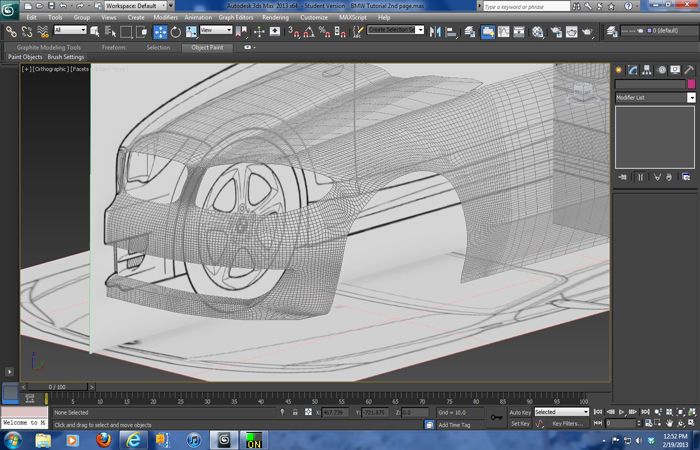







What's been done on my latest endeavor so far to date: BMW M1
Modeled in 3DS Max 2013
The Poser render is obviously on the bottom. Hope you all like it so far. About 7000 polys to date.
Poser Pro 2012/3DS Max 2013/Adobe Photoshop Elements 10/Zbrush/
PC: HP Z820 Workstation, 3.30 ghz 8 core Intel Processor, 2gig nvidia Quadro, 16 gig of Ram and 2TB Hard Drive.