Renderosity Forums / Poser - OFFICIAL
Welcome to the Poser - OFFICIAL Forum
Forum Coordinators: RedPhantom
Poser - OFFICIAL F.A.Q (Last Updated: 2025 Feb 14 10:57 am)
Subject: How do you get rid of Graininess in Reality3
as with photographs (on old days film): you need more light. Otherwise you'll end up raising the ISO value or the equivalent, and then you get grain.
To test for yourself: in LuxRender, use Linear tonemapping (instead of Auto), set ISO to say 200, fStop to 5.6 and speed to 1/125. These are normal photography settings for portraits. Then you should have proper lighting in Lux as well.
Treat Lux like a camera is my message. Same with Octane.
- - - - -
Usually I'm wrong. But to be effective and efficient, I don't need to be correct or accurate.
visit www.aRtBeeWeb.nl (works) or Missing Manuals (tutorials & reviews) - both need an update though
Quote - It could be either you didn't render long enough (it's really a game of patience with Luxrender) or there are too many shiny and reflective surfaces or there are too many pure whites. Since I can't see your images I don't see the type of noise/grain you have ;).
Laurie
a game of patience...that is an understatement lol. I have it and have not used it for a final render as yet. it just takes too long. Dont get me wrong ....fantastic results can be had from it. But if you have to have something fast...:S
https://www.darkelegance.co.uk/
if you want high quality fast, then you'd invest in a bunch of high-end video-cards and start running Octane (comes at a price too). On my machine, Octane runs about 50 times faster than Lux (2.0 MS/p vs 40 kS/p).
(Octane on dual GFX770-OC/4Gb, Lux on CPU i7-990X-OC (6-core)).
Published this http://www.renderosity.com/mod/gallery/index.php?image_id=2465942 yesterday, took 15 mins to render out.
BTW, longer rendering = having your shutter open for a longer time = more light. But I'm not that sure that too much specularity gives noise, I understood it produced fireflies. Nevertheless, still learning as well.
- - - - -
Usually I'm wrong. But to be effective and efficient, I don't need to be correct or accurate.
visit www.aRtBeeWeb.nl (works) or Missing Manuals (tutorials & reviews) - both need an update though
Quote - if you want high quality fast, then you'd invest in a bunch of high-end video-cards and start running Octane (comes at a price too). On my machine, Octane runs about 50 times faster than Lux (2.0 MS/p vs 40 kS/p).
(Octane on dual GFX770-OC/4Gb, Lux on CPU i7-990X-OC (6-core)).
Published this http://www.renderosity.com/mod/gallery/index.php?image_id=2465942 yesterday, took 15 mins to render out.
BTW, longer rendering = having your shutter open for a longer time = more light. But I'm not that sure that too much specularity gives noise, I understood it produced fireflies. Nevertheless, still learning as well.
I have heard and seen alot of good stuff about octane(RGUS uses it and lordy what comes out of itO.O) BUT with that said, I have sank a fair amount in software recently not really wishing to do that again for a program I am not going to bother with in the long run. Beasty(my puter...yes I have a pet name for it) runs nicely, I get what I need from it at a really good clip. Reality doesnt run speedy quick on it but its not as slow as I have heard some talk. Its just too slow for my needs.:S I have gotten a job request one night and they want the finished work by the next evening...I cant pull that from reality.
https://www.darkelegance.co.uk/
Hello,
First, I'd like to thank everyone for their imput. I have come to realize that it really does come down to patience. So, at the time I wrote this response, I am rendering. The image I am rendering has been doing so for about 9 hours (it is amazing what can be done - patience wise - with a good night's sleep >LOL<)
This is the least grainy of any I have done so far. It is still grainy - just not as bad.
I will display an image soon - once the renders are better.
Once again: Thanx to all for your advice.
JP
Having a similar problem so did a bit or "Googling". Seems the problem could be to do with surfaces that scatter light in a non-predictable way. The wikipedia entry on path tracing mentions three areas which cause problems.
- Bright, sharp caustics (also mentions specular and glossy in other articles)
- Subsurface scattering
- Chromatic abberation
There is mention that using the Metropolis algorithim might help.
Descriptions were way over my head but as a thought if the scene was entirely enclosed by an object that emitted some light would that reduce the noise problem (i.e. all rays resolved to a light source) - just speculating.
Quote -
BTW, longer rendering = having your shutter open for a longer time = more light. But I'm not that sure that too much specularity gives noise, I understood it produced fireflies. Nevertheless, still learning as well.
True, but I don't know the OP's familiarity with the term "fireflies", and since they could be construed as grain or noise, I figured I'd cover all the bases ;).
Laurie

I have a intel mac core 2 with 4GB 800MHZ DDR2 SDRAM. Does that mean I'm doomed? I need to use my computer and it's unresponsive when rendering with reality 3. I am so frustrated right now. Do I need a super computer to use this and lighting wise I used 2 meshlights and still it's grainy. I tried 4 lights before and same problem. I altered the iso, shutter speed and aperture but still grainy. I am stumped...by the way, I'm a photographer...beats me...no problem finding the right exposure in real life with my tools, I know how they work. Do I need a new computer. I can't afford a 6 core.
Are the new 3,4-GHz quad-core Intel Core i5 iMacs enough to run reality? Or do I need to run it for 24+ hours?
I took this screenshot yesterday and early this morning changed the iso and shutter speed but still grainy as hell.
I am rendering a Dawn model Maraki with only Eternal Kyra hair and 2 mesh lights (top and front). I am using
iOSX 10.6.8
2.8 GHz intel core 2 duo
4GB 800 MHz DDR2
What am I doing wrong?
I can't read the png that well, but if it really says: 17 hr 45 mins, on 2 threads, 2 GPU, and still only at a 2.55 samples/pixel quality level then there is something 'wrong'.
Is the Eff (iciency) really just 15%? Then your lighting levels are far too low (your histogram suggests that too), Eff should be 100% at least, preferrably 200-500%. Just turn up the lights in the Light tab. The ISO value seems a bit low (50?) as well. Then you're combining low lighting with low ISO (insentive film), that will take long lighting / render times indeed.
Since the renderer was apparently paused for the screenshot, I cant see a samples/second value. I do see its a say 2500x2000 image, why not make a far smaller testrun first (500x400 will render 25 times faster, turning days into hours).
Note that 500 s/p is considered somewhat reasonable draft while you need 2000 - 4000 for a serious quality result. The larger your image, the more you're into printing, the higher your quality requirement will be too.
- - - - -
Usually I'm wrong. But to be effective and efficient, I don't need to be correct or accurate.
visit www.aRtBeeWeb.nl (works) or Missing Manuals (tutorials & reviews) - both need an update though
I had 4 lights before and had to stop the render as I need my computer during the day for my photography. I was hoping to get the image rendered overnight. So after the image in the screenshot, I changed the iso to 100 and the shutter speed to...um don't remember but it was somewhere around 1/250s.
I read somewhere that the mesh lights slow down the computer badly. Is that correct?
For now I will take your advice aRtBee, you are very knowledgable (I saw your website's tutorials). I will make a smaller render to test the lighting, like you suggested so I can figure out the best lighting system for a portrait render. I wish I could find more tutorials for reality lighting.
every light - except the Sun - is a mesh light, like a reallife softbox. LuxRender handles them with ease, but more of them will introduce a bit more rendertime. Even in a reallife studio, 4 is quite a lot, but not too many.
The main point is that you have to balance the light strength (output watts) with iso / shutterspeed / f-stop. Given the latter, you might just need more of the first so move the light output sliders for 1 to 10 to ?? or raise the shuttertime instead (your model won't move anyway).
The baseline: Render (virtual film) grain means low lighting levels means longer render (virtual exposure) time. LuxRender works like a camera.
My way of works: in my first attempt I (sort of) replace my model by three balls: a 75%white, 50% white and a 25% white. Then I establish all the LuxRender (or Octane) lighting / speed / etc settings in a small image, such that the final saved result measures about 75/50/25% in Photoshop as well. From the statistics I can estimate how long it will take for a final high quality large scale result.
All the best.
- - - - -
Usually I'm wrong. But to be effective and efficient, I don't need to be correct or accurate.
visit www.aRtBeeWeb.nl (works) or Missing Manuals (tutorials & reviews) - both need an update though
I have a render cooking at the moment. at 404 s/p it's still fairly grainy but not at all to this degree. I also have a 2873% efficiency (whatever that means.. how can something be more than 100% efficient? L)
Until you get close to at least 1000 s/p, I'd say the render isn't done. Depending on a couple of things of course.
But.. speed-wise I've often found Reality/Lux to be effectively faster than Firefly. Sure, you can have a render running for 10-20 hours... but OTOH if it really takes that long (and isn't incredibly large) there's something else wrong.
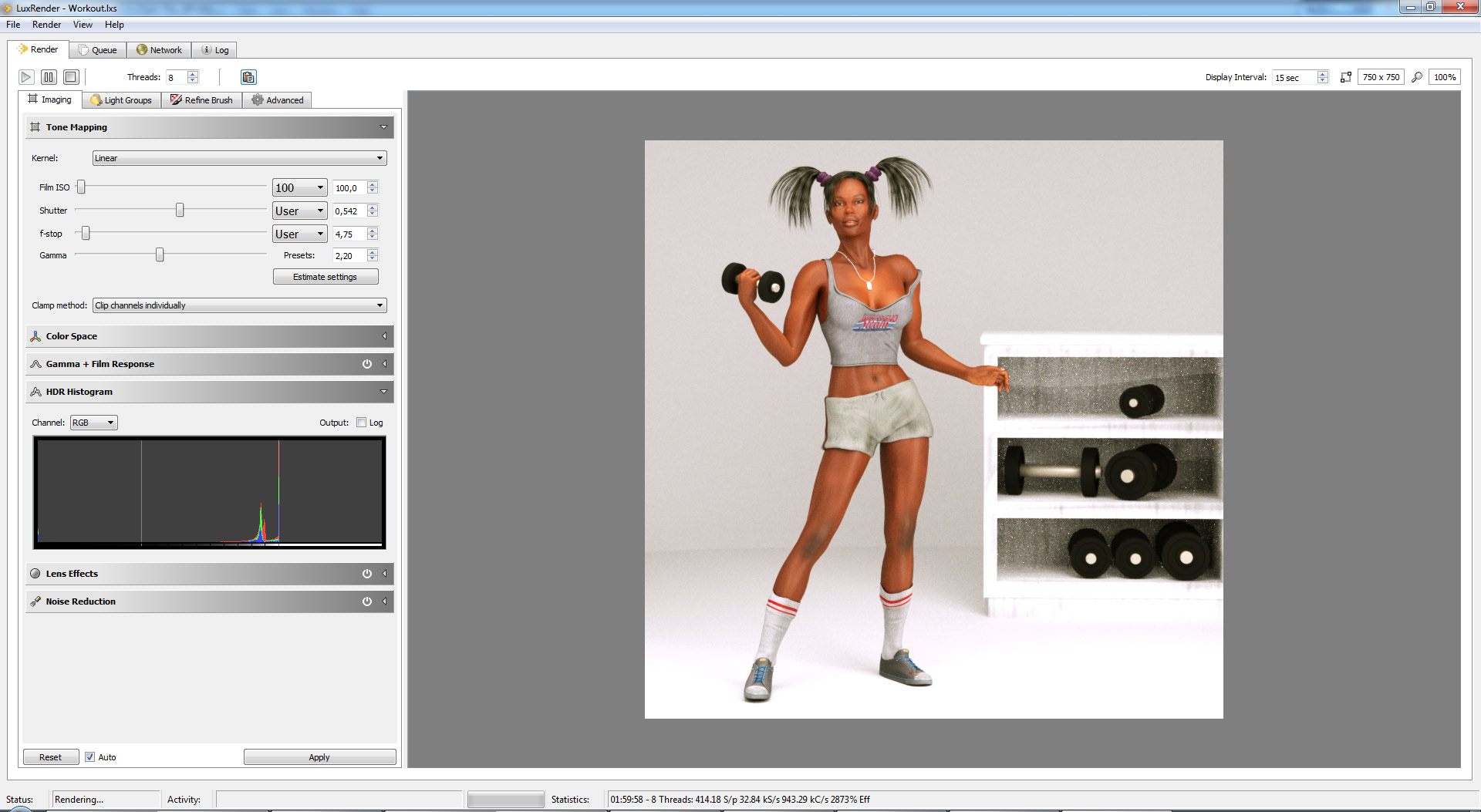
Here's mine at the moment, after approximately 2 hours. There's still grains in the shadowy areas (inside the shelves) but again, this render is far from done, even if Dawn is looknig nice and "grain free"
(in case the image is too small to see, here's a link to the full size: http://trekkiegrrrl.dk/realityExample.jpg )
FREEBIES! | My Gallery | My Store | My FB | Tumblr |
You just can't put the words "Poserites" and "happy" in the same sentence - didn't you know that? LaurieA
Using Poser since 2002. Currently at Version 11.1 - Win 10.
Quote - The main point is that you have to balance the light strength (output watts) with iso / shutterspeed / f-stop. Given the latter, you might just need more of the first so move the light output sliders for 1 to 10 to ?? or raise the shuttertime instead (your model won't move anyway).
I have all this information which I am going to put to use tonight. Thanks
Quote - When using meshlights, it'll render faster if the light is a flat plane or disk than if it's a round ball. A round ball may seem the logical choice at first, but it has to compute the rays coming off of every facet, which takes up more render time.
Laurie
I'm so confused. I just use the mesh lights that comes with reality 3
Comparing your image with TrekkieGrrrl's your figure appears to be in space (i.e. no objects around). In real life scenes most light comes from indirect sources so suggest as an experiement try adding some light coloured surfaces around the figure (like walls and floors) which the light can bounce off, this will raise the amount of diffuse light in your scene and improve the convergence time.
Quote - > Quote - When using meshlights, it'll render faster if the light is a flat plane or disk than if it's a round ball. A round ball may seem the logical choice at first, but it has to compute the rays coming off of every facet, which takes up more render time.
Laurie
I'm so confused. I just use the mesh lights that comes with reality 3
My post was more an answer to artbee's post. LOL. Sorry ;).
Carry on ;)
Laurie
hmm, I wonder if I should invest time/money in Lux or not. At this moment I'm running a PPro2014 Firefly render at 1920x1200, 6 raytrace bounces, SSS, indirect light, volumetrics, 10 lights with AO and soft raytraced shadows, and a lot of reflective and refractive materials. Scene consists of 9 human(oid) figures and a boatload of props. Render is at 90% now, after 70(!) hrs of rendering. I won't go for Octane, it won't be able to handle the amount of textures I regularly use. System is an i7-3770, with 32 GB RAM, and a GTX760/2GB graphics card. Any chance that Lux can render scenes like these in a reasonable time? P.S.: I often do low-light scenes. Would low-light automatically translate to grainy in Lux?
The pen is mightier than the sword. But if you literally want to have some impact, use a typewriter
Quote - That's looking great! What is your light setup TrekkieGrrrl?
Just two mesh lights inside the Render cube thing that comes with Reality. One at the top, one pointing roughly at the figure, not too far out of the picture. Both at 120 watt. Very simple :)
There's also a white box bouncing off light just to the left of her (a leftover from BB's Soft Light Studio which I use as my Default Scene) - I'm not sure it's actually needed as the Render cube ought to do the same, but I forgot about it in the first place and well.. it clearly doesn't do any harm L
FREEBIES! | My Gallery | My Store | My FB | Tumblr |
You just can't put the words "Poserites" and "happy" in the same sentence - didn't you know that? LaurieA
Using Poser since 2002. Currently at Version 11.1 - Win 10.
Oh and low light isn't automatically grainy in Lux. It's all a matter of choosing the right "film speed", shutter and aperture. It may be a little more grainy than a bright picture, just like a photograph taken at low light may be grainier, but it should be able to do it. It's next on my To Do list L (low light scene that is)
As artbee said, Lux is like a camera. Once you think in terms of photography, it all makes more sense :) It's just that we've been used to "cheat" for years and years in Poser, and now here's suddenly a render engine that doesn't need it/can't be cheated :)
FREEBIES! | My Gallery | My Store | My FB | Tumblr |
You just can't put the words "Poserites" and "happy" in the same sentence - didn't you know that? LaurieA
Using Poser since 2002. Currently at Version 11.1 - Win 10.

I just tried the render cube...parts of skins are not being loaded for the Dawn character. Something is just not right. How can a character from vendors like StudioArtVartanian and Fabiana for Dawn not wok in reality3 for Poser? Not even the default skin's character works.
Here is an example with Oriana with Reality 3 from last night. I didn't finish the render mind you.
I did not change the materials of any kind for these renders. I am wondering if you are using Windows. I am on Mac. I suspect that my version with the update has an error. This is not normal. Has anyone rendered Dawn in reality 3 with Mac?
@SdvL - in the good old days, low light required fast film or long exposure time. Fast films (eg ISO 1000) were grainy - and had to be kept in the fridge.
In Lux (and Octane) low light means grainy results OR longer render time, the graininess reduces while the clock ticks on.
Octane on GTX760 can handle 144 color texturemaps plus 68 grayscale maps. If these were all 4000x4000 they would require about 10Gb anyway, which won't fit into any videocard. Usually one needs to rebuild materials anyway for decent results.
@KJHerstin - Reality like any other tool is quite limited in translating the Poser material tree. From what I see I'm not sure the translation is going very well I all cases. Essentially one has to rebuild most materials to get real decent results, unless the Poser mats are pretty simple (the main color swatches and images maps, nothing else).
Quoting from my Poser to Lux tutorial in the making:
So, which Poser material properties can get transferred?
• Diffuse_Color, Alternate_Diffuse, and any image maps and even some other nodes attached. But Diffuse_Value and anything attached is not dealt with.
• Image maps attached to Specular, but all other elements are not dealt with.
• Ambient is not dealt with.
• Image maps attached to Transparency end up in Alpha, but all other elements are not dealt with.
• Translucency, Reflection and Refraction are not dealt with.
• Bump and Displacement values and image maps attached end up in Modifiers.
That’s about it.
- - - - -
Usually I'm wrong. But to be effective and efficient, I don't need to be correct or accurate.
visit www.aRtBeeWeb.nl (works) or Missing Manuals (tutorials & reviews) - both need an update though
aRtBee - fellow Dutchman! Didn't see that before, sorry.
hmm, 144 color maps. That's borderline - I regularly do scenes with over 20 human(oid) figures, with equipment, in complex environments. Even when I replace the grayscale maps by transforming the texture maps using material nodes my scenes easily reach 100 unique texture maps each.
Going to try the trial versions.
The pen is mightier than the sword. But if you literally want to have some impact, use a typewriter
Well a way of getting around all the colour maps is to assign appropriate Lux shaders instead I suppose. Like use Lux wood instead of a picture of wood for instance.
I didn't know there was a limit, never thought about it :) Does Poser have a limit to how many texture maps you can assign, too?
And yes, i'm on Windows. Your picture looks like the cornea is borked, as if it's not transparent. But i've rendered Oriana for Dawn in Reality without problems and I don't think the Mac and Windows version is that much different. Not sure though, but they should naturally both be able to handle something like corneas :)
here's my "low light" pic btw: http://www.renderosity.com/mod/gallery/index.php?image_id=2476841
FREEBIES! | My Gallery | My Store | My FB | Tumblr |
You just can't put the words "Poserites" and "happy" in the same sentence - didn't you know that? LaurieA
Using Poser since 2002. Currently at Version 11.1 - Win 10.
The texture limit applies to Octane render engine. It's the limit of the CUDA GPU card really. There should be no such limit in Luxrender, when using CPU rendering, or OpenGL based GPU.
Tools : 3dsmax 2015, Daz Studio 4.6, PoserPro 2012, Blender
v2.74
System: Pentium QuadCore i7, under Win 8, GeForce GTX 780 / 2GB
GPU.
Ah ok :) Thanks for clarifying :)
What's the big advantage of GPU rendering as opposed to CPU rendering?
FREEBIES! | My Gallery | My Store | My FB | Tumblr |
You just can't put the words "Poserites" and "happy" in the same sentence - didn't you know that? LaurieA
Using Poser since 2002. Currently at Version 11.1 - Win 10.
Quote - Ah ok :) Thanks for clarifying :)
What's the big advantage of GPU rendering as opposed to CPU rendering?
Speed. Octane using Cuda GPU processing, and virtually the same render algorythm as Luxrender (unbiased Path Tracing) can render up to 16x faster, and beyond, depending on your graphics card. If you had a really high end card, like an Nvidia Titan, for example, Octane might render an unbiased, Path Traced HDR-environment-lit scene in close to real time, depending on how much geometry and textures it contains. Even with the best CPU out there today, you'd never come close to that in Luxrender with the same scene, and lighting setup.
So while there are some limitations to GPU rendering to consider (texture limits and cost of Nvidia graphics cards), the results are FAST. However, there is evidence out there that unbiased Path Tracing, like Luxrender, doesn't have to be slow on a CPU either. Corona Renderer for 3dsmax, for example, uses it on CPU only, and it's about as fast as a mid-range Nvidia card in Octane.
Tools : 3dsmax 2015, Daz Studio 4.6, PoserPro 2012, Blender
v2.74
System: Pentium QuadCore i7, under Win 8, GeForce GTX 780 / 2GB
GPU.
kjherstin
Have you checked the transparency settings? Looking at the nails and eyelash regions there appears to be a general problem with that part.
The white patch on the face seems to correspond with where the specular effect would be so again could be a problem with the specular settings.
No idea about the arms, that's just weird.
Have you tried simplifying the problem, eg start by loading in a base Dawn, seeing if that works and then add more items.
Did adding the cube improve the render time (albeit still with material problems)?
Privacy Notice
This site uses cookies to deliver the best experience. Our own cookies make user accounts and other features possible. Third-party cookies are used to display relevant ads and to analyze how Renderosity is used. By using our site, you acknowledge that you have read and understood our Terms of Service, including our Cookie Policy and our Privacy Policy.










I think that this has already be discussed here. It was a string(s) concerning how grainy renders were using Reality3. I was a while back, so I've had some difficulty locating this string.
I was fortunate enough to have this forum help me to get started in Reality3(Thanky you VERY much BTW)
Now that I've been able to tinker with the program a bit, I have been trying to eliminate the extreme graininess when rendering using reality3 withLuxrender. Unfortunately, I have not been able to get my renders using this program to do so without a lot of grain. I can see, however, the potential of this program tho and was wondering if anyone out there might know of a solution with how to remove the grain.
Any suggestions would be very much appreciated
JP