Renderosity Forums / DAZ|Studio
Welcome to the DAZ|Studio Forum
Forum Moderators: wheatpenny Forum Coordinators: Guardian_Angel_671, Daddyo3d
DAZ|Studio F.A.Q (Last Updated: 2024 Nov 28 3:41 pm)
Subject: Poke through when I render
I'd suggest to try a convert to sub d, its not permanent and will only be applied till you deleted the item. This will only help if its a geometry issues though.
Has the character got any normal or displacement maps applied. I'd suggest turning these off and try a test render to see if these are the issue.
If the problem is the displacement map causing poke through, you can try using a push modifier. Select the clothing item. Go to Edit -> Figure -> Geometry -> Apply Push Modier. The push modier is called Mesh Offset in the Parameters panel. It will load in with the default offset of 1 cm, which is way too much and will mess up your clothes. Go to the Parameters pannel and change the Offset Distance to 0.1 (1 mm). You should not have to go above 0.2 (2 mm) to get rid of poke through caused by displacement maps.
In few cases I have not been able to get rid of V4 cloths poke through even this way, but it helps many times.
Quote - Another item.
Displacement…
I noticed on some seems I was seeing the skin poking through so I changed the minimum displacement from -0.10 to 0
This eliminated all of those instances.
JD
What shader are you using?
The image you have shows no displacement map and the displacement strength set to zero. If there is no displacement map set, most shaders will ignore the displacement values. However, the AoA SSS shader seems to create displacement maps on its own. You need to always set all the displacement min/max values to zero with the AoA SSS shader.
Thanks for the tips. I am having the same issue with the latex shaders.
The shader that I am using is http://www.daz3d.com/latex-shaders
Privacy Notice
This site uses cookies to deliver the best experience. Our own cookies make user accounts and other features possible. Third-party cookies are used to display relevant ads and to analyze how Renderosity is used. By using our site, you acknowledge that you have read and understood our Terms of Service, including our Cookie Policy and our Privacy Policy.











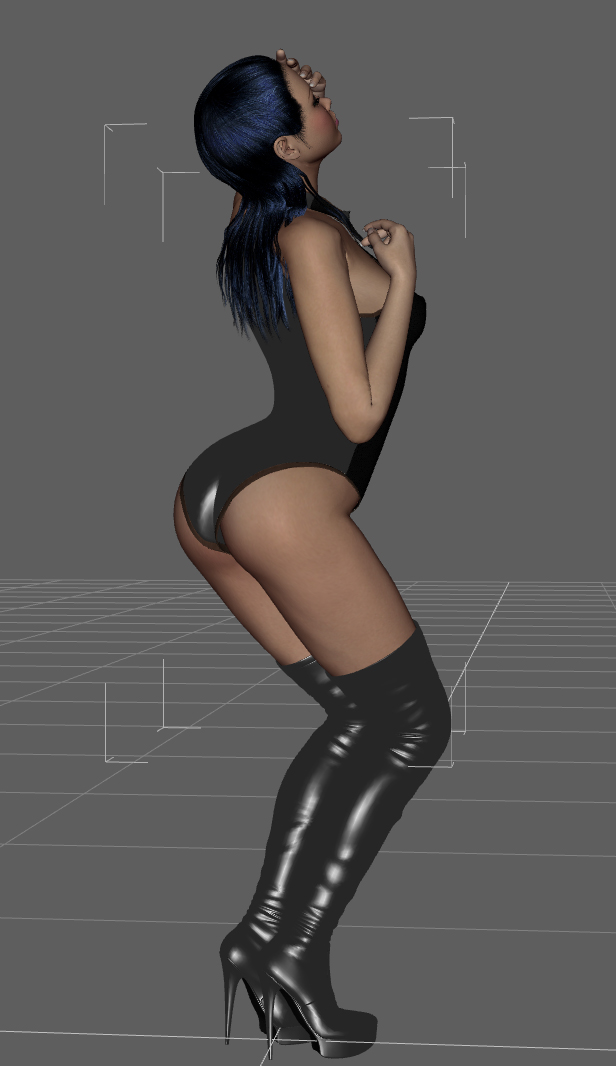
This is driving me nuts.I add some clothing to my V4 character In Daz Studio 4.6 Pro, and use a smooth modifier on it after I conform it. All looks good in preview...Then I set a pose and render ...Yikes!!!
Poke through everywhere!
(See attached)
Please tell me why???
JD