Renderosity Forums / Poser - OFFICIAL
Welcome to the Poser - OFFICIAL Forum
Forum Coordinators: RedPhantom
Poser - OFFICIAL F.A.Q (Last Updated: 2025 Feb 11 3:50 am)
Subject: "We are not amused"... Conforming????!!!
You're not doing anything wrong. It's all Poser's fault. Bad Poser! Bad!! No treat for you! Conforming will only go so far, especially on stuff like dresses, cloaks, and flowing garments. It's a limitation of the current technology. Things should be better in Poser 5 ... ... but for now, we're stuck with magnets and postwork.
Phew!!! lol Glad you told me this before I started to pull more hair out! OK... then I know that not all the conforming errs are MY fault. Hmm... but how does one model a skirt to get a "sitting" pose with as little flaws as possible?? Posing her, - and then export her, - and model the dress when she's sitting?? Britt
One thing you can doand this is a really inelegant solutionis to create a new group using the grouping tool on the model for the pieces where the skin pokes through the mesh, and then set the transparency for that group to 100%, max and min, highlights and reflections black. That way you can have the same effect as, say, making the legs invisible to get them to quit poking through the trousers, but still having legs to poke out from under the skirt. Magnets can make the clothes fit, but I usually just patch holes in postwork. I'm lazy that way. :P
Morphs. ERC morphs on the clothing controlled by the joints of the figure are the way to have it done automatically. If twer that easy, we would be awash in them. A conforming skirt is difficult. One of the main problems is the IK chain requirements. The R buttock cannot touch the L buttock, nor R thigh, L, nor R shin, L. Hip or some neutral must separate them. The intervening group does not move with either leg. Sitting would be a particular problem because both legs would be horizontal and the hip between them vertical - straight down from the groin. As for a morph to move the hip section: the sort of morph that I find most difficult to do is one that is a hinged rotation. The fact that modeling programs have rotation functions, seems like it should be easy. Unnn-fortunately, in my experience, the morph is OK at 0.0 and 1.0, but the verts go really distorted in between. They must be pulled instead. A prop moulded in the sitting position is probably the simplest way around this.
for a newbie! I didn't get it!!! ( o)(o ) I'm having too much to figure out with TWO legs! lol Step-by-step please???? Carolly, - I'll try your approach first! Hmm... conforming FIRST then pose... Interesting... kieraw - do you remember what that was???? you mean it needs to be a prop under the skirt?? (my mind is NOT in the gutter!) Strangechilde - this sounds interesting... so in my instance, - the thighs are poking through, - and you'd set the SKIRTS corresponding bodyparts to 100% transparency??? or would you set Posettes thighs to transparency? If you look at my example it looks like the skirt is "poking up", - not Posettes thighs. I'm confused! But then, I'm easily confused! :) Britt
Attached Link: http://www.reyes-infografica.net/
Well if you have Amorphium then I would suggest using some patience and the hammer to create a morph that would fix the final position. On 3dMax, if you have any cloth simulator (like ClothReyes, the best ever), you can apply the simulation after the work is done and have the cloth of the skirt to fold over her lap. If you do not have this plugin you can download it from Reyes Infografica at the link below. A third option, still in Max, is to select some vertices and to move then with Soft-Selection on, so that the mesh gets a little softer as a vertex causes its neigbors to move with it. Eighter way, if you use 3dMax to finish your job, you'll need a plugin to import/export .Obj files, in wich case i suggest the one you'll find here: http://www.habware.at/duck3.htm Hope to be of help. LiamHmm... I've seen that, and wondered why people prolong the hip all the way to the floor. So that's the reason. Hmm.... Then of course I get your point how a horizontal hip wouldn't work. I've read - and read again all the stuff I could find about ERC. I find it VERY difficult to understand theoretically. Maybe if I do some practicall erroring! lol I've got CR2edit and am trying to learn that parallel to learning Amapi, Poser, Bryce, UV-mapper... g I guess I just need to be more Patient (argh... I hate that P-word!!) But... to follow the prop thought.... how would I model that, - and how would it be posed?? Liam... Thanks a bunch! I don't have MAX... :( I do understand that it prolly can make things more easy, but for now (at least!) I'm working with Amapi 6.1... and getting to like that program.. A LOT. :) Britt
ERC is when a morph (or joint)is set by another channel.
A "channel" can be anything in the second section of the CR2 which is called 'channels', strangely enough.
These are morphs or joint movements mostly. Scale is a channel. Any thing that you can change the dial for, can automaticall change the dial of another, either on the same figure, or a different one. When this happens on a different one, and you do not want it to happen, it is called cross-talk. Poser 4 is sort of at v0.5 on this feature, so it is tricky to use in practice, you must CYA.
Relevant to this, suppose you had a morph for the 'hip' part of the skirt that goes to the hem. At 1.0 this morph swings the section up 90 degrees so that it fits in with the part covering the legs.
You can do the morph by hand, after you do the sitting pose. Or, you can slave the morph to the bend rotation channels (P4 thigh only) of the figure. This is a tricky example, but say 90 degrees of rThigh = 0.5 morph and the same for lThigh. So, if both legs have 90 degree bend, the morph is at 1.0. It is set automatically by bending the thighs of the figure. Enhanced Remote Control.
You set how far the morph can go with its own min/max.
You set how fast with the rate (DeltaAddDelta) on the morph itself. How this morph looks with different positions for the legs would need testing, but I think this would probably work for most poses. One morph, it does not save a lot of time, but suppose you have twenty different morphs to adjust the skirt to different poses? Or suppose you were doing an animation?
An example of ERC that is in more constant use: slave the xrot and yrot of the left eye to that of the right eye. When you move the right eye 10 degrees to the outside, left eye automatically moves in parallel. This is JCJ - joint controlled joint. The rate is 1.0.
For the skirt morph, if you wanted the right leg to go no further than 0.5 - no matter what, you cannot do this and have the left be able to take it to a total of 1.0. If the right went to 120 degrees, it would take the morph to ~0.67. But, no matter how far you took the left, the morph would stop at 1.0, if this is the max. You can set the right to go no further than 0.5 - if - you put two copies of the morph on the figure - slave one to the right thigh with a max of 0.5 and the other slaved to the left at 0.5 max.

I gave up on the middle leg idea, I got it to work about halfway but it still had problems. I had given up on morphs a long time ago, but I revist them every so often, hoping for some inspiration. Like Steve says, life is just too short to get this working properly. The bottom line is the sheath dress in the Vickie Essentials will have two versions, a standing one and a sitting one, same mesh, different CR2s. The sitting skirt actually uses the middle leg part, so I did get something out of the exersise. I also hooked it up with ERC - Joint controled joint in this case, with the bend set to 1/2 that of each thigh, so if Vickie bends both legs the same amount everything comes out right, saves a little time anyway, but you still have to manually adjust it. With some extra morphs she can just about sit cross-leg, too, which is the real test! Anyway, as a lot of you guys already know, the last joint of a figure doesn't have to have real mesh, it can be virtual- that is how I get away with the same OBJ, one has the regular lThigh and rThigh, the other has mThigh, but all thighs are virtual. The onlty disadvantage is you have to pick that part from the pull-down menu, not off the figure.
I'm sorry I couldn't be more helpful. I've never gotten to grips with 3D modeling, and actually ebded up deleting Ray Dream Studio (the old one, with the duck) from my machine because I never used it and needed the space. Yes, it's bits on the legs of the figure to make transparent; that way geometry that pokes through the skirt doesn't show. I just don't understand the underlying mechanics of it all. What I do understand is: Paint Over the Bit That Doesn't Look Right. Postwork is my best friend.
Has anyone tried making instead of a third leg an extra two parts, one between each hip and thigh that might act as a buffer? Or is there a way to make a skirt a hybrid of a poseable prop and conforming figure? That is make all the skirt parts bend manually with nothing automatic? Is that even possible? The third thing is to maybe cut the hip section so it was very small and most of the area that would normally be asigned to the hip would be the abdomen instead. Then the part with the amplified bending would be too small to have such a drastic effect?
"Your work is to keep cranking the flywheel that turns the gears
that spin the belt in the engine of belief that keeps you and your
desk in midair."
Annie Dillard

"Your work is to keep cranking the flywheel that turns the gears
that spin the belt in the engine of belief that keeps you and your
desk in midair."
Annie Dillard
Don't all Vicki skirts have 3 groups touching eachother? Doesn't pretty much everything have 3 groups touching eachother? collar/chest/collar or buttock/hip/buttock? Maybe I'm not understanding what 'group' is. I guess I better go look it up.
"Your work is to keep cranking the flywheel that turns the gears
that spin the belt in the engine of belief that keeps you and your
desk in midair."
Annie Dillard

Privacy Notice
This site uses cookies to deliver the best experience. Our own cookies make user accounts and other features possible. Third-party cookies are used to display relevant ads and to analyze how Renderosity is used. By using our site, you acknowledge that you have read and understood our Terms of Service, including our Cookie Policy and our Privacy Policy.










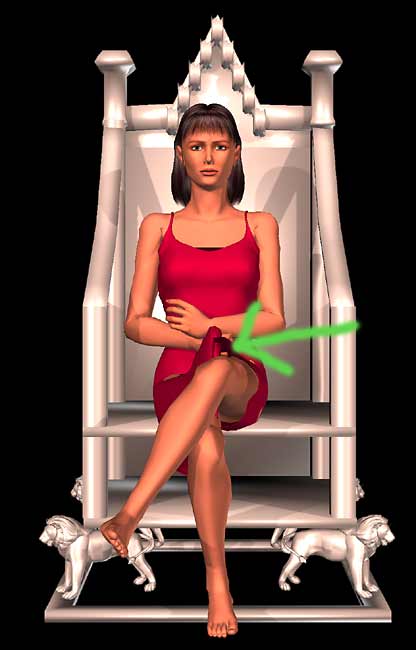
The coronation chair - prototype is done.. I'll have to take it down in file size, it's REALLY big. But it's coming along pretty nicely, I think. It's not far away from the original either :) But before I texture it, - I'll make it smaller in file size BUT.. this is Posette, and the dress that comes out of the pack. I just posed her... (wonderful sitting poses from Swanie!), and put on her dress and checked "use limits", - conform to... and the dress doesn't want to obey! If that is a problem with the dresses out of the bag, - I don't even want to think about the conforming coronation dress I'm modelling. What am I doing wrong?? Britt