Renderosity Forums / Poser - OFFICIAL
Welcome to the Poser - OFFICIAL Forum
Forum Coordinators: RedPhantom
Poser - OFFICIAL F.A.Q (Last Updated: 2024 Dec 23 7:38 pm)
Subject: OG the Troll would like to become a bonafide Character but Poser won't let him

I can't add much to the other thread, really; except to add to their efforts to steer you away from the setup room. PHI builder would be a better starting point, in my relatively inexperienced opinion. I do know that the setup room can group your mesh for you, but I thought you had to ask it to do that. All of the advice I've seen suggests that you shouldn't let the setup room anywhere near your grouping. It may be that it's confused by some feature of your mesh, and is trying to be helpful in that annoying way that Microsoft has. If you haven't already, try opening the grouped mesh in UVMapper; maybe have a look at the grouping, to satisfy yourself that it IS as it should be; then save it out again without doing anything to it. UVMapper can straighten out many a dodgy mesh. If you have UVMapper Pro, it can be helpful to select by group, then twirl around the 3D viewport to see what part of the mesh really belongs to that group. It can also highlight things like degenerate facets that can cause trouble. I'd also second the recommendation for STOMP that was given in the other thread. Finally, if you want a second pair of eyes to look for oddities in the mesh, I promise not to fold, mutilate, spindle or sell anything you may choose to send me. ;) I can't help much with the actual poserisation, though, since I generally make conforming clothing, and that's much easier.
Yep, hierarchy checks out. All groups check out too. Nothing showed up as ungrouped or double grouped. Maybe the abdomen chest groups aren't right but would that make other parts come together? Poser takes the rightThigh and makes the top part the right buttock. Would the JPs force the new obj to conform to its needs?
Christopher, I almost forgot to mention -- always delete session ID in a link, as its inclusion can lead to problems. basically, you imported the obj into poser, made sure all groups were o.k., named exactly as the poser hierarchy requires, no stray polygons, then you exported this obj from poser into a geometry folder (without set-up or any of that other crap)? if so, find a similar cr2 file to the sort you'd like, edit the two references line to point to your ogre.obj using a text editor that won't reformat the lines, then resave this cr2 file as ogre.cr2 or whatever. if this new ogre.cr2 file works o.k., then there's definitely something screwy in the way you tried to create your cr2 file earlier.
I appreciate it Bob. I have a few folks on the case as we speak. I've looked for object problems too but UVmapper did fine with it and PHI builder said "looks good" so I think I'm alright there. About that STOMP thing? I looked for it with Google and went through a bunch of pages and couldn't seem to locate it. Would you happen to have a url? I never autogrouped the bones either. Yes, it's disgraceful. If I import the obj. then attach the bones, it behaves fine, but once it's saved, all is completely different. Besides for an IK thing with the feet sticking to the floor.
That's a good idea MissNancy, I'll rename another cr2 like you said. Also, no. I always imported the obj, then immediately boned him with the JPed rig that I did, then saved immediately to the cr2, never saving it as an obj from poser to the geometries without rigging him first. Are you saying, import the obj. Then export it to geometries? Then import from the geometries and then rig it, then save it?
Miss Nancy, you take the trophy. Ok, I tried the cr2 replacement and failed miserably. BUT. . .I filtered the Grouped Cinema 4D object through Poser without any rigging whatsoever. Exported each and every part. Started new. Clicked on the cr2 with previous rigging and JPs pointing to that filtered thru Poser object and VUALA. It remained intact. Now I just have to fix the stuck to the floor feet and he's going to be a figure!!! . . .now how do I do that? adjust the cr2. Or remake it somehow?
Attached Link: http://www.morphography.uk.vu/utilities.html
EnglishBob graciously hosts the STOMP file at his utilities page above :) He is also an A Number 1 problem solver for Poser issues, you just fell into REALLY good hands here Chris :)I know what you're saying. But when I checked or I should say, when I viewed them, they were not checked. I took a look at the hierarchy and saw that my right and left foot were not in the proper area. So I moved them to under the left shin and right shin accordingly. Still figures/inversek unchecked. Then re-saved to the library. Still came back with the feet out of whack again. Once I adjust the hierarchy it works. When I tried creating a new character from the Hierarchy menu it didn't respond. ?? Also my object is huge now. It went from around 8mg to 28mg.
is the cr2 loading the correct obj?..when you create a new cr2 I think a new obj is created and placed in the character folder. open up the cr2 & make sure the right obj is being used
Additional Suggestions: - If you've got a .cr2 with all the right bones in it now, put a mental "Keep Out" sign on the Setup Room. Use the Joint Editor window instead to make adjustments. It can do everything you need to do from this point onward. - Since I wrote both STOMP and Riptide (.obj import/export plugin for C4D), I can tell you that you're better off using Riptide, if you've figured out what the earlier problem was with that. Riptide code was based on STOMP code, but came later and is more robust, with more options. - My offer is still open if you need help figuring out Riptide issues. ...my typical workflow is: * Create character mesh in C4D, as one big mesh (not separated into multiple meshes. * create 'material selections' for each separate material on the mesh. * make sure each material is restricted to each of those appropriate selections. * create 'grouping selections' on the mesh - each selection should have the EXACT name needed by Poser (ie. hip, abdomen, chest, neck, head, etc. and CaPiTaliZatiOn COUNTS). * C4D allows those selections to overlap, but make sure they don't. * add a Riptide "Group Tag" and point it at those grouping selections. * create various 'UVMapper region selections', basically encompassing sets of materials that I want to end up on the same texture template. * add a Riptide "Region Tag" and point it at those region selections. * export the .obj file using Riptide, making sure that it exports the Group Tag (groups) and Region Tag (regions) info (basically should be the 'default' Riptide export settings, but the included documentation tells you what all the options are). * once I have the .obj file exported, load it into UVMapper for uv-mapping (unless you already did that in BodyPaint or previously in ZBrush.. I tend to use BodyPaint) ...now you should have a .obj file to work with and so you need to come up with a .cr2 file. There are mutliple ways of doing this (Setup Room, PHI file, etc), but let's assume you used the Setup Room)... * the Setup Room created a new .obj file for you in the character folder (yippie!)... delete that. Edit your new .cr2 file and point it back at your original .obj file (which you've correctly placed over in the Geometries path, like you were supposed to). * unless you need to add or delete another bone, keep out of the Setup Room from here on out... * use the Joint Editor to make further tweeking/adjustments to your rig. * if you find that you need to re-group or otherwise make changes to the .obj file, you should be able to load it back into C4D (using Riptide, of course) and keep ALL of your groups/materials/regions IN-TACT (using C4D's built-in .obj importer will cause you to lose most of that information). * when you import it back into C4D, you can either split the mesh up by group/material/region or (what I always do) leave it as one big mesh ("Don't Split")... either way, all the appropriate material selections and Materials and group selections and Group Tag(s) and region selections and Region Tag(s) are all created for you by Riptide. ...I hope this helps. - Keith
Cinema4D Plugins (Home of Riptide, Riptide Pro, Undertow, Morph Mill, KyamaSlide and I/Ogre plugins) Poser products Freelance Modelling, Poser Rigging, UV-mapping work for hire.
A simple possibility.. when you go int othe setup rom, an dleave, and then save a cr2, poser writes a NEW obj file to go with the new cr2 (even though you already have one) Open the cr2 in a text editor, and make sure it is looking for your ORIGINAL obj file, NOT a new one written by poser. If not, edit the obj references to look to the original obj file. (There are two references you'll need to check for.)
Way too many people take way too many things way too seriously.
stonemason: yes I made sure the cr2 was pointing at the correct obj. I'll explain in one sec. Spanki: I'll talk to you direct and really appreciate all your willingness to help. Very good workflow. Gareee: The original out of cinema called OG_Base would always come in, when written in to the cr2 in both places, it would be huge and not work. So I import OG_Base at 100%, place on floor, etc, then spawn props, then export those parts to a new obj called OGa. OGa was then written in to the cr2 and it worked perfectly except for some minor IK problems that needed fixing beforehand. OGa.obj is huge though. Somehow it almost trippled in size.
When importing, the properties window makes no sence unless you regularly snack on paint chips.
The import feature is already set to bring your .obj back into poser at the identical x,y, and z Trans, as well as scale and dimensions. The first thing to do when that import window appears is to UNCHECK that damn checked by default 100% of poser scale option. That I believe mutliplies your figure size by 100 giving you a 1000.0% or 10,000.0% import!!!!
Also if you were happy with drop to floor placement and all that, uncheck centered, and place on floor and your fig will import with all dials at 0.000 even if thats not relative to a 0.000 centered import. To get everything lined up with a figures x,y,z Tran locations at 0.000 relative to where poser imports most figures at a "workspace zero'ed" 0.000, use your centered option. Edited for typo
Message edited on: 02/12/2006 21:37
"The original out of cinema called OG_Base would always come in, when written in to the cr2 in both places, it would be huge and not work. So I import OG_Base at 100%, place on floor, etc, then spawn props, then export those parts to a new obj called OGa. OGa was then written in to the cr2 and it worked perfectly except for some minor IK problems that needed fixing beforehand. OGa.obj is huge though. Somehow it almost trippled in size. " It sounds like you are overthinking and creating far too much work. Import your original obj with ALL the options unchecked. Go to the setup room, import the skeleton you've already created. Exit the setup room, and save the figure. In a text aditor, replace the obj references to point to your ORIGINAL obj file. Save that with a new name, and load that into poser, and it should be fine.
Way too many people take way too many things way too seriously.
Actually, if he's already got a skeleton (.cr2 file) created, there's no need to even import the mesh or skeleton at all. Just edit the .cr2 file to point at the original .obj file. Also, related to an earlier comment... there's no need at all that I can think of to ever 'spawn props' to get the figure created - and that's likely where the bloat came from (I'm guessing that the .obj file now has duplicates of every group in it)
Message edited on: 02/13/2006 10:13
Cinema4D Plugins (Home of Riptide, Riptide Pro, Undertow, Morph Mill, KyamaSlide and I/Ogre plugins) Poser products Freelance Modelling, Poser Rigging, UV-mapping work for hire.
Well Miss Nancy suggested that I import and basically filter through Poser without anything and create the model from that. I'm not sure if it's duplicated the mesh but maybe. I exported the parts but maybe those parts were double, maybe that explains that. When poser makes an obj, it differs (textwise). I think the cr2 needs that to talk to it. The cinema 4d direct export has different text at the top and throughout.
Without looking at it, I dunno, but I got the impression that he just wrote out a single new .obj file (OGa.obj) that had all the spawned props in it and that that file is now 3x as big as his original file.
Cinema4D Plugins (Home of Riptide, Riptide Pro, Undertow, Morph Mill, KyamaSlide and I/Ogre plugins) Poser products Freelance Modelling, Poser Rigging, UV-mapping work for hire.
If the original object has welded verts between groups, that will be smaller then importing everything, where each group will have doubled verts where the seams are. Plus, you will not be able to apply a displacement map, because it will pull apart your figure when applied.
Way too many people take way too many things way too seriously.
...actually, the extra size is likely due to having Normals in the .obj file now, which Poser doesn't need (but it adds them to exported .obj files).
Cinema4D Plugins (Home of Riptide, Riptide Pro, Undertow, Morph Mill, KyamaSlide and I/Ogre plugins) Poser products Freelance Modelling, Poser Rigging, UV-mapping work for hire.
Sorry, I missed your post above... >> "When poser makes an obj, it differs (textwise). I think the cr2 needs that to talk to it. The cinema 4d direct export has different text at the top and throughout." The text is different, but the stuff at the top is just comment lines.. Poser (and other apps) ignore those. The rest of the file might differ as well, but the essense of them should be the same - sets of vertex, texture vertex and/or normal vertex records, followed by facet records, with group and material records spread throughout. In short, no. The file doesn't need to bre filtered through Poser for Poser to understand it. But, it does need to be pre-scaled to the right size and have the groups set up correctly. I usally import a Poser mesh into C4D (like Posette, or V3) with the import scale factor set to '1000' and use that as a guage to get the size right. Then when you export your mesh, use the same '1000' scale factor and it'll load into Poser at the correct size.
Cinema4D Plugins (Home of Riptide, Riptide Pro, Undertow, Morph Mill, KyamaSlide and I/Ogre plugins) Poser products Freelance Modelling, Poser Rigging, UV-mapping work for hire.
"Split groups is ok with displacement maps, because Poser welds them internally, while the file is loaded as a character." I think it welds them for posing, but doesn;t take displacement mapping into consideration. I'd tried displacement mapping with figures that do not have welded verts, and it tore holes open at the seams.
Way too many people take way too many things way too seriously.
Content Advisory! This message contains nudity

Cinema4D Plugins (Home of Riptide, Riptide Pro, Undertow, Morph Mill, KyamaSlide and I/Ogre plugins) Poser products Freelance Modelling, Poser Rigging, UV-mapping work for hire.
That's hot! Great work on the duds. That shirt looks incredible. As far as sizing goes, I didn't compare. But he is infatessimal when I import to C4D from Zbrush, but perhaps he is still overscaled. I think I can see him which means he is bigger than v3 or P4 characters upon import, I thought he was to scale but he must not be. I actually never made him any bigger when I worked on him, I just zoomed in to avoid sizing problems later. Well I got the sizing problems anyway. ;-) Why does it have to be this difficult?
Thanks, but I didn't create the clothing meshes (except the shoes). It's potentially not really difficult, except that there are a number of things/details you have to know when working with Poser and since you are creating a new Poser figure from scratch, you have to know ALL of them, at once, so it can be daunting. If you were just making a prop, things get really simple... make a piece of conforming clothing, they get a little harder... make a complete figure and you bite off the big one :). I'm not sure what you've done before this, but if this is your first forray into Poser content creation, you just jumped into the deep end - head first. Some things to know about Poser figures: - Poser scale is very small... Do yourself a favor and load a reference figure into your modeller. Do yourself another favor and SCALE it up (I use 1000 scale factor) when you load it, so you can work more easily in C4D. Scale your new model to some size you want it in Poser 'relative to the reference model you imported'. When you export your model, use the same scale factor (1000, in this case).. that will scale your model back down to Poser size. - Poser likes 'quads'... Poser can handle n-gons, but works best with quads (or triangles, if it's for the cloth room). - Posable figures need to be grouped... I set up all my groups inside C4D and (thanks to Riptide) get them exported. If you don't do that, you can use UVMapper, AutoGroup Editor or Poser's Group Editor to add groups later. - Group names are Case-Sensitive... The group names in your .cr2 file need to match the names in the .obj file exactly. If you are creating a humanoid figure, it's probably best to use the 'standard' naming of humanoid figure groups (look through a V3 .cr2 file to figure out what they are, but be sure you are looking at the internal group names, such as: 'hip', 'rIndex1', etc.) - Rigging a Posable figure is... ...a black art. It takes a lot of practice, help from others and a good reference ("Secrets of Figure Creation with Poser 5" by BL Render is invaluable). - Parents affect their children entirely, Children affect their parents, but not their grandparents... If a thigh is connected to a buttock, which is connected to the hip, bending the thigh can affect the polygons in the 'buttock' group, but NOT any in the 'hip' group (unless you create joint-controlled morphs). This is really one of the ONLY determining factors about exactly 'where' you should put the group boundries - how much mesh does a child of this group need to affect? (turn to page 119 in said book for details). ...those are just a few general things to keep in mind while getting started. As mentioned above, comming up with a great (or even half-way decent) rigging is a subject all in itself and far more than can be covered here, but it all starts with getting the mesh sized and grouped right. I realize that you're past this point but, for anyone (others) new to Poser content creation, my suggestion would definately be to start with some simple Props (a hat, a belt, earrings, something that doesn't have to be rigged). This will get you a good understanding of getting the scale right, setting up material zones, possibly some UV Mapping experience and some basic Poser file format knowledge (.pp2 files). Just import your prop object and save out a Poser Prop file (or parent it to some part of a figure and save out a Smart Prop). Dynamic clothing also falls in this category, except that you need to learn some things in the Cloth Room. Once you have a good handle on that, move on to conforming clothing. This almost requires that you load a reference figure into your modeller (so you can design the clothing around the target mesh) and you start needing to work out 'grouping' details. In general, you can just use the target figure's .cr2 file for your clothing, just change the two lines at the top of the file to point to your mesh (or use one of the Quick Conform type apps to do this for you). While that full figure .cr2 will work (even if your "pants" clothing item doesn't have 'finger' joints), a good excersize at this point would be to dig into the .cr2 file and rip out all the un-needed joints. The rule of thumb here is to keep any adjacent joint/group of any mesh groups you have. IE. if you made a pair of shorts that have hip/buttock group polygons in the mesh, you should keep the abdomen and thigh groups. You can also remove any channels in those 'ghost' joints (abdomen/thigh) that reference other joints you've removed (like any channel that references the now non-existent 'shin' or 'chest' joints). By this point, you should have a working knowledge of how .cr2 files are laid out and hopefully some experience with Posers Joint Editor (though most of the above editing will be done in a text or Poser-specific editor). In my proposed chain of events above, THIS is the point where you'd start trying to create fully new posable figures from scratch :). If you skip the above tedium, things are going to be a lot tougher at each turn - but hey, things will get easier for Next Time :). Sorry for babbling... Cheers, - Keith
Cinema4D Plugins (Home of Riptide, Riptide Pro, Undertow, Morph Mill, KyamaSlide and I/Ogre plugins) Poser products Freelance Modelling, Poser Rigging, UV-mapping work for hire.
Yep, and if rigging figures was really easy, there would be a zillion of them. It takes time, and a lot of practice to do it properly. I've been making poser content for the past 2 years, but only JUST released of first original figure. And even once you have th ebasic rigging, you'll sometimes find you need more polys fro better bends, or might need to regroup your figure to make it work properly. If memory serves, Anton was working on Apollo Maximus for about 8 months, and Neftis spend almost a full year doing Elle.
Way too many people take way too many things way too seriously.
Good points... the figure in the image above I've been working on (off and on and off again) for about 3 years now - and she's still not right :).
Cinema4D Plugins (Home of Riptide, Riptide Pro, Undertow, Morph Mill, KyamaSlide and I/Ogre plugins) Poser products Freelance Modelling, Poser Rigging, UV-mapping work for hire.
Gareee: I did not try that yet but I will. I've been trying to get some textures together still. But if I scaled him properly. Meaning, if I imported then exported him. What then. Cr2, point to it then it should work? I need some time to absorb all this too. Do you think it will take months if I work at it 60hrs a week? ;-) As far as the texture mapping goes, do you have to have user-friendly ones or can I just do the tiles?
Message edited on: 02/13/2006 14:06
I've been doing this full time for 2 years now,. Take that as you will. There are so many details to leanr about modelling, rigging, joint falloff, uv mapping, textureing, morphing, erc controlls... there's just a LOT to learn. Little dragon would be the best example as a freebie creator.. I don;t know how long Furette took (his first character), but I think Furette 2 took 6-8 months to complete... and then there were updates to her for about 4 months as well. For freebies, you can do whatever you want, material wise.. after all, it's a freebie. And again, you are thinking too hard at the scaling.. just get him to work, use his scale dial, and then just memorize him. NO additional steps needed at all. I think in all poserdom, there are maybe 40 really good people creating unique brand new characters. That's out of thousands of content creators, and thousands upon thousands of users. Not many people can just invest 40 hours a week for the long period of time it takes to learn everything you need to know. Heck, I took a month or two, just to improve my UV mapping skills, and I'm still learning there.
Way too many people take way too many things way too seriously.
Creating Poser figures... even clothing isn't as easy as everyone thinks. It takes time. The modeling and basic conforming don't take that long... adjusting joints, mapping, textures and morphs take the most time and patience. After 3 years I still find things I didn't have a clue about and I'm always finding ways of doing things easier and with more efficiency. Patience is one of your best friends:) Ed
I understand. I know there is a lot to learn. I fortunately do have the time to invest but not solely on something that cannot be released for some time. But I will do it. And I'll do it right. My asking the tile question was only for comforting, I will make sure it is user friendly. And I'm not going to release anything half-ass. Just in the past two weeks, I've learned volumes. It's crazy. I've been doing the texture thing for nearly a year professionally but much longer unprofessionally. So I may be new to some of it. But it won't stop me from getting experience and putting out the best possible figures that I can. With this whole figure making, I hope to bestow upon the community new and exciting things that will inspire and be enjoyed by thousands. I may sound naive but I really don't take it lightly. I know that there is so much that I don't. But I will. ;-) Thanks man, Chris
You could always get this guy into a basic poser operativeness and release as a version 1.0 then see if JCM has a learning curve that fits your schedule and release an update or a v2, kinda like the way DAZ's Nybras came out as a basic figure, and then the seperate expanion pack included the JCM version with the reactive musculature. Possible option that occoured to me, figured id toss it out there :)
I hope you didn't think I was trying to discourage you. I was just trying to say to take your time and don't get discouraged. There's a lot people around these sites that will help you out. One thing I might suggest about the bending problems.. try moving the joint centers a little to see if it helps the bending. Just change them on one side.. that way if you can use figure symmetry to set them back to what they were before you tried adjusting them. I usually just delete the figure from the scene or start a new scene if I don't like my results. As long as you don't save the one with the changes to your library the joints will have the original centers Ed
No, you didn't discourage me. You are right though about taking your time. There are just so many facets to doing this that if you don't take the time in-between steps, you might just grab your monitor and ram your head into it. Lots of revisiting. Days and days of tweaking this or that. As you might be able to see above, I am comfortable with texturing. Morphing isn't too bad neither. It's just the whole kitten kaboodle will take months to get comfortable with. By then, hopefully there will be the magic wand software designed to create characters with 5 clicks. ;-) Lord help us. ;-) Thanks for the concern. I'm going to read BL renders book cover to cover. And I will still ask you guys questions too. TTYS
Privacy Notice
This site uses cookies to deliver the best experience. Our own cookies make user accounts and other features possible. Third-party cookies are used to display relevant ads and to analyze how Renderosity is used. By using our site, you acknowledge that you have read and understood our Terms of Service, including our Cookie Policy and our Privacy Policy.












Attached Link: http://www.renderosity.com/messages.ez?Form.ShowMessage=2574578&Form.sess_id=4384126&Form.se
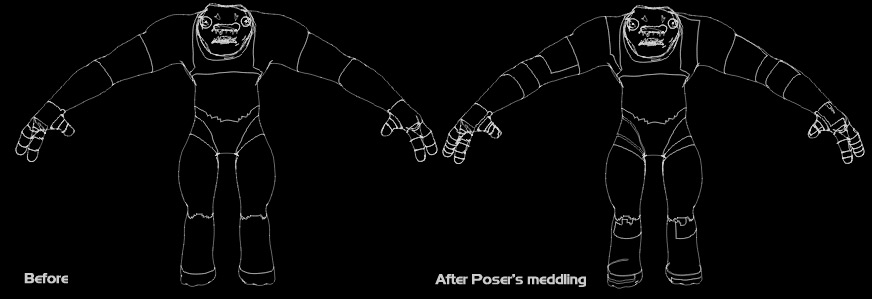
This is continued from the attached link. Here's the facts: Created him in Zbrush 2. Grouped him in Cinema 4D. Created bones and Joints in Poser. Every time he is saved to the library he is re-groupified by Poser. . . . . .and not just regrouped, just destroyed. Part of his foot is part of something on the other side of his body. Part of his chest becomes part of the thigh. Collars join with parts of the shoulders. Why?