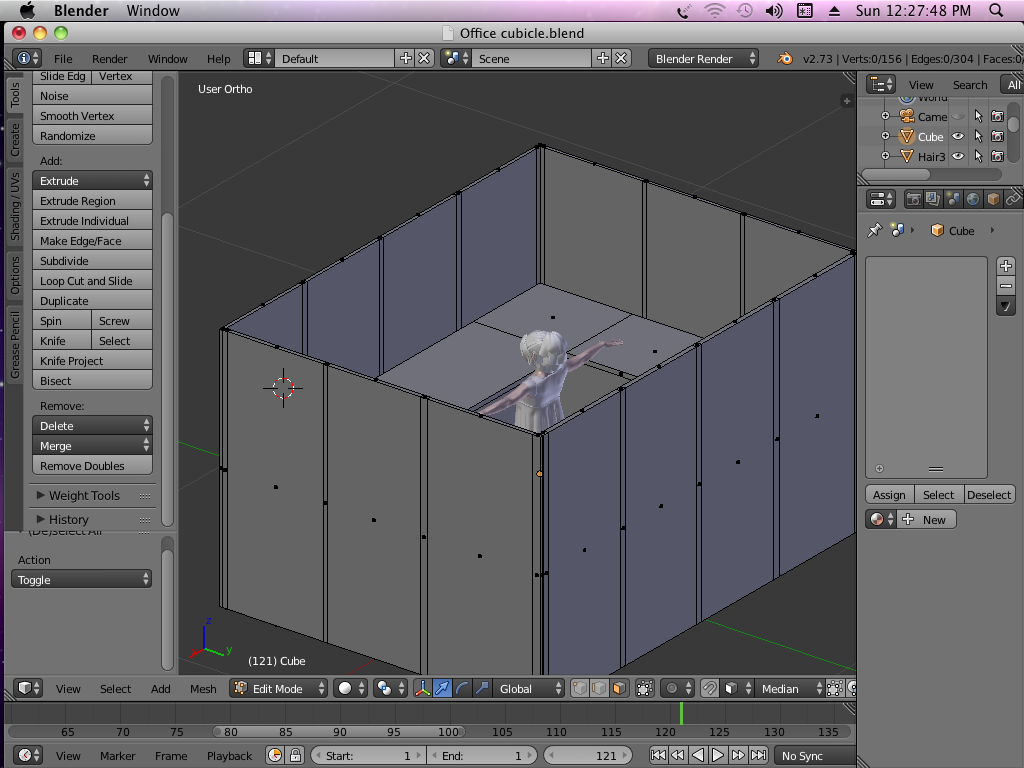Renderosity Forums / Blender
Welcome to the Blender Forum
Forum Moderators: Lobo3433 Forum Coordinators: LuxXeon
Blender F.A.Q (Last Updated: 2024 Dec 18 9:49 am)
Welcome to the Blender Forum!
Your place to learn about Blender, ask questions,
exchange ideas, and interact with the other Blender users!
Gallery | Freestuff | Tutorials
Visit the Renderosity MarketPlace. Your source for digital art content!
Subject: How much detail is too much?
Most people will tell you not to worry about those small details, because they won't matter or be seen in most renders. They add to polycount, blah blah. Personally, I am of the mind that we live in the age of powerful CPU, and even more powerful GPU machines, and most people (not all, mind you) can handle much higher poly counts than just a few years ago. So geometry isn't as big a deal as it once was. Heck, even game engines today can handle as much polys in real time as a Poser scene was seeing less than 10 years ago. It's the size of textures that usually slows down the real time stuff now.
Anyway, I like scenes that have detail. I like to know that if I want to do a closeup of a screw, the screw is in the scene. Haha. I'm being dramatic slightly, but I think a little more attention to detail goes a long way in quality. Too many modellers in the Poser world leave out details, and the scenes end up looking flat, and unrealistic in the renders. You'd be surprised how accurate scale, and realistic detail can affect a render, especially when using physical based render engines like iRay, Luxrender, or Octane. Just don't overdo the geometric resolution of the details. Keep small objects as low poly as you can, but at least add them in. There's no telling how someone may wish to use the item, and what camera shots might be in someones mind.
Tools : 3dsmax 2015, Daz Studio 4.6, PoserPro 2012, Blender
v2.74
System: Pentium QuadCore i7, under Win 8, GeForce GTX 780 / 2GB
GPU.
I agree with maxxxmodel but you also can paint in detail using textures where you can include things like bolt heads and such with with texture maps just another way to go.
Lobo3433
Blender Maya & 3D Forum Moderator
Renderosity Blender 3D Facebook Page
So geometry where it's necessary and bump and displacement maps where it's not?
That's usually the rule of thumb in any modelling situation, but the question is, when is it necessary? Someone who models for themselves will know if a particular object is going to be seen in a closeup, or camera pass, or not. Typically, if you're modelling a large, full-scale scene like this for distribution, you'll want the small, insignificant things like wall screws, or cracks in the walls, to be done with high quality textures. However, if you're modelling smaller objects, something like a chair, I'd make the details with geometry. Geometry will always look better than textures in close-ups, but what is the likelihood of a closeup of a light switch screw in a large full size room, for example? I'd try to make stuff like doorknobs, floorboards, baseboards, and all that kind of thing with geometry though. It's up to you. If you want to see how some of the best environment models in the world are done, just take a look at some of the interior scenes in the Evermotion collections. Evermotion produces some of the most incredibly detailed and realistic interior models ever. You'll see how they decide what needs to be modelled, and what can be texture driven details. Chairs, knick-nacks, books, and even loose papers on a desk, are all modelled. It just looks better, and reacts better with high quality lighting.
Tools : 3dsmax 2015, Daz Studio 4.6, PoserPro 2012, Blender
v2.74
System: Pentium QuadCore i7, under Win 8, GeForce GTX 780 / 2GB
GPU.
So geometry where it's necessary and bump and displacement maps where it's not?
That was my thinking and you still can make it as high poly as you think is needed but then you can use the texture maps to actually offer not only more detailed look but perhaps also different look options from lets say a clean looking cubic to one perhaps in an abandoned office building so a user can use it in several different types of scenes.
Lobo3433
Blender Maya & 3D Forum Moderator
Renderosity Blender 3D Facebook Page
Modeling and polygon count has to have its purpose.
For clothes, it is best to stay with the same polygon density as the underlying figure.
For props, this is not so easy to Judge. Are the meant to be rendered in close up? Or at a distance?
I'd go for basic modeling, good texturing and displacement/ bump.
Forget normal map as Poser "forgets" specular on normal maps.
Poser 1, 2, 3, 4, 5, 7,
P8 and PPro2010, P9 and PP2012, P10 and PP2014 Game
Dev
"Do not drive
faster then your angel can fly"!
that's the best bit about making your own stuff ~ get the details where you want them ;-)
once saw some flip flops with over 50,000 polys per flip Or is it flop when singular lol
maybe the worst part of being a vendor is getting enough detail for less polys to keep folks happy and it all HAS to work perfick out the box or else rofl
much more fun to just cheat like heck in blender
the few items i make are hated by people with weaker systems because i use massive amounts of polys
i am a detail fan because if it does not look real why bother
As long as the massive amounts of polys are quads, used wisely across the model for really good detail, I don't see a problem. Quad polys are easy to decimate or reduce in almost any good modelling app. If they are mostly tris or ngons, then I could see why some folks might complain, because that makes the model tough to edit and work with sometimes.
As a modeller, I think it's always wise to budget the polygon count, and use geometry resolution only where needed to keep a good profile to the object. I hate it when I see a great looking model in renders, then download it only to find that all that great detail is done with texture trickery, because that means I am forced to use their textures on the model, or create my own from scratch in the same manner. I'd much rather have detail in the mesh, where I could use any materials or textures I want, and still end up with a good quality render at any camera angle.
So even the newer versions of Poser don't work with Normal maps very well? That's silly, considering they are trying to break into the gaming market now. Normal maps are the gold standard for adding texture details in gaming industry, not displacement.
Tools : 3dsmax 2015, Daz Studio 4.6, PoserPro 2012, Blender
v2.74
System: Pentium QuadCore i7, under Win 8, GeForce GTX 780 / 2GB
GPU.
458 polys actually sounds a little low, especially for an entire environment. I wouldn't worry about cutting geometry until you get into the thousands. In fact, you may be providing an item that's under detailed. Sometimes, items that don't have enough segments in them can render wonky, because they depend almost entirely on shader smoothing to make them smooth. This can cause strange surface shading, or self-shadowing. For hard surface objects, geometry which is too low res can cause "light leaking" and issues with GI in some physical render engines. Also, if the objects are hard surface, and they aren't provided enough geo in critical areas, then your objects begin to look fake, because they contain edges which are way too sharp, or corners that are unrealistically perfect. Just be sure you're adding bevelling and rounding corners on objects to catch light. There's nothing wrong with low poly, if it's done right. Many times, people will model in high subdivisions, only to use that high res version in a low res retopology version, where all the edge detail and stuff are baked into high detailed maps. If you're not using texture baking, then you wanna model in some detail.
Tools : 3dsmax 2015, Daz Studio 4.6, PoserPro 2012, Blender
v2.74
System: Pentium QuadCore i7, under Win 8, GeForce GTX 780 / 2GB
GPU.
Well, I'm just getting started and there are little details I haven't gotten around to. I'm basing these cubicles on the ones at my job. For one thing, I already know I'm going to break up the panels individually, and they'll be joined by interlocking strips which will also have details for holding up the shelves. Then there are lights and drawers for the desk. So this could explode on me if i don't watch it.

I don't know if I'll be getting that detailed, unbroken fighter.
Although I have started adding a few of the details to the interior. And yeah, roxie is supposed to be seated. :)
Also, it was never my intention to do a fully outfitted office cubicle. I know people can get other stuff to put in it from other places, but I am leaning in that direction now. Well, maybe at least a chair and filing cabinets.

As it turns out, I asked a question over in the Poser forum that made me change the way that i attacked this whole thing. They wanted a customizable cubicle, so that's the direction I went in. Everythiing in this screen shot is around 60K tris ( not counting Roxie and the chair she's sitting in). It's very customizable, as it comes like a real cubicle package and you have to put it together.

Did a cycles render of the cubicle in at least one configuration. I have several little details that need to be addressed. but this cubicle was put together using the parts I made. Everything except the chair and Roxie were made by me.
Anybody know how to clean up the graininess of the cycles renderer? This is the first time I've really tried to use it.

Looking good so far, EClark1894! Cycles is one of those physical render engines that can produce amazingly realistic lighting given the time and horsepower to do so, but can also be a tricky beast to rid of noise. One of the main things you can do to rid the renders of noise, is change your render samples (located under the Sampling rollout) to a higher number than default. I believe this is located in Render Settings / Sampling / Samples / Render. The default is 10. Increase this, but be prepared for a hit to render time. The more samples you send out, the longer the render. Cycles is very fast, compared to some other Path Tracing renderers, but if you have a dated machine, it could take a long time to clean up to your approval. There are some more advanced tricks you can do as well, which require post production, but I recommend starting with increasing samples first.
Tools : 3dsmax 2015, Daz Studio 4.6, PoserPro 2012, Blender
v2.74
System: Pentium QuadCore i7, under Win 8, GeForce GTX 780 / 2GB
GPU.
not sure what you mean unbroken? ~ blender/cycles is evolving constantly (sometimes I think too fast or maybe I'm slow/old lol )
ps NICE work on the forks but that level of detail on a full bike and most "poser/ds" users wont be able to use it ! I know they should upgrade a little ;-)
I normally set samples to about 500 # more if I think I need it (lots of reflections and glass) but set clamping on indirect light will help with fireflys , but numbers depends on scene, start with about 5 NOT .5 then interpolate on a logarithmic scale
I set it up to 100 samples. It's still a little grainy in darker areas.
That looks really good, although 100 samples may be too much. Since you're still getting a lot of noise in shadows, you need to try another trick. There's quite a few settings which need to be tweaked to clear up noise and fireflies in Cycles. None of the default settings are optimized, unfortunately. Here's an official source of some tricks to help.
https://www.blender.org/manual/render/cycles/reducing_noise.html
It explains where noise comes from, how to adjust bounces, filter glossy rays and caustics, control light falloff, sampling, and clamping fireflies.
Tools : 3dsmax 2015, Daz Studio 4.6, PoserPro 2012, Blender
v2.74
System: Pentium QuadCore i7, under Win 8, GeForce GTX 780 / 2GB
GPU.
... You would think that an office cubicle would be pretty easy, but the devil is in the details. As in how much detail to include...
So the dilema is, so do I need to worry about showing support structures, like brackets for the desk and shelves.
Here's a rule-of-thumb for geometry/polycount: Always model for "intended use."
For instance, let's say you're modeling this cubicle and it has some cabinet doors in it. The cubicle is designed for decent resolution renderings and for certain sorts of closeups suitable from a character's normal point of view.
So, do you model the hinges for those cabinets in high detail, complete with pins, screws, etc? No, of course not! Nobody is intended to use this entire model just to do a closeup of an ant walking over the screws of one of the cabinet hinges, so that sort of detail isn't necessary. Whenever you're modeling, decide in favor of modeling for "intended use" and don't hinder the user's use of the product for "intended use" by constructing additional geometry that isn't focused on that use. (ie: You wouldn't model things inside the cabinets if the cabinets were not meant to be opened. :) )
Poser also has certain construction requirements and that should be your primary concern regarding geometry. For instance, Poser has certain requirements for objects. See Product Guidelines, here: http://www.renderosity.com/news.php?viewStory=13759 (I think DAZ might have a more technical one, can't remember.) So, when you're constructing specifically for Poser, there are things you have to do. This will determine what you may have to do using other means!
For instance, the walls of your cubicle - How many polys? (Not sure if that's a wire render or not, don't know Blender.) Let's say that those individual walls are only six polys, the minimum needed for a square. If that is the case, then you are not going to be able to apply smooth shading effects to them without Poser distorting them in renders. To keep this from happening, sometimes objects are created with split vertices, to halt smooth shading effects. BUT, that causes havoc in Poser with displacement mapping and certain sorts of materials, so split vertices are highly undesirable and nobody will accept products for sale for Poser if they contain them. Let's say you intend this product for medium distance renders, like what someone would see if they walked by the object or were sitting at the desk. Well, you can't ignore smooth shading effects if you want a realistic looking cubicle. And, let's say you want some displacement mapping, as well. What are your options? You're going to have to chamfer the edges of those six-sided rectangles that make up the wall portions of the cubicle. That will allow smooth shading to be used, depending upon the angles and a few other factors. This will result in a product suitable for good mid-range renders and also affords you the ability to add some details, using the same construction principles, without smooth shading effects tearing them up to pieces in the final renders. All objects, regardless of how insignificant they are, need to be treated the same way for Poser. Even a tiny little rectangle representing a hinge will turn into a blob in a Poser render with smooth shading effects on and no edge chamfers, which the smooth shading calculations need to keep from distorting even that tiny bit of geometry. But, chamfering the hard edges of such objects does happen to increase their geometry and the overall footprint of the product.
Textures/maps vs geometry
I think the first rule to remember is - What does your chosen rendering engine need, what can it use and how does this effect the intended uses for the product?
Do you need a separate one-face plane in order to represent a piece of paper taped to the wall of the cubicle? Maybe. Certainly, for medium renders, you would. Otherwise, shadowing effects wouldn't get calculated for it and that would ruin the realism. Also, the render wouldn't show it as being separate from the wall geometry and you can not do that with displacement effects. So, yes, for your "intended use" you must have a separate image-plane geometry for that one piece of paper. And, since it's for a medium render, you probably also need to be sure that the text on that single piece of paper is legible in a render! What does that mean? That means that the size of the texture image for that one piece of paper may need to be significantly larger, in proportion, to the size of the texture that represents the fuzzy carpet-like covering on the wall of the cubicle portions.
When creating textures, you texture at the resolutions that suite the intended use of the product. For instance, the texture for the tacked-up office memo may need to be 500x500 at the very least, so that the text can be somewhat read at medium render resolution. However, the texture for the individual wall portions of the cubicle may not need to be over 1000x1000, since they don't have much detail at intended rendering resolution levels. But, we see that the memo only occupies less than a tenth of the physical space of a wall portion, yet its texture size is half the size of the whole portion of the wall! Why is that? Intended use mitigated by footprint necessity and efficiency, that's why. :)
This applies to the geometry vs texture debate because you always have to balance the two with your primary goal of a product's suitability for "intended use." Everything you do should be focused on that. This includes opting to use displacement or bump maps instead of geometry. Which serves the intended use better and what extra additions to the product, to help with other uses, do not unnecessarily hinder intended use?
You know the basics of displacement and bump maps and what they can and can not do. So, there's no reason to discuss that. You have to weight what you know about the technical aspects of Poser and what you assume your users will want to do with your product, balanced against the product's intended use, in order to make the right decisions.
On materials - Poser has a strong material room, so don't forget that in your calculations! Besides displacement and bump mapping, you have all sorts of surfaces you can create and lighting effects to mess with. I don't know it well enough to give you a definitive rule-of-thumb, but I'd say that for any surface, you can reasonably expect to let Poser handle the "general" materials for that surface, including generic details, that are repeatable or random on that type of surface, with materials. Versatility is key, though, so you should provide good UVs that allow your users to use textures appropriate for intended use. (ie: You can make separate groups for all of the screw-heads in your model, for instance, and provide a tiny, itty-bitty, UV space for them, if you wish. But, in your release version, you wouldn't bother doing anything more than just providing a decent material for them and, perhaps, a grey splotch in your texture map. You wouldn't provide a texture that shows the tool access for the screw, since that would take up far too much UV space when considered against the product's intended use.)
"Let's say that those individual walls are only six polys, the minimum needed for a square. If that is the case, then you are not going to be able to apply smooth shading effects to them without Poser distorting them in renders."
I think you mean a cube, because only 1 quad (two triangles) is required for a square (single sided). If you bevel the edges of a cube, then Poser should shade it appropriately, even if it doesn't have interior segments. "Splitting" vertices is a very poor solution, for the very reasons you mentioned, plus it might not be good for rendering with path tracing engines, like Luxrender, or iRay, because it could produce artifacts or light leaking. I hope people aren't still doing that with their models these days.
To be honest, modelling for Poser shouldn't be any different than modelling for any software application today, as long as you're using logical, solid construction techniques, with good topology. In the past, Poser modellers were doing all sorts of hacks and cheats to their models, to cut down on polycount, and make the models work with the wonky Poser smoothing. However, that's mostly all changed now, and if the model is created with quality, logical modelling techniques and good geometry that makes sense, then it should render just fine in Poser as it does in most other applications.
For example, never create models with long, thin polygons. They won't render well in Poser, or any other application really. Long cylinders that don't have any horizontal edgeloop segments are going to render badly in most applications, and suffer from the dreaded "blow up" balloon smoothing effect in Poser. Always bevel your edges for more realism, and add at least one horizontal edge loop segment to any cylinder object, to help hold it's shape.
Tools : 3dsmax 2015, Daz Studio 4.6, PoserPro 2012, Blender
v2.74
System: Pentium QuadCore i7, under Win 8, GeForce GTX 780 / 2GB
GPU.
guess putting the "confetti" in the shredder is a bit OT

Cool render. Was this rendered in Poser? I'm assuming the long, thin shreds in this scene are single-sided? Not sure if this was posted in reference to what I was talking about in my previous post about proper modelling for Poser, but this isn't exactly what I meant by long, unsupported polygons anyway. If they are single-sided objects, then they would render properly in Firefly. But take a long cylinder, with 16 to 18 sides, no edge loops through the center at all, and no bevelled edges at the top. Make sure the Cylinder is closed at both ends however you wish, then try rendering with Smooth Polygons in Poser. I'd be interested to see how that turns out. Here's an example of the "blow up" effect of Smooth Polygons on some low poly books. In this video, they fixed it by turning off the smoothing for each book. On the other hand, had these books been modelled properly, with some extra geometry to reinforce the edges, they would have rendered just fine, with no inflated sides.
Tools : 3dsmax 2015, Daz Studio 4.6, PoserPro 2012, Blender
v2.74
System: Pentium QuadCore i7, under Win 8, GeForce GTX 780 / 2GB
GPU.
no wasn't in view of what you wrote ;-) and its all blender/cycles
the strips are multi poly cubes (100 or so I forgot) about 30~40 polys each then dropped in with a cloth sim and rigid bodies ......... was just for fun not sure I'd want to try it in poser ;-) one of the scenes has over 1.5 million polys ~ and that's without applying the mods rofl
I'm fed up of telling peeps to turn off smoothing for hard edges and yes I agree a little more geometry can solve that problem at a cost to poly count ~ posers good at what it was made to do ~ peeps can push it to limits the creators never thought of but like anything in life there is a limit
no wasn't in view of what you wrote ;-) and its all blender/cycles
the strips are multi poly cubes (100 or so I forgot) about 30~40 polys each then dropped in with a cloth sim and rigid bodies ......... was just for fun not sure I'd want to try it in poser ;-) one of the scenes has over 1.5 million polys ~ and that's without applying the mods rofl
I'm fed up of telling peeps to turn off smoothing for hard edges and yes I agree a little more geometry can solve that problem at a cost to poly count ~ posers good at what it was made to do ~ peeps can push it to limits the creators never thought of but like anything in life there is a limit
Ok, thanks for clarifying. ##### Poser has come a long way, but still the mindset of SOME content creators is to make objects for it that are modelled more like game assets were back in 1998 to 2006. Extremely low poly, with triangles, split vertices, and no support loops. Poser today is equipped with subdivision, and can support single-mesh objects with way more polygons than ever before. I'm not sayin that a book model should have thousands of polys, but a book with say a few hundred quads is actually very good by today's standards. Still, I see models out there with barely 100 polys, and even with great textures, they still tend to look so flat and fake in renders with global lighting. Not only that, but because the creator has decided to make these hard edge models with triangulated faces, or detached polygons, there's no easy way to subdivide it for more detail, without the surface completely failing.
I'm not saying this is the case overall either. Most of the vendors here and other places are brilliant modellers, and make great products. I'm just talking about certain mindsets I still see still exist, when they should be long since progressed past them by now. I do my own modelling 90% of the time, but It sucks for people who waste time downloading a model that looked ok in a particular render, only to find it's still created the old fashioned way, and won't work right in most situations, in modern software today.
Tools : 3dsmax 2015, Daz Studio 4.6, PoserPro 2012, Blender
v2.74
System: Pentium QuadCore i7, under Win 8, GeForce GTX 780 / 2GB
GPU.
Privacy Notice
This site uses cookies to deliver the best experience. Our own cookies make user accounts and other features possible. Third-party cookies are used to display relevant ads and to analyze how Renderosity is used. By using our site, you acknowledge that you have read and understood our Terms of Service, including our Cookie Policy and our Privacy Policy.












I need a break from my usual clothing models and my amusement park project, so I thought I'd do a few useful freebies for the Poser community. Office stuff seems useful, so I made a watercooler. No problem with the modeling there. It was all pretty straightforward. I even made the bottle seperately it I wanted to have spare bottles lying around. Anyway, the next item is an office cubicle, and I'm faced with a dilema. You would think that an office cubicle would be pretty easy, but the devil is in the details. As in how much detail to include. I'm basing this cubicle on the ones where I work. They're just basic panels screwed together with on panel missing to get in and out. The desk top area is basically just a shelf supported by brackets underneath and some cubicles have shelves up a little higher. A couple of them even have cabinet space.
So the dilema is, so do I need to worry about showing support structures, like brackets for the desk and shelves. Some of it might be seen and some might not. For example, under some shelves is a light for the desk. Sometimes you see it sometimes you don't depends on where the shelf is located and how high up it is.