Renderosity Forums / Poser - OFFICIAL
Welcome to the Poser - OFFICIAL Forum
Forum Coordinators: RedPhantom
Poser - OFFICIAL F.A.Q (Last Updated: 2025 Jan 31 9:45 am)
Subject: Conforming shoes - how???
- 1
- 2
Hi ahudson,
Bookmark means I too am interested in this thread. When I bookmark it i get an automatic email telling me someone has added a new post to this thread.
I am very interested in learning how to make and conform shoes for V4 so i am hoping you get some good info and will continue to post your results.
cheerio lululee
ahudson,
Without looking at the CR2 generated when you save yoour test shoe I can't be sure but I think I have an idea as to what;s going on.
First when you bring the test object into poser you are adding the skeleton via the setup room. Peronally I don;t recommend this... you'd be a lot beter off bbuying one of the commercial programs like Dimension3D's tools or WardrobeWizard and learning how to transfer the skeleton with those. For one thing most of those programs will eleminate a lot of unneccesary information from your final CR2 files.
That aside what may be happening is that when you bring in V4's bones to use as donor they are in a POSED position while your object is in the zero position. Check this by loading the figure you are using as a donor (without th shoe object in the pose room) and note if it loads with the feet flat vs the floor or in the toe down zero position. If the feet are in the flat position that may be your problem. Try zeroing out the V4 figure and resaving it then using the zeroed figure as your donor.
Give this a try and see what happens. If it doesn;t work I'll see what else I can come up with.
*5. I loaded V4 to donate her skeleton (I know that usually you would delete unneeded bones but I didn't this time). See: 3. V4 Bones donated
*Two comments: instead of using the original V4, you better use V4 Dev Foundation. Which is supplied with the V4 developer kit, which is in the V4 morphs++ package.
Second: After leaving the setup room, you must first memorize the figure.
If that still doesn't work, tweaking with the joint editor can solve a lot of problems, just don't forget that when you have the right position, you must memorize the figure.
My two cents.
Bopper.
-How can you improve things when you don't make mistakes?
*What is the purpose of memorizing it?
*It's important when you save a figure (model, clothing, shoes) that is not zeroed, For instance V4 isn't saved as a zeroed model, that's why you get those strange rotations in shoes and clothes when you use the original V4 model as Bone-source for your outfits. The V4-Dev-Foundation is completely zeroed and has no Ik-chains, so that's why it's so suitable as a bone-source for new figure.
You can make your own "blank" CR2 by first deleting the IK-chains in the Hierarchy editor of a normal V4 and than zeroïng it, then memorise it and save it as a separate "blank" V4-cr2. This can also be used a good bone-source.
I can explain more about the use of the joint editor and memorising, but I first have to have dinner, otherwise I'm in trouble.
Best regards,
Bopper.
-How can you improve things when you don't make mistakes?
Letterworks & **bopperthijs,
Thank you both for your replies!** **in effect you are pointing me in the same sort of direction, namely that the V4 rigging is not zeroed as it is saved by default.
Lululee, you asked exactly the question I would have but you beat me to it. Memorize is one function of Poser I have never used (never needed to really since I have not done anything like rigging etc before).
I think I am closer than I have ever been to getting this to work. V4's feet and rigging shoes have always been such a difficult thing and I think it has always been down to this thing of the default V4 not being zeroed.
I'm off to try the dev kit model. I always wondered what tha was all about!
**
Well, I am slowly getting somewhere.
Using the Devkit V4 is a bit tricky since she has no visible feet (I just had a thought as I typed this that maybe they were there but invisible but nver mind).
This is what i just did:
- Loaded V4 (normal V4, not the dev kit - see above)
- Zeroed her and memorized figure settings and saved into the library as "V4 zeroed"
- Saved her shin and foot and toe as an Obj
- Imported into silo
- Made another box "shoe" to just cover the foot part
- Saved just the box shoe as an obj
- Started Poser and loaded the "V4 zeroed"
- Loaded the box "shoe" to check it was in exactly the correct place (it was)
- Deleted V4 leaving only the box "shoe"
- Went into the Setup room
- Loaded the V4 devlopment kit to donate bones *** (see later)
- Added the polys to rFoot
- Made the inner sperical falloff zone cover all of the box shoe
- Made the outer sperical fallof zone cover all of the inner zone
- Exited the Setup room
- Memorized the Figure settings
- Saved the shoe to the library
- Made a new scene
- Loaded V4
- Loaded the "shoe"
- Conformed the shoe to V4
- Yaaay! It worked!!!!!!!!!!!!!!!
But.
When I flex V4 right foot, the box "shoe" still slightly squishes or stretches (just like my last image #8 above).
I started again, loaded a purchased V4 shoe and moved bent her fooot quite a lot... no deformation of the shoe.
(*** I should mention that at the marked point I tried several times to donate the V4 zeroed that I made but this did not work. At the end, when conforming the finished shoe it would conform in the wrong place (slightly off her foot). I did some tests and I determined that if you load V4, zero her and load her back in and check all her joints they are not quite zero - 0.000123 and similar. This does not happen with the dev kit V4.)
Soooo... if anyone is still following along...
I am nearly there. Better than EVER before (and I have been trying this for months - off and on) but I just need to understand how to stop poser deforming something rigid like a fashion shoe.
Any ideas on this last hurdle please anyone???
I would be,
"Eternally Grateful of the UK"
if anyone could help me for this last bit
Attached Link: PhilC's tutorial on joint parameters for shoes
ahudson, Have your looked at PhilC's tutorial on joint parameters for shoes? Also Phil has 2 product for making shoes. Shoe designer and shoe converter. You might look at the documentation for those products and find the missing piece. Heep us posted. You are doing great. cheerio lululee http://www.philc.net/ShoeConverter_page1.htm
I don't understand it either, but for a completely different reason.
See that link called "Subscribe" ? Click it. We don't need to clutter threads with bookmark anymore. ;)
Renderosity forum reply notifications are wonky. If I read a follow-up in a thread, but I don't myself reply, then notifications no longer happen AT ALL on that thread. So if I seem to be ignoring a question, that's why. (Updated September 23, 2019)
Attached Link: Figure Setup Tools
Has anyone tried the "Figure Setup Tools" from Daz. I bought it but have not had time to try it. The thread says it is very good for creating the JCM's. Iwonder if that will work with shoes? cheerio lululeeahudson
if the "shoe" is deforming squishing or stretching) but still following the foot then you need to make the spherical fall off zone even larger. The fall off zones are a bit tricky since the often ned to be slightly larger than it would seeM. Remember also, the inner falloff zone is the area of total movement while out side of the outter zone is zero movement everything between the inner and outer zone moves but at a ratre that falls off progressively from innr to outer. So if you make the inner zone larger it's often a good idea to make the outer zone larger too even if it;s only very slightly larger than the inner zone.
The DAZ development tool that work with DAZ studio show this in a more graphical way having ALL of the polygons that recieve 100% movement colored in one color while all that are 0% movement are another color and the fall off zone blends the colors in a way that graphically shows the influence. I really hope poser 8 steals this idea or someone comes up with a stand-alone app that uses it for Joint parameters adjustment, mainly because I don;t know DAZ Studio and really hate the idea of learning a complex program just for those functions.
Letterworks,
Yes, thanks for that. I had actually made the fall off zones encompass the whole shoe and the outer one bigger than the inner. I thought that would be all I needed but it is not. I don't really fully understand the relationship between "falloff zones" and "joint angles" but I needed to also adjust the joint angles to exclude the shoe as well.
Lululee,
!!!! Thank you !!!!
Whilst I had seen PhilC's shoe converter and the tut you pointed out I had ignored the info, thinking that it was not relevent. You pointing me at that tut ticked the final box and it has all fallen into place.
So. a recap of what I have found
- Using the default V4 for bone donation is right out! She is not zeroed and it just messes things up terribly.
- Loading V4, zeroing her, turing off IK and saving her into the library to use as a bone donor is better but still not perfect. Loading her back in and checking bone angles in detail reveals that she isn't actually zeroed. For example her foot angle comes back as 0.002955. Now, that is very small but it seems to all add up and slightly mess up the whole process.
- V4 development foundation doesn't have foot (or hand or head) polys so using that to export and use as a tailor's dummy to model shoes etc does not work. However, a zeroed model of V4 exported as OBJ is fine.
- After the new content is made, import it into Poser and use the V4 dev foundation as a bone donor
- Shoes (especially ones with straps or tall boots will need careful adjustment of both sperical fallof zones AND joint angles in order to exclude the shoe from being deformed.
Okay. That's it for now as far as I have got. This was fine for zeroed shoes. Next stop, high shoes or flat shoes and how to conform those.

Looking at them again, I believe a real person would have a hard time getting their foot in or out of them. :)
There are a lot of helper applications out there to make the job easier.
**Hello bevans84,
Nice wellies**.
Can you describe how you made the mannequin that you built these on top of please? Assuming you exported an obj of V4's leg/foot/toe did you zero them before you output them or did you pose her foot a little first? Can you describe how you rigged them please too? What is Quick Conform?
Thanks!
For the mannequin, I just zeroed V4 in Poser and exported the right and left shin, foot, and toes as obj. files.
I box modeled the boots around the legs using Hex.
Autogroupeditor and quick conform are both by MarkDC. Many people seem to have trouble with his stuff, but I've been using it a long time. I'm sure there are other applications that people can suggest that are maybe a bit more user friendly.
Quote - For the mannequin, I just zeroed V4 in Poser and exported the right and left shin, foot, and toes as obj. files.
I box modeled the boots around the legs using Hex.
Autogroupeditor and quick conform are both by MarkDC. Many people seem to have trouble with his stuff, but I've been using it a long time. I'm sure there are other applications that people can suggest that are maybe a bit more user friendly.
I also use quick conform for most of my clothing that I don't use PhilC's Obj2Cr2. I also use Pegasus Modeler by MarkDC. These are great tools to have for modeling and creating clothing
Poserverse The New Home
for NYGUY's Freebies
*For the mannequin, I just zeroed V4 in Poser and exported the right and left shin, foot, and toes as obj. files.
*Don't forget to switch of IK, I noticed that a zeroed model with IK looks different than one without.
Like bevans84 I also use Hexagon, autogroup editor and quick conform to make my clothes (and other stuff) Pegasus is also a good modeller, but it hasn't the displacement and paint brushes Hexagon has.
I promised to show some screenshots of the shoes I'm making, I almost completely used the same methods as bevans84, make a pose for V4 and saved the toes,the feet and the shins and saved it as an obj-file I used that as a mold in Hexagon.
Bopper.
-How can you improve things when you don't make mistakes?
Nice shoes! It looks like they were made with V4 foot zeroed. Yes? How ever would one go about making a flat shoe or one higher than this?
If you posed V4's foot flatter or higher before exporting the mold, how on earth would you then do the rigging? It only seems to work properly if the mold is completely zeroed?
Adrian
As said I usually use autogroup editor and quickconform for the figure setup, but for these screenshots I didn't use quickconform, but did it the old-fashioned way and used the setuproom. The advantage of quickconform is, that it automatic deletes the unused bones so you don't have to go through the tedious process of deleting all the unwanted bones, but you can also add bones that are not in the model.
This is what I did: I imported the obj-files of the shoes (with the groups already in it) and entered the setup room. Important is not to move the model and uncheck everything when you import it. In the setup I insert the V4-dev-foundation, and I quit the setuproom, You can rename your model in the body-properties (it's now called V4-dev-foundation)
I memorised the figure (at this moment not really important, but it's a routine for me) and saved it in a directory of the figure library. I started a new document and loaded V4, and gave her the original pose. Uncheck all IK's, it's great for posing, but it causes only troubles for this process
Then I loaded the shoes and conformed them to V4.
Bopper.
edited after reading the previous post: V4-feet are not zeroed, this is a method for using posed feet as a mold to make highheel shoes.
-How can you improve things when you don't make mistakes?

B.
-How can you improve things when you don't make mistakes?

B.
-How can you improve things when you don't make mistakes?
Bopper, you are a star. Thank you for your tutorial here.
Basically, what you are saying here is that there is no automatic or even semi-automatic way to set up conforming shoes if the mold or mannequin is not completely zeroed. In the earlier posts in this thread, I found that it is possible to do this semi-automatically IF the mold iscompletely zeroed. then it is just a matter of loading in the finished shoe, going into the setup room, loading the v4 dev kit rig, deleting the extra bones, setting fallof and joint angles and it is done.
If you model with a mold not zeroed then you have to fit the shoes manually in the way you have described above i.e. intricately and carefully, pretty much "by eye".

Best regards and happy modeling and posing.
Bopper.
-How can you improve things when you don't make mistakes?
Bumping this (Yeah, I know it's been awhile)
Here's how I went to conforming the shoe.
-Imported the obj file as a prop then made sure that it fit the shoe after magnetizing to the designated leg.
-Eexported the obj file after zeroing the figure and bending the foot/toe so that it fits within the shoe (noting the respective bends)
-Changed the internal name of the object to lFoot.
-Imported the file again (this time not centering it), then going into the setup menu.
-Loaded the V4 Development Figure, unchecking auto group, then unchecking the part except from the Left toe to the hip.
-Bent the foot/toe bones:

-After leaving setup room, made sure to memorize the figure.
When conforming, here's the result:

My setup room experience is minimal so I can't be of much help. I'm more apt to use the fitting room. If I were to see that there, I'd double-check to see if the shoe fit the figure's foot in the zero-posed position before going into the setup room.
Available on Amazon for the Kindle E-Reader Monster of the North and The Shimmering Mage
Today I break my own personal record for the number of days for being alive.
Check out my store here or my free stuff here
I use Poser 13 and win 10
When I zero the figure, it didn't fit the shoe until I put in the bend/twist values for the foot/toe. I try to do the same in the setup room. I usually magnetize the shoe object to the feet and the conforming turns out fine. What I'm trying to do is to prepare conforming boots in which I will have to take in account of the shin positioning (Unless I start having the boots created based on the legs in the zero pose position).
- 1
- 2
Privacy Notice
This site uses cookies to deliver the best experience. Our own cookies make user accounts and other features possible. Third-party cookies are used to display relevant ads and to analyze how Renderosity is used. By using our site, you acknowledge that you have read and understood our Terms of Service, including our Cookie Policy and our Privacy Policy.

















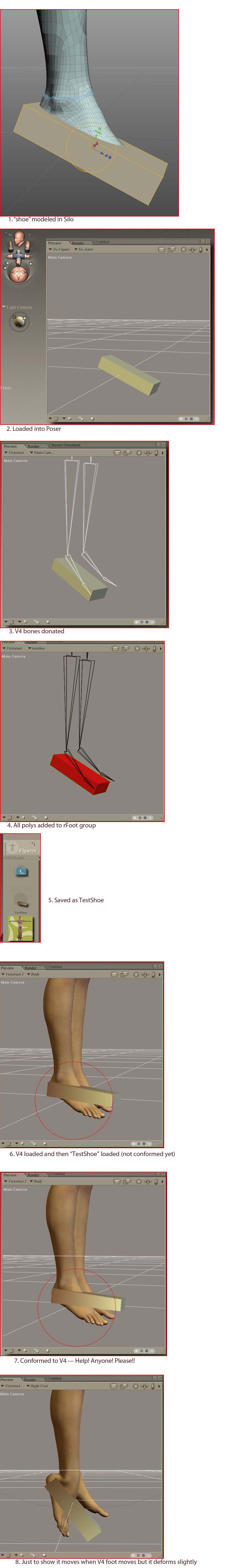
Hello,I want to model some conforming shoes for V4. I want to make them as conforming shoes rather as props since I want to be able to make them into boots or have ankle straps.
I am having real problems rigging them and I wondered if anyone knows what I am doing wrong.
Here is what I did:
I made a "shoe" consting of a cube, scaled and rotated to fit V4's zeroed right foot. See: 1. "Shoe" modelled in Silo
I named the object rFoot and saved it as .obj format
I started Poser and imported the "shoe". See: 2. Loaded into Poser
I entered the setup room with the "shoe" selected
I loaded V4 to donate her skeleton (I know that usually you would delete unneeded bones but I didn't this time). See: 3. V4 Bones donated
I opened the grouping tool and deleted all groups except for rFoot then added all polys to rFoot. See: 4 All polys added to rFoot group
I opened the joint editor, clicked rFoot bone, selected "Bend" in the menu and made the spherical fallof zones both bigger to encompass the whole of the "shoe"
I exited the Setup Room. The shape and angle of the "shoe" changed slightly. The angle was more like V4's default foot angle and the shape of the "shoe" was no longer cuboid, it is twisted and tapered very slightly. (No pic, sorry)
I saved the "shoe" as a Character See: 5 saved as TestShoe
I closed the scene and made a new one
I loaded V4 and used Joint editor "Zero Figure" button to zero her
I lLoaded the TestShoe from the library. See: V4 loaded and then "TestShoe" loaded (not conformed yet)
Finally, I conformed the shoe to V4. See: 7. Conformed to V4
As you can see, the shoe is nowhere like correct. It does follow the foot as it is bent but it deforms slightly even though I made very sure to enclose it completely inside the inner spepical fall-off zone.
I am really stuck. How do I get this "shoe" to conform properly and stay in the same place as I modelled it?
I hope you can see the pictures. When I preview, before posting, I appear to be able to click the picture to view it full size, i hope this works when I post it.
Adrian