Renderosity Forums / Poser - OFFICIAL
Welcome to the Poser - OFFICIAL Forum
Forum Coordinators: RedPhantom
Poser - OFFICIAL F.A.Q (Last Updated: 2024 Dec 23 8:11 am)
Subject: Box-mapped UVs ruin object normals in PPro2012...?!?

Does anyone have any idea what's ahppening here, and how I can fix this? 
===========================sigline======================================================
Cage can be an opinionated jerk who posts without thinking. He apologizes for this. He's honestly not trying to be a turkeyhead.
Cage had some freebies, compatible with Poser 11 and below. His Python scripts were saved at archive.org, along with the rest of the Morphography site, where they were hosted.

What the hopping flip is happening here?!? 
===========================sigline======================================================
Cage can be an opinionated jerk who posts without thinking. He apologizes for this. He's honestly not trying to be a turkeyhead.
Cage had some freebies, compatible with Poser 11 and below. His Python scripts were saved at archive.org, along with the rest of the Morphography site, where they were hosted.
Quote - It may be the crease angle in Poser handles objects differently if they have mapping. I would try increasing or decreasing that to see if things improve. Also, this may be one of those times where you may want to ask yourself if it really needs a UV Map?
Hey, Teyon. I have tried to fix this by altering the smoothing and crease angle settings. I had to reduce the crease angle to 5 before the problem would disappear. At which point almost every polygon was displayed as though split from its neighbors. That's not really useful. :lol:
It doesn't really need a map, but now I am concerned about understanding the problem and trying to fix it. What if it happens again, under circumstances where I can't just decide not to map it? Besides, a bug is a bug, really. Needs to be pointed out and discussed, fixed if possible. :lol: :unsure:
===========================sigline======================================================
Cage can be an opinionated jerk who posts without thinking. He apologizes for this. He's honestly not trying to be a turkeyhead.
Cage had some freebies, compatible with Poser 11 and below. His Python scripts were saved at archive.org, along with the rest of the Morphography site, where they were hosted.
Yeah... Tech Support and I don't get along so well, after my many experiences with them during the pre-SR Poser 8 fiasco. :lol: Sigh.
Why in the world would this happen, at all? If Poser has somehow linked the display and rendering of an object to its UV mapping, people need to know. In that case, the mapping of an object can make a huge difference in how it appears in Poser. What happened to the WYSIWYG thing that was supposed to be a big deal with Poser? Huh.
I guess I'm just kvetching now, and not saying anything important. Poser's weird behavior drives me nutso sometimes. :lol: It can do so many great things... and then all of a sudden something happens and you have to wonder if the software is held together with paper clips and sticky tape. :unsure: :lol:
===========================sigline======================================================
Cage can be an opinionated jerk who posts without thinking. He apologizes for this. He's honestly not trying to be a turkeyhead.
Cage had some freebies, compatible with Poser 11 and below. His Python scripts were saved at archive.org, along with the rest of the Morphography site, where they were hosted.

If you PM me, I can e-mail it to you, but the obj is too large to post on the forum, even in the form of a zip file with a txt extension.
I am pretty sure Poser is telling me I have a bad object. Once I calmed down a bit, I decided that made the most sense. But it is still bizarre behavior on Poser's part. Rather than illustrating a disastrous bug, as I first feared, it probably shows how tolerant Poser is of messed-up geometries. Most of the time, Poser can find a way to cope when you throw a messy obj at it, but every now and then it can't, and then the situation is a big surprise. :lol:
I tried removing the normals repeatedly when saving the file out of UV Mapper Pro. It never made any difference at all. :unsure:
I have been testing various UV mappings for this object as I've worked on it. The best was unwrapped with Roadkill, but setting that up took a very long time, since I needed to cut the UVs too many times to generate a useable map. A roughly equivalent result was more quickly had using simple box-mapping, which gives me the front and back flat and the edges sort of messed up (the UVs flip a lot), but able to take the Tile node I was using for testing. Once I found the error, I wanted to figure out the problem and sort of lost sight of the question of whether the box map is ultimately useful. :lol: Changing the UVs should not make the object normals go all verkakte, period. And I obsess. :lol:
See the attached... the geometry has a bad case of the uglies. :lol: I've been trying to clean it up while refining the actual shape of the thing. It started in a much worse state. Apparently just slapping the Wings3D Catmull-Clark subdivision on a thing will guarantee all quads, but not necessarily a useful result. :unsure:
===========================sigline======================================================
Cage can be an opinionated jerk who posts without thinking. He apologizes for this. He's honestly not trying to be a turkeyhead.
Cage had some freebies, compatible with Poser 11 and below. His Python scripts were saved at archive.org, along with the rest of the Morphography site, where they were hosted.
Quote - Did you try uvmapper>edit>tools>split vertices?
Doric.
I did, but since I didn't actually want to cut the mesh, I welded it again on import into Poser. The import welding completely undid the UVPro split... so I guess I didn't really test that result in Poser. But I backed away from that test because I didn't want the split vertices, as I said. I'm trying to repair and improve an old model I made years ago. I don't want to make it harder to work with again by splitting the edges all over the place. :lol:
Umm. This may be one of those days when Cage shouldn't be posting, I think. I note that I'm not making a lot of sense. Umm. :lol:
===========================sigline======================================================
Cage can be an opinionated jerk who posts without thinking. He apologizes for this. He's honestly not trying to be a turkeyhead.
Cage had some freebies, compatible with Poser 11 and below. His Python scripts were saved at archive.org, along with the rest of the Morphography site, where they were hosted.
It's a pretty fine mesh, but you'd still get some segmentation showing. Understood.
I'm another one that shouldn't be posting today, reworking an old freebie, with many somewhat short words being said. Nothing more than four letters.
Don't rework, start over, it's less PITA.
Doric.
The "I" in Doric is Silent.


Yes, the same problem is seen in PPro2012 with SR3.1.
In the attached image, the obj posted by Millighost is at the bottom. The upper copy of the object has had new projection UVs applied by the Grouping Tool. The problem was fixed, but the resulting UVs are pretty useless. :unsure:
===========================sigline======================================================
Cage can be an opinionated jerk who posts without thinking. He apologizes for this. He's honestly not trying to be a turkeyhead.
Cage had some freebies, compatible with Poser 11 and below. His Python scripts were saved at archive.org, along with the rest of the Morphography site, where they were hosted.
They look exactly like smoothing artifacts, either unwelding the planes that comprise the model or adding control edges will fix this. I'm not seeing any bevels in your object, Cage... So, your intention doesn't seem to be to have small rounded edges on the object to pick up specular. I would just unweld all of the planes of the .obj rather than go through the tedious task of adding control edges at this point. Remap in wings.
...If I were to do this I would just select each planar "face" of the object and file/export selected, reimport each chopped part in turn and select each part in object mode via the geometry graph, object context menu/combine, your object is now selectively unwelded but merged into one object, assign new material to all if necessary, and then remap. Of course you could do some of this in UVMapper but Wings is capable of the task.
In terms of the bug in relation to normals in Poser(?), I couldn't say. pretty sure that Poser assigns normals to imported objects (so if you dump the vn lines in the.obj text , no biggie).
_as an aside, I haven't gone past Poser 8 so maybe this is just something I haven't encountered yet.
Quote - They look exactly like smoothing artifacts, either unwelding the planes that comprise the model or adding control edges will fix this. I'm not seeing any bevels in your object, Cage... So, your intention doesn't seem to be to have small rounded edges on the object to pick up specular. I would just unweld all of the planes of the .obj rather than go through the tedious task of adding control edges at this point. Remap in wings.
...If I were to do this I would just select each planar "face" of the object and file/export selected, reimport each chopped part in turn and select each part in object mode via the geometry graph, object context menu/combine, your object is now selectively unwelded but merged into one object, assign new material to all if necessary, and then remap. Of course you could do some of this in UVMapper but Wings is capable of the task.
In terms of the bug in relation to normals in Poser(?), I couldn't say. pretty sure that Poser assigns normals to imported objects (so if you dump the vn lines in the.obj text , no biggie).
_as an aside, I haven't gone past Poser 8 so maybe this is just something I haven't encountered yet.
Can't say I've ever used Geometry Graph. I am hardly a Wings Power User. :lol: I'm not very good at this modeling business, which is probably why I freak when Poser fights me. I don't have the skills to do it right. :sad: Sad, but true. I wish I understood how to build good edge loops, but that seems to be one of many areas where repeated exposure to learning materials and seemingly endless experimentation somehow teach me nothing. Sigh. As bad as I am with Wings, though, I'm worse with Blender, Modo, and 3DCoat. :lol:
I don't really need to modify the mesh to get a clean result in Poser. I can get by with the projection-mapped version, which will be adequate for the procedural shaders the object will receive. And I have tried beveling the thing. It's been through several revisions. Several. :lol: The current version is the best of many. Poser's just being weird about the smoothing, which Millighost has shown is a Poser problem, not directly related to my mesh. I am relieved, but I know my mesh is still pretty rubbishy, alas. :lol:
===========================sigline======================================================
Cage can be an opinionated jerk who posts without thinking. He apologizes for this. He's honestly not trying to be a turkeyhead.
Cage had some freebies, compatible with Poser 11 and below. His Python scripts were saved at archive.org, along with the rest of the Morphography site, where they were hosted.

I get this pic using the original and a remapped copy.
Note the remapped copy has defects not showing in the original.
its a wut ? moment for me.
obsessive can be good but if you are a perfectionist you need to learn that "good enough" can work.
Quote - ok, from an earlier post I have looked at the obj and see nothing wrong. I get this pic using the original and a remapped copy.
Note the remapped copy has defects not showing in the original.
its a wut ? moment for me.
obsessive can be good but if you are a perfectionist you need to learn that "good enough" can work.
Yes, the "original" copy you show on the left is my "good enough" copy. :lol: I can get by with that UV mapping, I think, particularly since I'll be using 3D procedural shaders for texturing.
You understand my bafflement, I see. :lol: Obviously this isn't a well-built object. The lack of beveled edges should be expected to cause potential smoothing oddities. But to have one mapping work fine and another cause problems is just... bizarre. I really do wonder sometimes about Poser. 
===========================sigline======================================================
Cage can be an opinionated jerk who posts without thinking. He apologizes for this. He's honestly not trying to be a turkeyhead.
Cage had some freebies, compatible with Poser 11 and below. His Python scripts were saved at archive.org, along with the rest of the Morphography site, where they were hosted.
You're showing things here that have the same smell as the cylinder artifacts that depend on UV mapping, posted a few years ago.
Let's report this to SM and have them take a look. We're struggling with this for a long time and without seeing the code, we have no f'ing idea.
Stewer will look at it. Report it.
If you have some problem doing that, let me know. I'll post to their bug tracker if you give me props/scenes to do it.
Renderosity forum reply notifications are wonky. If I read a follow-up in a thread, but I don't myself reply, then notifications no longer happen AT ALL on that thread. So if I seem to be ignoring a question, that's why. (Updated September 23, 2019)
Quote - You're showing things here that have the same smell as the cylinder artifacts that depend on UV mapping, posted a few years ago. Let's report this to SM and have them take a look. We're struggling with this for a long time and without seeing the code, we have no f'ing idea.
Stewer will look at it. Report it.
If you have some problem doing that, let me know. I'll post to their bug tracker if you give me props/scenes to do it.
Thanks, BB. I didn't know this had come up before. I do generally avoid reporting anything to customer support lately, having become rather uncomfortable with the whole process and seen no results from reporting, during the P8 period. But if you think Stewer or someone will definitely look into it, I'll go ahead and report the matter.
===========================sigline======================================================
Cage can be an opinionated jerk who posts without thinking. He apologizes for this. He's honestly not trying to be a turkeyhead.
Cage had some freebies, compatible with Poser 11 and below. His Python scripts were saved at archive.org, along with the rest of the Morphography site, where they were hosted.
Yeah, I'm getting the runaround from Support, just trying to log in to make the report. If someone else wants to report this, I'll send them anything they need. I'm ready to start punching things already :cursing:, which indicates that I need to back away a bit. :lol:
"The username or password you entered is incorrect or your account has been disabled."
(Cage dutifully tries to create a new account)
"An account using this e-mail address already exists."
(Cage has information sent to e-mail. Cage tries to log in with information sent to him.)
"The username or password you entered is incorrect or your account has been disabled."
AAAAUUUUGH! :lol:
===========================sigline======================================================
Cage can be an opinionated jerk who posts without thinking. He apologizes for this. He's honestly not trying to be a turkeyhead.
Cage had some freebies, compatible with Poser 11 and below. His Python scripts were saved at archive.org, along with the rest of the Morphography site, where they were hosted.
Quote - I use Poser 7 so it seems whatever is happening has been around for a while. Breathe deeply Cage and go to your Happy Place. :roll:
If my Happy Place involves Poser, what do I do when Poser and Poser-related matters are making me need to go to my happy place? :scared:
I do begin to suspect that I may not be functioning at full cognitive capacity these days. Haven't been sleeping enough. Had a bad tooth for a couple of months, finally had the root canal but there is still pain, all while caring for a relative's hyperactive cat in my tiny apartment. None of these things help me sleep very well. :lol:
I think I left off the real WTF bit from my Support experience, in my last post. The second time my login was rejected -- while I was trying to log in so I could contact support -- I received a message ADVISING THAT I CONTACT SUPPORT ABOUT MY LOGIN PROBLEMS. Whaaa? No, I can't deal with this bunch of argle-bargle. C'mon, guys. What's the deal? Grumble.
===========================sigline======================================================
Cage can be an opinionated jerk who posts without thinking. He apologizes for this. He's honestly not trying to be a turkeyhead.
Cage had some freebies, compatible with Poser 11 and below. His Python scripts were saved at archive.org, along with the rest of the Morphography site, where they were hosted.
Did you try running the Wings cleanup function? Maybe there's some short edges or extra vertices.
You might also try hardening the edges (ends) where the long pieces join the mesh. Or just the single edge where the circles join the long pieces. Not sure how to explain that one.
**************************************************************************************
Life may not be the party we hoped for but while we're here we should dance.
It looks like Poser does have a potential solution to this problem built in, although I've never seen the matter discussed anywhere before. :unsure:
Smoothing groups. By using the Grouping Tool to define which polygons to smooth with one another, the problem seen above seems to be controllable. Smoothing groups are a well-hidden solution, and not terribly well explained. They seem like they may be necessary now, at least on some geometries, so they really should be talked up loudly to the user base. But they are kept a secret. Umm.
The Reference pdf does not specify whether a Smoothing ID assigned using the Grouping Tool should be numeric. The input accepts letters as well as numbers, but I didn't notice any effect on my object when I tried smoothing groups named as words. Using numbers, they seem to have kicked in. This is perhaps another point that should be clearly explained to users, particularly if this feature has now become important in order to compensate for oddities in Poser's bizarre auto-smoothing routines.
Smoothing groups are apparently not connected to "Smooth polygons", which also seems to be unexplained. The smoothing groups help me get rid of the ugly artifacts I have shown above, but do nothing to prevent an object from ballooning out when "Smooth polygons" is checked.
If setting the obj edges as "hard" doesn't help and crease angle alterations aren't proving useful, I guess we should try smoothing groups now before resorting to slicing up an object's geometry to control polygon smoothing. We do have plenty of options! :lol: Call me silly, but I'd prefer a rendering engine which doesn't do weird things and requires no extra tweaks like this to having all the options. Umm. :unsure:
===========================sigline======================================================
Cage can be an opinionated jerk who posts without thinking. He apologizes for this. He's honestly not trying to be a turkeyhead.
Cage had some freebies, compatible with Poser 11 and below. His Python scripts were saved at archive.org, along with the rest of the Morphography site, where they were hosted.
Missed my editing deadline. Sigh.
Poser doesn't seem to like to reassign polygons to a new smoothing group, once they've been assigned to one. I'm still experimenting, so there may be a trick to this that I've not found yet, but so far I can't get polys to switch from one group to another. Or, rather, the polys are reassigned to the new group, but they continue to smooth with the old group.
There also seems to be an error in the documentation, and/or the feature is either incomplete or has a bug. The reference manual states that existing smoothing groups should be available for selection using a pull down menu, as with material assignment using the Grouping Tool. So far I see no sign of any pull down menu, so one may currently need to keep track of group IDs in order to work with them effectively. I don't see anywhere within Poser that these IDs can be referenced, lacking the missing pull down menu. Presumably they're in the cr2 or pp2 file somewhere, upon saving.
I am curious as to how a hard edge created using a smoothing group will respond to displacement maps. A hard edge created using the crease angle settings will break apart when displaced. Will this feature do the same? 
Relying on the Grouping Tool for a feature like this introduces some potential complications. Once the tool has been used on an actor, a geomCustom listing will be embedded in that actor's cr2 or pp2 data. Presumably the smoothing groups will still work once the cr2/pp2 has been edited to remove geomCustom and restore any external geometry pointer, but I am making an assumption about that and haven't looked into the question yet. Setting up a smoothing group on a body part and saving the figure back to the library, of course, will cause Poser to save a new obz file to the library folder, requiring editing of a cr2 to restore the original geometry listings.
Poser certainly has a lot of automated features which can create complications. Do users of other 3D software packages juggle nearly as many workarounds and fixes as we in Poserdom? :unsure:
===========================sigline======================================================
Cage can be an opinionated jerk who posts without thinking. He apologizes for this. He's honestly not trying to be a turkeyhead.
Cage had some freebies, compatible with Poser 11 and below. His Python scripts were saved at archive.org, along with the rest of the Morphography site, where they were hosted.
All my Poser models have smooth groups created in 3dsmax and Poser reads them in the imported .obj,it deals with 99.9 percent of the mesh artefacts I get in poser,not many people are aware of smooth groups and usualy go the split vertices route via uv mapper.
your lucky in that wings can create smooth groups also,(only 3dmax and wings that I know of can do smooth groups)..and as you've already found you can even create smooth groups within Poser
to get rid of the ballooning you still have to uncheck smooth polygons,unless you want the mesh to be smoothed(subdivided), then you should add control loops to the mesh...though at a guess i'd say at that point any smooth groups would be made redundant if mesh smoothing is applied.
*edit,I may be wrong about wings,may have been blender that can do it, I know its one of the free modelers
PS;here's an old thread talking about it,on page 2 is a link to an obj with smooth groups
http://www.renderosity.com/mod/forumpro/showthread.php?thread_id=2800349&page=1
I see a lot of talk about making hard edges in this thread. When I first started modeling, I used them a lot. Someone examined my mesh and told me not to use them. Stated Poser doesn't like them. I am now using control edges usually achieved by using Inset at either .0001 or .0002 Wings units. When I can't do that, I will usually just add vertices along the edge that should not be smoothed.
I also use the clean up utility and then go to select/select by/faces/faces with more than 5 edges and then vertices with 6 or more edges and clean those up. Most of the smoothing aritifacts I am seeing in Poser now are because it's trying to smooth a very large polygon face. Doing what I described above gets rid of it 99.999% of the time.
What I am doing is probably wrong on some level, but it seems to be working for me, and it also helps me keep my polygon count down.
If I had a nickle for ever time a woman told me to get lost, I could buy Manhattan.
Quote - PS;here's an old thread talking about it,on page 2 is a link to an obj with smooth groups
http://www.renderosity.com/mod/forumpro/showthread.php?thread_id=2800349&page=1
Interesting. I begin to suspect that smoothing groups may then be part of the obj file specifications which Poser apparently began supporting with, what? Poser 8/Pro 2010? The support has been there for a while.
If it is a feature specific to the obj geometry and not the cr2, use of the Grouping Tool may create complications in some cases. Editing out those geomCustom references is always a big concern of mine (I like to know where my base geometries are and prefer to use as few as possible), and, depending on use of smoothing groups, that editing process would need to accomodate the new obz file somehow if it is where the smoothing group changes actually hide. :unsure:
Looks like it's time for some Google research. Smoothing groups are bigger than Poser, apparently.
Edit: Forgot to add. Wondering whether any of these oddities in this thread came into Poser as some side effect of Poser adding support for smoothing groups. If they are in the obj, perhaps that is the point where face ordering became relevant to how Poser interprets a surface? If UV software groups the faces a certain way while applying the UVs, might Poser become confused and mistake some of the new face groupings, the altered order, as information to be interpreted as smoothing group input? Again, I need to do some smotthing group research, it seems.... :unsure:
===========================sigline======================================================
Cage can be an opinionated jerk who posts without thinking. He apologizes for this. He's honestly not trying to be a turkeyhead.
Cage had some freebies, compatible with Poser 11 and below. His Python scripts were saved at archive.org, along with the rest of the Morphography site, where they were hosted.
Quote - I see a lot of talk about making hard edges in this thread. When I first started modeling, I used them a lot. Someone examined my mesh and told me not to use them. Stated Poser doesn't like them. I am now using control edges usually achieved by using Inset at either .0001 or .0002 Wings units. When I can't do that, I will usually just add vertices along the edge that should not be smoothed.
I also use the clean up utility and then go to select/select by/faces/faces with more than 5 edges and then vertices with 6 or more edges and clean those up. Most of the smoothing aritifacts I am seeing in Poser now are because it's trying to smooth a very large polygon face. Doing what I described above gets rid of it 99.999% of the time.
What I am doing is probably wrong on some level, but it seems to be working for me, and it also helps me keep my polygon count down.
Yes, you are following the advisable standards. I hope I do not seem to be suggesting, in this thread, that anyone should ever try to do things like I do. :lol: When it comes to modeling (and, to be honest, most other things), I barely muddle through most of the time, always having to find ways to balance a desired result against my various limitations. My models have hard edges because I don't really know how to make them better. Generally, I would anticipate some problems in Poser where there are such hard edges. The thread presents a case, however, where Poser tolerated the hard edges, made me believe I was building a passably acceptable Poser geometry, until a new UV map was applied. That is unusual behavior for Poser, and a bit infuriating since I carefully tested my obj in Poser as I built it, to make sure it would work. At the final stage came the UV mapping, and then... WHAMMO! :lol: Oh well.
Poser will tolerate N-gons, although they are inadvisable most of the time. Poser will also tolerate tris, but will flip out on them fairly readily under some circumstances. Quads are best. The problem model I have shown is composed all of quads. Poser likes them until a certain type of UV map is applied to the object. Then it doesn't tolerate the quads, either. It begins to seem like nothing will make Poser happy, after a certain point. :lol:
===========================sigline======================================================
Cage can be an opinionated jerk who posts without thinking. He apologizes for this. He's honestly not trying to be a turkeyhead.
Cage had some freebies, compatible with Poser 11 and below. His Python scripts were saved at archive.org, along with the rest of the Morphography site, where they were hosted.
Here's another thread with many thoughts on the subject that illustrates the various methods of overcoming this phenomena in Poser, smoothing by groups and or materials included. BTW, UVMapper pro (Tools/normals/smooth, select smooth by material) and Ultimate Unwrap (select/material/autosmooth faces) will create smoothing groups.
Quote - Modo does Smoothing groups also. Just putting that out there if anyone was wondering.
Ooh, excellent! I bought Modo several years ago when I had some money... and I've barely been able to use it for anything, since. It will be good to get some use out of it. :woot:
Quote - Here's another thread with many thoughts on the subject that illustrates the various methods of overcoming this phenomena in Poser, smoothing by groups and or materials included. BTW, UVMapper pro (Tools/normals/smooth, select smooth by material) and Ultimate Unwrap (select/material/autosmooth faces) will create smoothing groups.
Bookmarked. Thank you for the link. What version of UV Mapper Pro has this? I am still using version 2.0u. I bought version 3, which proved not to be portable to a new computer. When a forced paid upgrade was presented as the only solution to this version 3 failing, I backtracked and have found version 2 solid every time I change systems. I may upgrade again at some point, though, if I'm thinking about it and the new tools make it worth the trouble. :unsure:
===========================sigline======================================================
Cage can be an opinionated jerk who posts without thinking. He apologizes for this. He's honestly not trying to be a turkeyhead.
Cage had some freebies, compatible with Poser 11 and below. His Python scripts were saved at archive.org, along with the rest of the Morphography site, where they were hosted.

On the right, projection UVs created in Poser, using the Grouping Tool. These work and cause no oddities with normals.
On the left, the standard box-mapped UVs produced by UV Mapper Pro 2.0u with default settings for that mapping type.
===========================sigline======================================================
Cage can be an opinionated jerk who posts without thinking. He apologizes for this. He's honestly not trying to be a turkeyhead.
Cage had some freebies, compatible with Poser 11 and below. His Python scripts were saved at archive.org, along with the rest of the Morphography site, where they were hosted.
UVMapper 3 and above, IIRC. Lets you assign smoothing angle by material which in turn translates into poser, I know this is a feature simply because of reading various things here and there (I'm an obsessive tutorial and documentation reader)... In terms of using UVMapper myself, I'm a Mac user so I use the limited functionality classic version; which is still mighty useful... particularly for cleaning up or organization tasks, generating optimized .obj files, and creating nice templates.
I always use control loops or edges to deal with Poser autosmoothing, sure it makes your model heavier but there's no splitting involved and it makes the model hassel free out of the box without a lot of fiddling around with angle or smoothing settings for the end user. For UVMapping, depending on the object I use UVMapper classic, Wings, and Carrara 8 pro and usually a combination of all of the above. I have an idiosyncratic workflow I guess.
Quote - > Quote - What does the UV map look like?
On the right, projection UVs created in Poser, using the Grouping Tool. These work and cause no oddities with normals.
On the left, the standard box-mapped UVs produced by UV Mapper Pro 2.0u with default settings for that mapping type.
Did you want to use over-lapping UV's, or no?
www.youtube.com/user/ShawnDriscollCG
Quote - Did you want to use over-lapping UV's, or no?
Given the shape of the object and the type of shader setup I'll use on it, the projection-mapped version should be adequate. Ideally I'd prefer a better UV map, but all of those I've tried on this final form of the object geometry cause the smoothing artifacts discussed in this thread. Rather than spend the few hours needed to set up an unwrapped map in Roadkill, then define the smoothing groups in Poser, I decided to use the projection UVs and move on to working on another object which is part of the same project. And that object has similar troubles with normals, which is why I'm pleased to have learned about the smoothing groups. :laugh:
===========================sigline======================================================
Cage can be an opinionated jerk who posts without thinking. He apologizes for this. He's honestly not trying to be a turkeyhead.
Cage had some freebies, compatible with Poser 11 and below. His Python scripts were saved at archive.org, along with the rest of the Morphography site, where they were hosted.
Privacy Notice
This site uses cookies to deliver the best experience. Our own cookies make user accounts and other features possible. Third-party cookies are used to display relevant ads and to analyze how Renderosity is used. By using our site, you acknowledge that you have read and understood our Terms of Service, including our Cookie Policy and our Privacy Policy.


















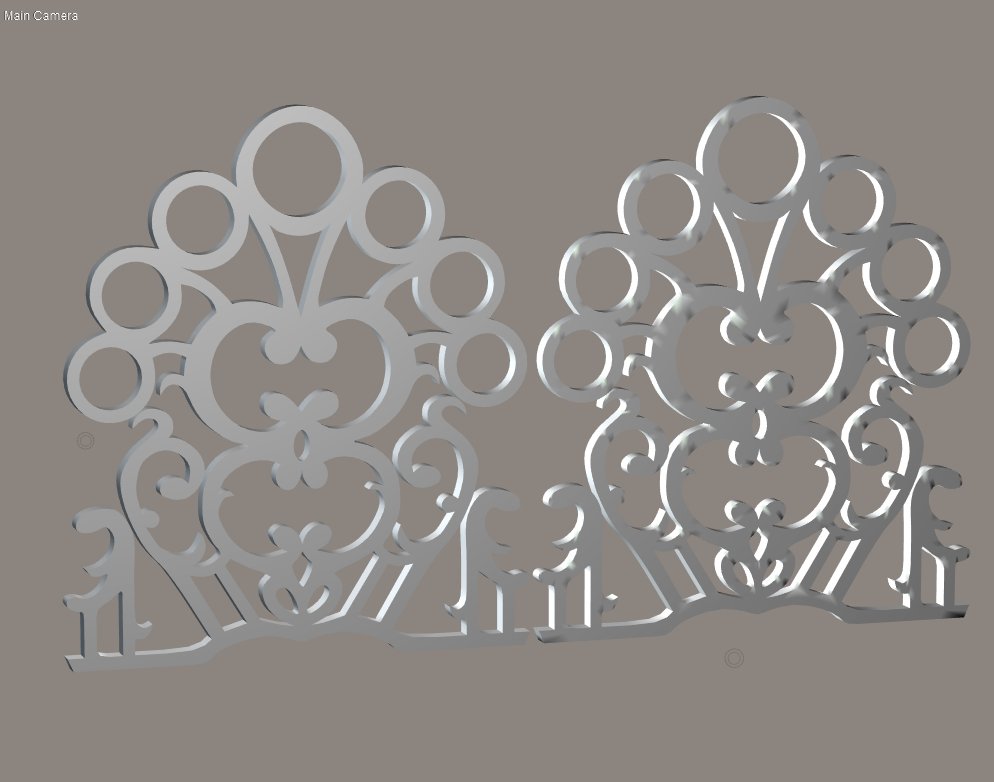
I think I've found a weird Poser bug. I am trying to box map an object built in Wings3D 1.2. The object has nice, clean, sharp edges. Until I apply box-mapping. Then something happens to the normals and it goes kaflooey. No idea what's happening here. I'm hoping someone has some ideas.The attached shows the preview of the same exact object, with the only change being new UVs. The ugly one has had the box map applied. There has been no change to the vertex positions or ordering. I can find no difference in the polygons, and UV Mapper reports no problem faces. Only the texvertices have been changed. Apparently Poser doesn't like that, for some reason.
I have had the same result with an object box-mapped in UV Mapper Pro, then imported, and an object re-mapped using a Poser Python script. Weirdly, however, if I apply projection mapping for front and sides, then rearrange the UVs to largely replicate a box map, there is no problem. There seems to be something specific to this type of UV map which is creating the error. But... why would the UVs be affecting the geometry normals at all? Weird.
===========================sigline======================================================
Cage can be an opinionated jerk who posts without thinking. He apologizes for this. He's honestly not trying to be a turkeyhead.
Cage had some freebies, compatible with Poser 11 and below. His Python scripts were saved at archive.org, along with the rest of the Morphography site, where they were hosted.