Renderosity Forums / Poser - OFFICIAL
Welcome to the Poser - OFFICIAL Forum
Forum Coordinators: RedPhantom
Poser - OFFICIAL F.A.Q (Last Updated: 2024 Nov 17 12:50 am)
Subject: A little test ....
- 1
- 2
There was no difference in OpenGL responsiveness between the hi res cube and the lo res cube.
But there is a noticeable quality difference between the high res mesh render and the lo res + displacement map mesh render.
And a very large difference in render times.
Draw your own conclusions, but in Poser, I will only use displacement maps if I absolutely have to, like for grass, etc, and otherwise try to get as much detail out of the actual mesh and a bump map.
Thank you.
The displacement is creating jagged artifacts where the letters extrude. A larger map might mean less/smaller artifacts. In addition, the lighting for the displaced version isn't working as well, I think, because that same roughness is spreading a highlight in a way that interferes with the contrast.
Download my free stuff here: http://www.renderosity.com/homepage.php?page=2&userid=323368
AFAIK, it's long been known that render times take a big hit when using displacement, since it's calculated at the time of rendering.
As for the jaggies, a larger map, and/or a lossless map would help considerably.
I use displacement a lot, generally when the mesh would be stupidly high poly if I didn't. It ain't all things to all people but it does have its uses.
Coppula eam se non posit acceptera jocularum.
What was the MSR ? (The most important value for any texture and certainly a displacement map)
And the rest of the render settings?
Was texture caching ON? In General Preferences.
How was the displacement map set? None, quality, crisp?
For this test to be usefull, we need lots more information, a lot more.
BTW; 2000x2000 is no standard.
512x512 is a standard ( draft - test and low quality)
1024x1024 is a standard ( for low quality)
2048x2048 is a standard ( low to medium quality)
4096x4096 is a standard ( high quality )
8192x8192 is a standard ( very high quality)
Poser 1, 2, 3, 4, 5, 7,
P8 and PPro2010, P9 and PP2012, P10 and PP2014 Game
Dev
"Do not drive
faster then your angel can fly"!
But I'm saying they have far less advantages than many people belive.
And if a 2000x2000 pixels 12mb TIF map can't give me a crisp and sharp displacement, then I don't know.
I usually use 2000x2000 jpgs max for all my figure textures because I refuse to participate in that crazy "bigger is better" texture-size-race that started a few years ago.
Anyway, here are more settings:
The render settings.
"As vilters has suggested, your test results are rendered meaningless unless you account for the minimum shading rate and map size for your image based displacement, try a MSR setting of 0.05 (in object properties and render settings) and a map size of 4096. check the results."
Seriously ?
A MSR of 0.05 is complete nonsense.
I never ever used such a low rate in 13 years of using Poser. I usually use 1.25 or sometimes 0.5.
I only used 0.2 for this text to give displacement a fair chance.
And as I said, I don't use maps over 2000x2000 pixel size to save RAM and rendertime.
Using 4096x4096 textures for a final render that is only 2000x2000 pixels at most is a complete waste of time.
Perhaps if you need to do poster sized "museum quality" printouts, but that's not where most Poser renders end up.
Let's be realistic here.
If you demand "professional standards", you shouldn't use Poser.
Try to spin the facts all you want.
People who can see, will see.
And feel free to create your own test, using your own standards to refute my results.
Of course 2 million polygon figures are nonsense.
But so are 20000 polygon figures that need 4096x4096 displacement maps and MSRs as low as 0.05 to look good.
As far as I see it, the superiority of displacement maps over mesh detail is a myth.
Q.E.D.
:-)
0.20 msr is poser default, wow. such quality settings. This is simply the way that displacement works. if you want quality results, make adjustments accordingly.
"A MSR of 0.05 is complete nonsense.
I never ever used such a low rate in 13 years of using Poser. I usually use 1.25 or sometimes 0.5.
I only used 0.2 for this text to give displacement a fair chance."
"Displacement can create geometry features that simply can't be accomodated by mesh detail if said model does not have the proper topology to model such details."
Then how about creating meshes with good topology instead ?
"0.20 msr is poser default, wow. such quality settings. This is simply the way that displacement works. if you want quality results, make adjustments accordingly."
Poser has a lot of default settings that are nonsense. Do you belong to those people that simply crank up all settings to the max without actually testing them for efficiency ?
And if you look at the pics, I get quite the quality results with an MSR of 0.2.
As long as I don't use displacement maps.
:-)
Sorry Joe, if I want detail, I prefer a lower Poly figure with a decent displacement map of 4096x4096, giving me some 16 milj. Micro polygons.
I adapt MSR to the final render dimentions. (usually 0.2)
As DeathMetalDesk said, if you go lower in MSR, you have to lower it in each and every group in the properties palette. (Scenefixer can do that automatically)
Roxie and Rex with about 26.000 Poly is as high as I wil go in Polycount.
But? With a standard 4096x4096 diffuse texture and displacement map.
Always giving me more then 16 Milj Micro Polygons to work with.
For lower Poly figures, I stay at 4096x4096 or go up to 8192x8192 in texture sizes. (rarely)
Background figures can have map sizes of 2048x2048
Using standard texture sizes is more important than most think.
On your render settings.
**
**Mostly I use (and I mention only the differences):
( PS : ALWAYS inside BB sphere )
Rbounces = 1 (must have been months that I set it higher)
Indirect Light ON, always ON.
Indirect Light Quality = 7 (the default)
Pixel Samples 3 for normal, 5 for quality, higher is useless.
MSR 0.2 to 0.5, got to 1 for draft, and less then 0.2 for detail work (with scenefixer)
Smooth Polygons, = ALWAYS ON, and set at crease angle 180° for all figures even with SubD ON (with scenefixer)
Post Filter size : 2 to 3 at sync, NEVER at 4
Poser 1, 2, 3, 4, 5, 7,
P8 and PPro2010, P9 and PP2012, P10 and PP2014 Game
Dev
"Do not drive
faster then your angel can fly"!
How do you add text as part of the geometry of a highy poly cube?
Download my free stuff here: http://www.renderosity.com/homepage.php?page=2&userid=323368
It is a very unexpected result. Thanks JoePublic. In games the models are low poly with details in the normal map for high LOD because it renders faster in real time on the graphics cards.
Clearly Firefly (using non-realtime and not hardware rendering) is architected differently. Maybe Stewer can comment on this?
Quote - It is a very unexpected result. Thanks JoePublic. In games the models are low poly with details in the normal map for high LOD because it renders faster in real time on the graphics cards.
Clearly Firefly (using non-realtime and not hardware rendering) is architected differently. Maybe Stewer can comment on this?
Don't confuse normal maps with displacement maps. Normal maps do not alter the shape of an object at render time. The model must have a silhouette that accomodates whatever detail the normal map is trying to achieve or the illusion is broken. A well used Normal map is one saved for interrior detail.
Displacement mapping alters the geometry at render time, changing the shape based on the map provided.
This behaviour is the same in Firefly.
@ Joe - Wasn't aware you'd used a TIF for your map, so you can cheerfully ignore me advice there. 2000 x 2000 is a decent size, for sure, but AFAIK, Poser is happier with magic numbers like 2048. Dunno if it'd make any difference, though.
Coppula eam se non posit acceptera jocularum.
@ Joe - Wasn't aware you'd used a TIF for your map, so you can cheerfully ignore me advice there. 2000 x 2000 is a decent size, for sure, but AFAIK, Poser is happier with magic numbers like 2048. Dunno if it'd make any difference, though
Thanks, Sam.
I think the need for "magic number" textures was never really true for Poser and is also something that is based on (old) game engine demands.
I can resize the texture and give it a try, no problem, but I seriously doubt any different outcome.
Edit:
Just tested with a resized texture.
Was 57.6 instead of 59 seconds, but that's well within Posers render-time error margin.
In any case, still three times slower than the high res cube.
Make a high res cube, make a text object, then use boleean to fuse them into a single mesh.
I suppose you could even skip the Boolean fusion if Poser can render mesh interpenetration without artifacts in the latest version.
I’m too tired to run any tests at this point, but there are definitely some things worth testing here.
Download my free stuff here: http://www.renderosity.com/homepage.php?page=2&userid=323368

Eric, that is a most excellent, realistic render, but I'm wondering if you couldn't do the same thing with detail at that level using a bump map or normal map?
Download my free stuff here: http://www.renderosity.com/homepage.php?page=2&userid=323368
Very nice render, Eric
Nothing wrong with displacement maps for tertiary detail like wrinkles and such.
(But it would be interresting to compare performance and result with a high quality bump map. Or a normals map. Do you really need the actual displacement ?)
And as I said, 2 million polygon figures would be nonsense for most uses.
(But also might be an interresting experiment.)
But what about a British WW-1 Mk.1 tank with it's gazillions of rivets and nuts and bolts.
Will it perform better in Poser with a displacement map? Or will it render faster with all the detail being part of the mesh ?
What will work better with elaborate shaders ? Or the lights you want to use ?
Clothes...Better to sculpt wrinkles and detail, or make an displacement map?
What really is the best solution ?
Yes, sometimes one, sometimes the other, sometimes both.
My point is just, don't do it simply because everybody does it.
Hmmnn. If I have the project saved I can try opening and exporting a normal map.I seem to remember thinking that displacement scattered/reflected the light more realistically-but this was made in 2011.
Quote - Eric, that is a most excellent, realistic render, but I'm wondering if you couldn't do the same thing with detail at that level using a bump map or normal map?
Thanks Joe
I am a fan of modeled details whenever possible.As a consequence I am not a fan of Low Poly characters. I notice Daz increased the poly count for Genesis2-particularly in the face! I abandoned Antonia for that reason.
It's possible a bump or normal map would suffice-but as I said to Paloth-I seem to recall not being as pleased with the renders.
Quote - Very nice render, Eric
Nothing wrong with displacement maps for tertiary detail like wrinkles and such.
(But it would be interresting to compare performance and result with a high quality bump map. Or a normals map. Do you really need the actual displacement ?)
And as I said, 2 million polygon figures would be nonsense for most uses.
(But also might be an interresting experiment.)
But what about a British WW-1 Mk.1 tank with it's gazillions of rivets and nuts and bolts.
Will it perform better in Poser with a displacement map? Or will it render faster with all the detail being part of the mesh ?
What will work better with elaborate shaders ? Or the lights you want to use ?
Clothes...Better to sculpt wrinkles and detail, or make an displacement map?
What really is the best solution ?
Yes, sometimes one, sometimes the other, sometimes both.
My point is just, don't do it simply because everybody does it.
Quote -
Clothes...Better to sculpt wrinkles and detail, or make an displacement map?
For clothes, I'd sau sculpted wrinkles. But OTOH something like a hem can work beautifully with a simple displacement map.
Wrinkles that are made with displacement CAN produce odd pokethrus, which is why I prefer sculpted ones, that way I can see pokethru BEFORE it's rendered and fix it.
FREEBIES! | My Gallery | My Store | My FB | Tumblr |
You just can't put the words "Poserites" and "happy" in the same sentence - didn't you know that? LaurieA
Using Poser since 2002. Currently at Version 11.1 - Win 10.
I would have expected that result. When you use such high values for minimum displacement bounds, you are directing Firefly to look far beyond the edges of each bucket for displaced geometry. The min displc bnd must be high enough to cover the furthest displaced detail, but any setting beyond that is wasting render time.
Instead of looking only at an 8x8 pixel bucket (64 pixels total), your settings may (for example) instruct Firefly to account for perhaps a four-pixel boundary outside of the bucket. That means 256 pixels total. It is unexpected to you that this would take longer to render?
While it may be feasible to work Arial or similarly simple fonts into the mesh, it would not be so with Hurricane or other flowery cursive fonts. In general, florescences and such organic shapes are very expensive in terms of poly count.
I don't shy away from using more polys -modeling detail into the mesh- when the cost/benefit ratio is favorable. Firefly will not not slow appreciably from more polys until you begin to approach the memory limits, in which case it will bog down terribly, while a simpler mesh with displacement detail will continue to zip right along. In such a comparison, it is likely that a 64bit workstation would render the mesh-detailed model quicker than the displaced model. However, the common 32bit computer may struggle with the high-poly model, and so render the displacement model more quickly.
In practice, I model details into the mesh if it is necessary to establish shape, or if it can be done at modest poly count. But for something such as an armor breastplate with a curling flowering vine design, I would use displacement for the design. I try to consider that many end users will have only modest machines, and build models that most everyone can use.
By the way, since the advent of Firefly IDL (P8 and later), I now model trees with mesh leaves rather than transmapped billboards for the foliage. I tested both versions of my trees, and when rendering with IDL engaged, the multiple overlapping layers of transparency slows IDL renders down terribly. I have found that it is "cheaper" -in terms of system rendering resources- to use mesh-modeled leaves than to use the much lower-poly transmapped foliage.
Your experiment is interesting (I do a lot of that sort of thing myself) and a worthwhile investigation. Try using a min displc bnd of 0.25 or whatever is just sufficient to cover pixels displaced beyond the bucket. You might also try another test comparing 100 mesh-detailed cubes versus a render with 100 displacement-detailed cubes.
Poser 12, in feet.
OSes: Win7Prox64, Win7Ultx64
Silo Pro 2.5.6 64bit, Vue Infinite 2014.7, Genetica 4.0 Studio, UV Mapper Pro, UV Layout Pro, PhotoImpact X3, GIF Animator 5
Couple of observations -
An 8 bit grayscale map used for displacement has 256 levels of gray - thinking of it in height terms, that's 256 steps from highest point to lowest.
A 16 bit grayscale map has over 65 thousand levels of gray. A lot more steps, so better quality.
Redoing the original test with a 16 bit map would improve the result, though memory would take a hit and I would expect the render to be slower as you'd be adding more data for the renderer to calculate.
The other way in P10+ to improve the render when using displacement would be to add render subD - again, performance would suffer but the end result would be better. I'll post an example of what I mean shortly.
I agree that it can be useful or not depending on the particular situation. For cloth, it may be useful on very tight clothing but not for a looser fitting garment - folds move with the figure underneath. For figures I would also rather have enough mesh density to enable good quality morphs as that would be far more flexible than relying on maps to carry secondary detail like muscles. For skin detail like pores and fine wrinkles, bump or normal maps would be better as the silhouette of the figure is not going to be affected.
----------------------------------------
Not approved by Scarfolk Council. For more information please reread. Or visit my local shop.

----------------------------------------
Not approved by Scarfolk Council. For more information please reread. Or visit my local shop.

----------------------------------------
Not approved by Scarfolk Council. For more information please reread. Or visit my local shop.

----------------------------------------
Not approved by Scarfolk Council. For more information please reread. Or visit my local shop.
Oh yeah, the other big limitation of displacement (height) maps is that you can't do undercuts ....
----------------------------------------
Not approved by Scarfolk Council. For more information please reread. Or visit my local shop.

Here is "Rage Italic". It's 33000 polys with the hi res cube and 12000 with the lo res cube. (The "roughness" is actually part of the font and not a render error.)
Render time 22sec.
As for RAM use, sorry, but even laptops are 64bit and have 4 to 8-GB RAM these days on average. My 3 year old Acer is definitely not a high end machine.
There comes a day when you simply have to stop worrying about users with 10 year old gear and copys of Poser that are several versions behind.
So everything I write about refers to PP-2014 and "average" computers, only.
I often cursed Poser in the past for freezing when I tried to import a wonderfully detailed high res model that was made in Max.
And wished for a low res version with a displacement map instead.
But that problem is gone at least since PP-2012, and now polygons are no longer a problem.
That's my point: People are still stuck in the past because once lots of polygons were bad for Poser and they adapted to it.
But now it's the other way round and textures are the bottleneck.
Of course there are always extreme cases where one is better than the other.
But this is exactly what I try to find out.
:-)
" By the way, since the advent of Firefly IDL (P8 and later), I now model trees with mesh leaves rather than transmapped billboards for the foliage. I tested both versions of my trees, and when rendering with IDL engaged, the multiple overlapping layers of transparency slows IDL renders down terribly. I have found that it is "cheaper" -in terms of system rendering resources- to use mesh-modeled leaves than to use the much lower-poly transmapped foliage."
Interresting. Sadly that approach won't really work for human hair, unless the hair room will be greatly improved. (Animal fur works fine, though)
But did you really need IDL enabled for the trees to get the render results you wanted ?
Why not simply exempt the tree prop from IDL calculation like many people do with transmapped hair ?
Rage is a pretty simple font, shape-wise. Your scene consists of a cube, for crying out loud. Hardly a load test. To me, it is far more meaningful to consider how Firefly reacts to a fully populated scene. And in a loaded scene, modeling every sign (and other details) in mesh would add up pretty quick. I really think that a cost-effective balance has to be sought between mesh detailing and displacement detailing. Sometimes I make two versions of a model, a low-poly version and a "hero" prop for closeups.
No, I didn't need IDL enabled for the trees, but I do prefer the effect when backlit with moonlight and a myriad of wee elvish lanterns. ^^ That's a matter of taste, and also a consideration of system resources needed versus resources available. Pick yer poison and pay the price.
I have struggled to balance taking advantage of new Poser features against making things that most Poserians can use. I like to put the cookies on the lowest shelf, so that even the smallest children can reach them. My position is that I will use the new features. To the degree that I can, I will also make allowance for folks using older versions. Similarly, I try to consider RAM usage, because there are many Poser users who don't have a late-model 64bit machine in their budget. I don't want leave them out of the fun.
Poser 12, in feet.
OSes: Win7Prox64, Win7Ultx64
Silo Pro 2.5.6 64bit, Vue Infinite 2014.7, Genetica 4.0 Studio, UV Mapper Pro, UV Layout Pro, PhotoImpact X3, GIF Animator 5
I'm all for seeking the most effective solution, too. No argument here.
And making a low res and a high res version is a great approach.
Still, what is the point of all the innovations like IDL, SSS and weightmapping if content creators still try to go by the lowest common denominator ?
Trying to "leave no user behind" is noble, but I think does more harm than good if you remove the incentives to keep up with progress.
At one point, you simply have to go by the Pirate code:
Those who fall behind, are left behind !
;-)
Still something to be said for economical meshes. I don't know, something more elegant and thoughtful. If this weren't the case then beginning modelers wouldn't often make the error of sub-dividing too early and too often. Also kind of flies in the face of Posers new SubD features in terms of taking advantage of "innovations".
You mentioned a 20,000 poly figure not needing a 4k displacement earlier, I was thinking rather objects less than 10k. I'd say that most models built for Poser are not figures, and generally aren't built with morphing in mind. Hence the usefulness of displacement.
- 1
- 2
Privacy Notice
This site uses cookies to deliver the best experience. Our own cookies make user accounts and other features possible. Third-party cookies are used to display relevant ads and to analyze how Renderosity is used. By using our site, you acknowledge that you have read and understood our Terms of Service, including our Cookie Policy and our Privacy Policy.















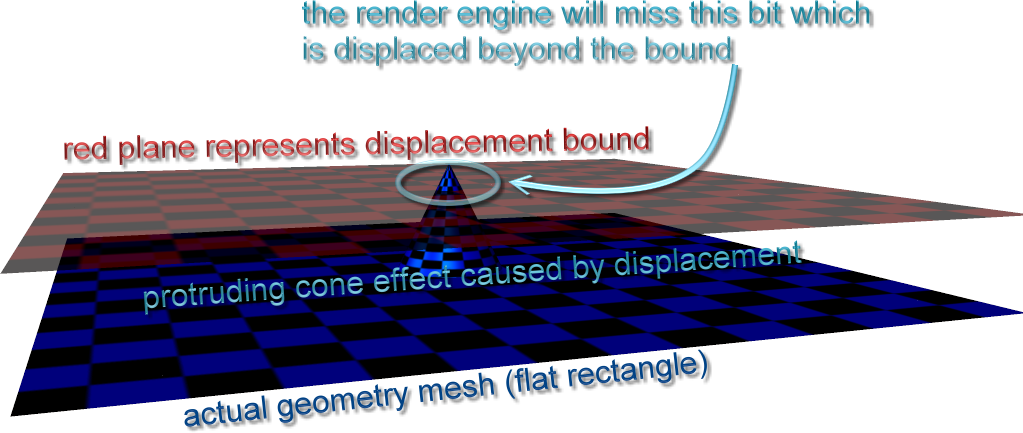


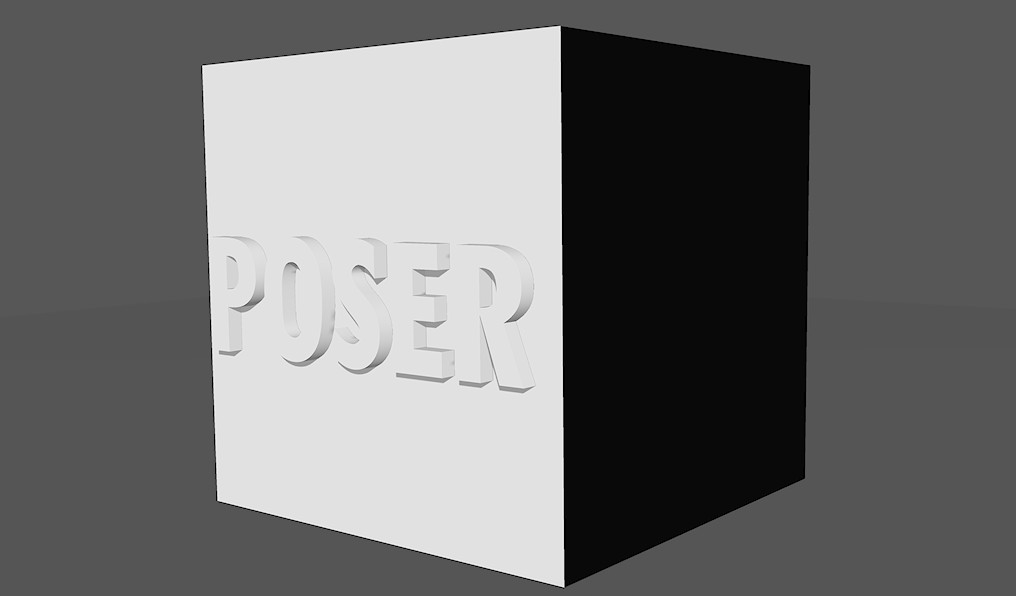
It's always good to back up one's opinion with cold hard facts, so just for my own edification, I conducted a little displacement test.First, a (very) high res cube with the lettering being part of the mesh.
It's 27524 polygons.
Render time on my i5 laptop: 18 seconds
Note the clear, crisp edges and nice shadows.