Renderosity Forums / Poser - OFFICIAL
Welcome to the Poser - OFFICIAL Forum
Forum Coordinators: RedPhantom
Poser - OFFICIAL F.A.Q (Last Updated: 2024 Dec 23 7:38 pm)
Subject: Custom Morph - Know it alls - Please help!
If the head morph requires that the eyes move, then to the best of my knowledge a regular INJ pose won't achieve that, since it isn't a morph. In any case, moving the eyes with a morph would leave the joint centres in place, meaning that they wouldn't swivel properly. You may need to make a positioning pose for the eyes by hand editing. Let me know if I've understood you correctly, and someone will pass on the requisite information.
I believe I understand you EnglishBob. (For some reason I never was emailed on the responses.) Yes, What you say about the joint centers is probably the problem I'm having. this is what I have there actor rEye:1 { channels { targetGeom PBMCC_01 { name LongHead initValue 0 hidden 0 forceLimits 4 min -100000 max 100000 trackingScale 0.00471209 keys { static 0 k 0 1 } interpStyleLocked 0 indexes 1162 numbDeltas 1162 deltas Am I missing something in here to put there position to the correct place?
I'm not positive on the exact syntax, but you should include the appropriate translate sections in your channels section: i.e. translateX xtran for an X translation, and so on. You'll need to include the actual translate values from your CR2 version. Sorry that isn't very authoritative, but I'm trying to multitask at the moment. :/ I can add more detail either by looking for an existing pose which does this, or by doing some experiments. It may be a red herring, but in my M3 CR2 the eye actors are named rightEye / leftEye, not rEye as you have in your pose.
Well I'm sorta glad that it didn't take the first time since my custom morphs on the head distorted the eye shape and when moved side to side - they would stick out. After a few things, I'm seeing that need to include specs for scale, xtran, ytran and ztran to put the eyes in correctly. I know I can't just cut and paste all this info from the cr2 as it is there or it won't work properly. That's what I'm trying to figure out now.
The alien morph didn't have the right and left eye. But your Ghostofmacbeth Nando had the x tran y tran for the eyes. I also noticed with that pack that they are pz2s in the pose folder that refer over to the DAZ M3 chainvis & deltas folders. I was hoping to just make the pz2 INJ in the Pose directory for these characters I eventually want to sell.
The Nando set up should be the same as the Creatures ones .. I forgot that I did it in there. I just set up the INJ files the way that DAZ originally had them but I understand that there is a shorter, more self contained way to do it but I stick with the way I know since I hate coding stuff. The self contained way should work fine once you figure it out.
This layout was borrowed from Nando but my k #s were changed according to my custom cr2. I get the "not valid poser file" message but it did work! mmmmmm actor leftEye:1 { channels { scale scale { name GetStringRes(1028,5) initValue 1 hidden 0 forceLimits 0 min 0.1 max 100000 trackingScale 0.004 keys { static 0 k 0 1.148 } interpStyleLocked 0 valueOpDeltaAdd Figure 1 head:1 PBMCC_20 deltaAddDelta 0.250000 } rotateY yrot { name GetStringRes(1028,3) initValue 0 hidden 0 forceLimits 0 min -40 max 20 trackingScale 1 keys { static 0 k 0 5 } interpStyleLocked 0 } translateX xtran { name GetStringRes(1028,12) initValue 0 hidden 0 forceLimits 0 min -100000 max 100000 trackingScale 0.001 keys { static 0 k 0 0.002 } interpStyleLocked 0 valueOpDeltaAdd Figure 1 head:1 PBMCC_20 deltaAddDelta 0.002000 } translateY ytran { name GetStringRes(1028,13) initValue 0 hidden 0 forceLimits 0 min -100000 max 100000 trackingScale 0.001 keys { static 0 k 0 -0.004 } interpStyleLocked 0 valueOpDeltaAdd Figure 1 head:1 PBMCC_20 deltaAddDelta 0.002000 } translateZ ztran { name GetStringRes(1028,14) initValue 0 hidden 0 forceLimits 0 min -100000 max 100000 trackingScale 0.001 keys { static 0 k 0 0.001 } interpStyleLocked 0 valueOpDeltaAdd Figure 1 head:1 PBMCC_20 deltaAddDelta 0.001000 } } endPoint 0.012 0.71 0.046 origin 0.012 0.71 0.04 orientation 0 0 0 displayOrigin 0 displayMode USEPARENT customMaterial 0 locked 0 } } } }
Yeah, I am not sure why that does that sometimes but it does work. Hope that works for you and maybe someone can figure out why it does that. There is always a weird thing when you remove the eye adjusting INJ without resetting the dial back to 0 but I have guessed that if you include a reverse of the movement dials in the REM it might reset it. I haven't tried it yet since I haven't done any eye adjustment since I thought about it a couple of weeks ago.
Well I think I have it figured out. I think when you have too much of the cr2 in the pz2, things go screwy. Here's what I did for the eyes. Even though the morphs are all custom I used the Daz Injection Pose builder tool to generate an INJ and REM for the Custom cr2 character I made. I made sure to uncheck the boxes in that software that say "exclude translation" "exclude scale" and "exclude rotation" so I could use them as a template. Well it took all my specs anyway and all I had to do was cut and paste all the left eye and right eye in there and it worked flawlessly. It doesn't even have all those other specs. This was it. see below It's almost embarrassing to find out how simple the solution is. But it's all new territory, this 3d world. Thanks for the help actor leftEye:1 { channels { scale scale { keys { k 0 1.148 } } rotateX xrot { keys { k 0 -4 } } rotateY yrot { keys { k 0 5 } } translateX xtran { keys { k 0 0.002 } } translateY ytran { keys { k 0 -0.004 } } translateZ ztran { keys { k 0 0.001 } } } }
Hi, ExprssnImg. First of all, congratulations on figuring it out :) Now for the bad news :( Whilst what you have done is perfectly correct, a problem can arise when you try to apply poses to your character. When a pose is saved in the Poser interface, it will save translation and rotation data for the eyes. This means that many of the pre-existing poses in your pose folder will reset the new translations and rotations you added. Try one of your stock poses on the new character and see what happens! Of course, poses you make using the new character will not suffer from this, nor will partial poses that do not include data for the eyes. One solution to allow you to use your old poses is to to make a custom cr2 with extra channels for the eyes. for example, copy the "translateZ ztran" in the eye and paste it below the original channel, then rename it to "translateZ ztran2" and apply your correction factor (only) to this new channel. As your old poses don't have a channel named "ztran2" they will not affect it.
Ghostofmacbeth: "Actually, if they are hard coded into the INJ they should be fine." Well the only thing that ExprssnImg's code does is to set paramiter (dial) values, there is nothing "hard coded" about that. Any subsequent pose that contains data for those channels will reset the channels. With translation channels you could force the limits, eg:
translateX xtran
{
forceLimits 4
min 0 0.002
max 0 0.002
}
But if you need to set a correction factor for rotations, then forcing the limits is out (you don't want to stop the eyes rotating).
I wrote something in response but I don't see it here. mmm weird. Yes, I would like to make this so it's as straight forward, simple, glitch free, and lagit as I can make it. Coding is still new for me. I need to find a glossary or something that tells me what everything means so I can include or exclude what I need to. My dials show my changes when i apply the INJ which I don't want. I see what you meant about the changes. And I'll probably change things so weird things don't happen with poses. But I did try a few poses and everything stayed in place. Most poses don't have much to do with the eyes being moved by x,y,z, and scaled up but the rotate would be affected by some poses.
But I was hoping to have it all contained in one INJ file located in the Pose directory for the character. With your morphs (Ghostofmacbeth) for your alien morph pack, when you revert back to the M3 character, the eyes remain popped out. I was hoping to just INJect the morph and be able to REMove it just as easy. It's proving to be quite a task. Grrr
Ghostofmacbeth, you said:
"Once you make it part of the INJ pose the adjustments after the fact, for poses, take it at the new default."
But IMHO, I think you are wrong in that statement. It's a variable so how can it posibly be "hard coded"?
ExprssnImg.
Q: How do I create these extra channels in the cr2?
A: Lets take the "rotateX xrot" channel as an example. Copy the whole "rotateX xrot" channel and paste it under the original channel. Rename the new channel "rotateX xrot2". Set your correction values in this new channel. Now change the "hidden 0" line to "hidden 1", this will hide the new channel from the Poser interface.
What I have explained above is a modification to the cr2 file, not to the INJ file. You can't inject a new channel from a pz2 file. Realy you only need to use the above method if you need to set a correction for the rotation channels, for translate channels you can use the method below.
If you only need to set a correction for the translate channels (this should be all that is necessary to position the eyes), then an easier method is to force the limits. You can do this from your INJ pz2, here is an example of the code you could add to the INJ file:
translateX xtran<br></br> {<br></br> forceLimits 4<br></br> min 0.002<br></br> max 0.002<br></br> }
The 4 in the "forceLimits 4" line tells Poser to use the limits as set in the next two lines "min" and "max". This will in effect "lock" the channel at that value (0.002, or whatever). In this method your dials will show the changes, which you say you don't want, but this method is easier to impliment, and it does not require editing the cr2.
To undo it and return the channel to its normal state, you would just include the original values from that channel in the REM pz2, eg:
translateX xtran<br></br> {<br></br> forceLimits 0<br></br> min -100000<br></br> max 100000<br></br> }
The "forceLimits 0" line means that limits will not be applied to this channel unless "Use Limits" is applied from the Figure menu, in which case the values set in "min" and "max" will be used.
Thank you so much for that long detailed answer and I am astounded at your vast knowledge. I'm going to have to take a look at it again in the morning because I was like a flat rock skimming the surface of a pond when you skip a stone, every so often I would get some contact but I'm sunk. I just can't process all that but I will give it a go come morning. I'll letcha know.
I am tired and I am normally that way when I am posting here but perhaps hard coded is the wrong term. My creatures and aliens also have it as part of the INJection deltas and then, when you chage the eye position, it stays right where it should since the values are semi-permanently changed. You can apply just about any pose without any problems. Since the file is outside the standard pose file it doesn't get reset, like it would in ExprssnImg's case. CR2 altering is another way to go but it isn't allowable (in general) so that is why I never even considered it. The way I did it in my characters was the best way from all that I gathered at the time and after advisng by DAZ but it was also a couple of years ago and I am a bit rusty. But it does work. Later
Ghostofmacbeth, I think I bigin to see what you are saying "My creatures and aliens also have it as part of the INJection deltas", so if I understand you correctly, you are implimenting the position of the eyes via a morph, not via translation channels. I see that that would not be affected by a normal joint pose. Did you also reset the origin (joint center) of the eyes in the INJ, was that necessary? When I was saying that poses would be likly to reset the position of the eyes I was specificly thinking of ExprssnImg's code in post #15, which addresses rotate and translate channels. I have never considdered moving the eyes with a morph because I beleved as Bob said in post #3 that "In any case, moving the eyes with a morph would leave the joint centres in place, meaning that they wouldn't swivel properly". I would be interested to know if you found this a problem, and if so how you overcame it.
It is not so much a morph but a translation dial within the morph I was going nuts with the eyes popping out the skull when I was doing the Creatures so I asked around and through DAZ and others I ended up putting it into the INJdeltas file. There is sometiems a bit of play that is needed but it is very minor compared to the massive changes that were occuring. The standard delta file is created and then some other code is inserted in the bottom. Like this actor rightEye:1 { channels { scale scale { name GetStringRes(1028,5) initValue 1 hidden 0 forceLimits 0 min 0.1 max 100000 trackingScale 0.004 keys { static 0 k 0 1 } interpStyleLocked 0 valueOpDeltaAdd Figure 1 head:1 PBMCC_20 deltaAddDelta 0.250000 } rotateY yrot { name GetStringRes(1028,3) initValue 0 hidden 0 forceLimits 0 min -40 max 20 trackingScale 1 keys { static 0 k 0 -12 } interpStyleLocked 0 } translateX xtran { name GetStringRes(1028,12) initValue 0 hidden 0 forceLimits 0 min -100000 max 100000 trackingScale 0.001 keys { static 0 k 0 0 } interpStyleLocked 0 valueOpDeltaAdd Figure 1 head:1 PBMCC_20 deltaAddDelta -0.002000 } translateY ytran { name GetStringRes(1028,13) initValue 0 hidden 0 forceLimits 0 min -100000 max 100000 trackingScale 0.001 keys { static 0 k 0 0 } interpStyleLocked 0 valueOpDeltaAdd Figure 1 head:1 PBMCC_20 deltaAddDelta 0.002000 } translateZ ztran { name GetStringRes(1028,14) initValue 0 hidden 0 forceLimits 0 min -100000 max 100000 trackingScale 0.001 keys { static 0 k 0 0 } interpStyleLocked 0 valueOpDeltaAdd Figure 1 head:1 PBMCC_20 deltaAddDelta 0.001000 } } endPoint -0.012 0.71 0.046 origin -0.012 0.71 0.04 orientation 0 0 0 displayOrigin 0 displayMode USEPARENT customMaterial 0 locked 0 It isn't totally perfect but it seems to work since it overrides things. The eyes still work fine and all that.I have since figured out that it is "probably" possible to fix the bug out that happens on removal by setting the negatives in the REMove morph. Right now you have to dial it back and then REM or REM and then dial it back to fix the bug eyes.
So by putting it in the Deltas folder, you are referring the morph there with the INJ, thereby making it stick? Should the REM file refer to the Chain Vis folder then? Would that fix the bugged eyes in one click? And in short then, is it not possible to do the eye morphs with one simple INJ file in the Pose directory? Meaning it wouldn't stay properly jointed and subsequent old poses wouldn't work on your morphed figure?
Yep ... And I think the information would be in he REMove delta file (whih is normally a few lines at top) but if you go backwards from the INJect delta file it should fix the bugging out problem. So therefore, if you INJect the ztrans a -.02 then you would remove at .02 and it should reset it. I don't have time to check it out but it should work, in theory. And I don't think it would be possible only with the pose directory information since it would automatically get reset then next time someone had that information included. It sort of has to be "hard coded" into the separate INJ file.
Ghostofmacbeth.
Ok, so I obviously did not understand you in my previous post. But I do now, now that I've seen the code. Yes really I do (I think)!
To put it in a nut shell - and at the risk of giving poor old ExprssnImg a nervous brakedown trying to figure out what I am talking about - you are using ERC to slave the translation and scale channels in the eyes to a targetGeom (morph) channel named PBMCC_20.
You are quite correct, normal poses (ones that set joint rotations) won't override the correction values you add in this way. This is an excellent way to impliment the translation and scaling of the eyes, as the amount of translation and scale depends on the value dialed into the morph, eg set the morph dial to '0.500' and the eye only translates half as much as it would if you set the morph dial to '1.000'. This method also has the advantage that it can be implimented in the INJ pz2.
Thanks for the example, and for setting me straight. I really should have thought of this method when advising ExprssnImg, but somehow my mind started off on the wrong track, and it's only your post #32 that has brought me to my senses.
I want to make it clear, because I don't think it is clear in the preceding postes, that the reason this works has nothing to do with it being in an INJ pz2, or a particular folder, or being hard coded, or anything else. It only has to do with the fact that ERC (Enhanced Remote Controle) is being used to slave translate and/or scale channels to another channel. Eg in the code in post #32, the scale channel in the rightEye is slaved to the 'targetGeom PBMCC_20' channel in the head, it is this slaving, and not how the slaving was implimented (by an INJ), that makes it work. Any value added to a slaved channel via a master channel will not appear on the dial of the slave channel, and poses applied to the slave channel will be additive to this value, rather than just reseting the channel.
I think I now owe ExprssnImg a bit more of an explanation of the method.
There are undoubtedly other, and posibly better ways to impliment this, but here is how I would do it.
Apply your INJ pose to the figure (M3). Translate and if necessary scale the eyes to fit the face. Note down the dial values you used.
Make a backup of your INJ pz2, then open the original in a text editor. If they do not already exist add eye actors with a 'channels' section to the file, like so:
actor leftEye<br></br> {<br></br> channels<br></br> {<br></br><br></br> }<br></br> }<br></br>actor rightEye<br></br> {<br></br> channels<br></br> {<br></br><br></br> }<br></br> }
It does not matter what order the channels appear in. Now add the channels that you want to slave to the morph, in this example I will only add the 'translateZ' channel, but the format is the same for any channel:
actor leftEye<br></br> {<br></br> channels<br></br> {<br></br><br></br> }<br></br> }
Next add the slaving code to the channels:
translateZ ztran<br></br> {<br></br><br></br> }
The first line determins the type of slaving, normallty you will only use 'valueOpDeltaAdd'.
The next line is the figure name, 'Figure 1' is usually used in this line, but I find that 'NO_FIG' works better when you need to aply the INJ to a figure that is not the first one loaded, Poser will update this name when the pz2 is applied.
The third line is the name of the actor that that contains the master channel. Sometimes the colon and actor number is included in this line eg "head:1", I think it works better without this.
The fourth line is the name of the master channel that will controle this channel, there is nothing special about the master, it is only a master by virtue of the fact that it is refferenced in the slaving code.
The last line sets the Control Ratio, the ammount by which a change in the master channel will affect the slave channel. In this line you should use the value you noted down when you positioned the eyes.
The channels you added to the INJ pz2 should now look somthing like this:
actor leftEye<br></br> {<br></br> channels<br></br> {<br></br> translateZ ztran<br></br> {<br></br> valueOpDeltaAdd<br></br> _NO_FIG_<br></br> head<br></br> PBMCC_01<br></br> deltaAddDelta 0.012000<br></br> }<br></br> }<br></br> }<br></br>actor rightEye<br></br> {<br></br> channels<br></br> {<br></br> translateZ ztran<br></br> {<br></br> valueOpDeltaAdd<br></br> _NO_FIG_<br></br> head<br></br> PBMCC_01<br></br> deltaAddDelta 0.012000<br></br> }<br></br> }<br></br> }
Thats it, save the file to disk and test it in Poser.
Alrighty we might be almost there. The scale problem was rectified by putting in a .15 because the 1.15 gave it 100% more plus 15% since it's normal configuration is 100% it gave it something close to 215%. Now the eye position. It seems no matter what I do, it doesn't change. The joint centers seem to be solid. The x tran - y tran and z tran do not budge. They do move with the simple version but of coarse do not stay when a pose is applied. I tried to lock it in somehow but am not sure what all the code means. translateZ ztran { name GetStringRes(1028,14) initValue .009 hidden 0 forceLimits 0 min -100000 max 100000 trackingScale 0.001 keys { static 0 k 0 0 } interpStyleLocked 0 valueOpDeltaAdd NO_FIG head:1 PBMCC_20 deltaAddDelta 0.009000
Privacy Notice
This site uses cookies to deliver the best experience. Our own cookies make user accounts and other features possible. Third-party cookies are used to display relevant ads and to analyze how Renderosity is used. By using our site, you acknowledge that you have read and understood our Terms of Service, including our Cookie Policy and our Privacy Policy.








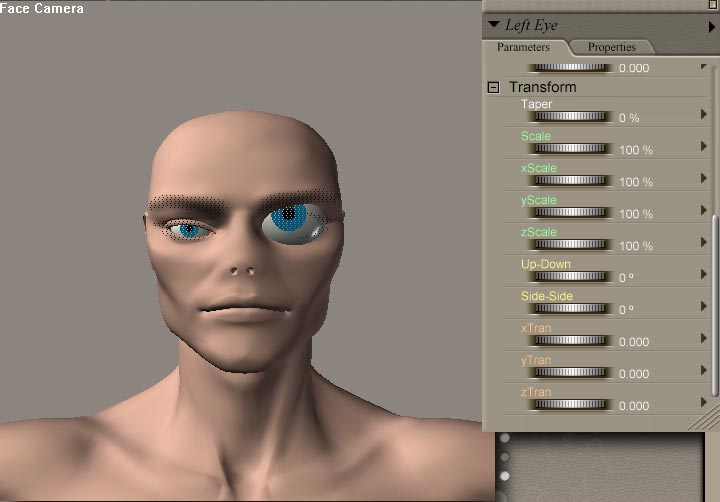


Alrighty. I made custom morphs in Zbrush. Made a new character in Poser 5 with all morphs applied and created a full body morph. Took the .cr2 and pasted all the specs into a new .pz2 INJ file. Everything took except the eyes. I believe the eyes morphed but they didn't go back in the sockets, they float behind the skull. I tried to paste them in again but it still happened. I loaded the cr2 character I made and it loaded perfect (the eyes are in place) but when I try to use the INJ file on M3, the eyes don't conform? What am I doing wrong?