Renderosity Forums / Poser - OFFICIAL
Welcome to the Poser - OFFICIAL Forum
Forum Coordinators: RedPhantom
Poser - OFFICIAL F.A.Q (Last Updated: 2025 Jan 11 12:18 am)
Subject: Dynamic clohes running thread...
personally, i wasn't testing in Poser because i go between the Blender and Poser cloth sims pretty frequently. i have a pretty good sense of how close they are, how they respond differently and how they're the same.
and it won't help to have an unstructured test. you should probably try making some actual clothes.
but i think the details are somewhat moot. most people here don't have Max, and can't use this exact method. i can say the general principle of breaking your mesh into random tris means exactly what the major difference between those two renders is. one is much more random, crumples more, and has much noisier folds than the other.
imho, there are times i'd want results kind of like the quad mesh and some times i'd like results kind of like the Delauney mesh. i would almost never want something that wrinkled like the Delauney that as general clothes. not as a person (i hate ironing), and not in 3d. but i might want crumpling and wrinkling like that if i wanted very classical, draping clothes (which i sometimes do). the quad mesh has much smoother folds in certain areas, and i'd definitely want something more like that if i wanted to duplicate any of the large percentage of women's clothes that have some amount of lycra or spandex in them to make them drape properly and keep from wrinkling. looking at the smoothness of the quad's folds between the sphere and the pointy thing, i'm pretty sure i'd want that for just about anything heavy, too, like leather, wool, or denim. natural silk or very, very fine linen would be another issue.
the idea was not to make it look realistic, but to see how different the cloth reacts with exactly the same settings and as close to the same polycount as I could get. the cloth settings are poser's default, which is glue drenched cotten :p
I can see the advantage, with a quad based mesh, your folds will tend to be predictable. which is ok if your mesh is extremely dense, but if its not, that movement will not be very realistic, as cloth can fold anywhere (basically), however with Delaunay triangulation on a similar dense mesh is much more likely to have random folding occur due to the unique angles at which each polygon joins to one another
TemplarGFX
3D Hobbyist since 1996
I use poser native units
Quote - which is ok if your mesh is extremely dense, but if its not, that movement will not be very realistic, as cloth can fold anywhere (basically),
ah. i see. there's where we disagree. no, it doesn't bend just anywhere, not in general. it bends in very specific ways given certain properties. but if you think that all fabric just bends any which way, yes, the Delaunay method will give you the results you're looking for.
RobynsVeil - ooo, thanks for that info! no, it would still be pretty bad for most things i'd want to make because they really should have more structure and form than that. if you look at the edges/hems of the fabric in templargfx's renders, you'll see exactly what i mean. it would be a bear to piece something like that together, and i'd just have to fight to get it to wrinkle smoothly. but for anything that shouldn't have structure, and would just be a single piece with a single set of dynamic settings, it would be great.
it's definitely the answer i was looking for with some of my early attempts. thanks so much!
As it turns out, it's in Python, not Java, and uses Tk, so it runs nicely within Poser (tested just now with P6 and P8). It doesn't make anything useful for Poser yet, but I think you folks might like to have a play. Use the left mouse button to add a point, the middle one to drag, and the right button to delete a point.
It should be easy enough for anyone versed in the Poser API to create a regular grid of points, disturb it randomly and write the result out as a prop. I'll have a go at it myself, but don't let that hold anyone back. :laugh:
-- I'm not mad at you, just Westphalian.
okies if I may?
I think we're starting to over think the poly structure of the cloth a bit now. ok we have 2 basic states - quadded and Tri'd - plus an experiemental state - delaunay.
ok. now.. what can we do with this?
are their clothes we can't make? how do the groups work? can we work out cloth settings more easily for cloth types...?
Here's a little something I did after reading this thread. It's all made in Hexagon and I used the "Loop Subdivision" (whatever that means.. I just tried them all until I found something where I liked the results) so it's subdivided (3 times) into nice tris.
The cloth calculation went FAST,whether that was because if the tris or not, I don't know. The first pic shows more or less how dimpe the dress is without the subdivisions,it's the "polygons" I work with in Hex. It was all made from a box btw and I didn't do much in the ways of actually fitting it to Sydney, I just made sure there wasn't a lot of pokethru before I exported it to Poser.
I like how it falls. I used a material from the Magic Touch collection, it's supposed to be wool. Now I know those materials doesn't take the cloth room settings into consideration, but to me, this looks like actual fabric.
This was just a very quick model I made in less than 30 minutes, I made it to see what knds of subdivision is possible in Hexagon so .. yes it could have been better L But it proves the point I think: Tris falls in a nice way.
Now I should of course try the same one with a regular "chicken mesh" mesh... I'm not sure I can go back though (My computer started acting up and required a reboot) so.. anyway.. IMO.. tris looks nice! And Poser can absolutely handle them just fine!
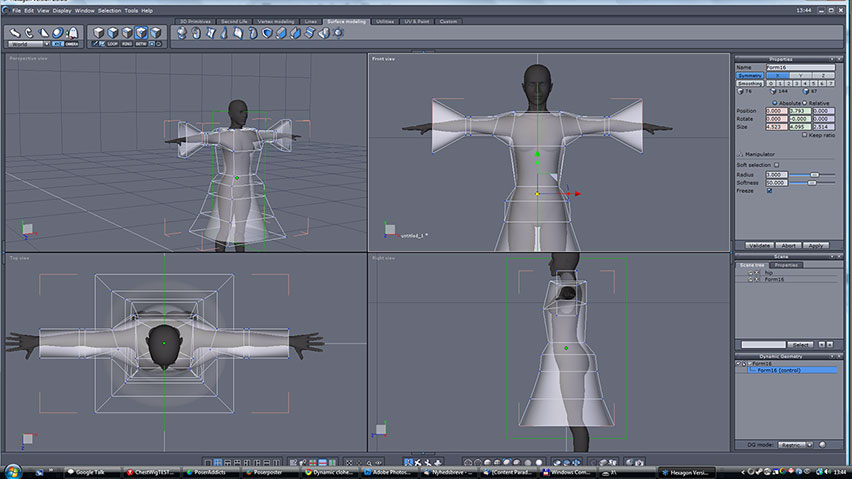
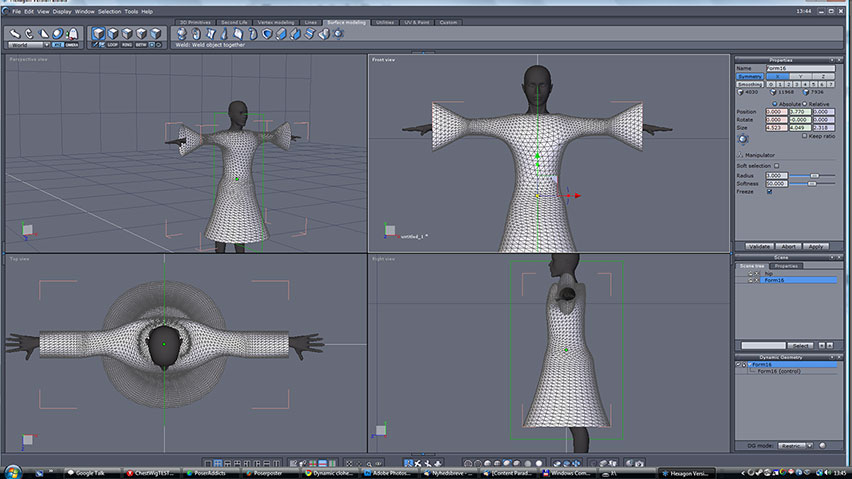
The rendered version:
FREEBIES! | My Gallery | My Store | My FB | Tumblr |
You just can't put the words "Poserites" and "happy" in the same sentence - didn't you know that? LaurieA
Using Poser since 2002. Currently at Version 11.1 - Win 10.

What I've found is that (of course) the higher the resolution, the nicer it drapes, no matter if it's quads or tris. However, being Poser, there is a fine line between being a nice resolution and being beyond the point of usefulness ;o). Therefore, we're stuck with mediocre unless we have lots and lots of patience...lolol.
The dress now is incredibly dense. Suffice it to say that while the sim was running I could get a cup of coffee and read a section of the newspaper before it was finished ;o). But it drapes nicely. Not so nice that I'd want to wait that long for a sim to finish though...lolol.
Laurie
Interesting. I hadn't thought of further subdividing the finished model. I tried it and came up with an interesting pattern og polygons here... It's the loop subdivision further subdivided with the standard catmull clark subdivision method, all still in Hexagon.
For some reason, Hex won't show me the new polygons so I turned to Poser and its Hidden Line preview
Here it is when rendered
and here's the preview: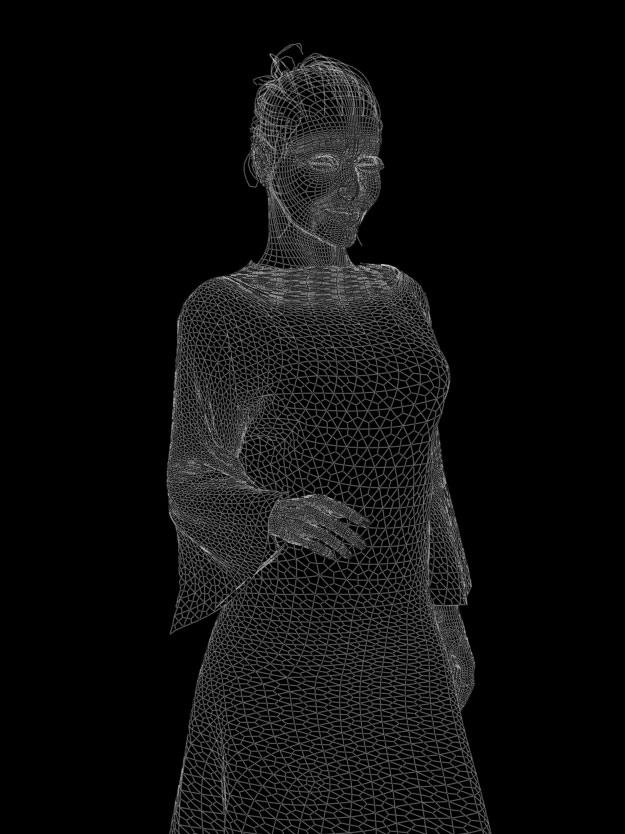
I don't think it drapes that much better that the quadrupling (or whatever) of the polygons is warranted.
FREEBIES! | My Gallery | My Store | My FB | Tumblr |
You just can't put the words "Poserites" and "happy" in the same sentence - didn't you know that? LaurieA
Using Poser since 2002. Currently at Version 11.1 - Win 10.

That looks a lot like the output I get from Virtual Fashion 1.0 for Poser. You can look at all my freebies in Wireframe to see it. Here's one of the first dresses I did with some curved cuts in the mesh in the front.

i also didn't convert my "seams" group or my hems. seams and hems don't generally fold along their length, so i'd pretty much never want them to be made for that. and just a quick mention, the difference in the clearance above her shoulders is due ot me trying out the morph brush. i just acquired P7 recently, and i've always wanted to see how much it could help with dynamic clothes.
i think one of the next things i need to try is handles for choreographed groups. has anyone here tried to do that?
So, rjjack, you are using Silo? I've been looking at that program and it looks awesome. Seems an easy one to transition to for me having learned modeling in Wings ;o). You like it? Sorry to go off-topic for a minute, but inquiring minds wanna know...lol.
BTW, the dress, for being low poly, doesn't look bad in a sitting position :o). I'm quite surprised ;o).
Laurie
Quote - So, rjjack, you are using Silo? I've been looking at that program and it looks awesome. Seems an easy one to transition to for me having learned modeling in Wings ;o). You like it? Sorry to go off-topic for a minute, but inquiring minds wanna know...lol.
BTW, the dress, for being low poly, doesn't look bad in a sitting position :o). I'm quite surprised ;o).
Laurie
Personally i cannot imagine using something else, i have tried most modeler and Silo was the one for me, it's not a perfect program, on the forums severals peoples report crash on their machines but i never experienced a crash on my own machines
The best is to try it, the demo work 30 days, if you try it PM me for some advices/settings
For the dress they are some artifacts but they don't show on the compressed jpg, on the waist i have a crumple of polygons and Poser render a black hole, i am trying the same dress triangulated now
R.J.Jacques
I ran into a slightly annoying problem here.. I made me a halter top (after seeing rrjack's beautiful halter neck dress, I'd never thought of making one of those) and while the dynamics works ok, it gets ... flappy no matter what I do.. well except if I do this, which is I grew poor Alyson's breasts into ginormous proportions AND shrunk the halter top to 75% in the process. Then it looks sorta ok... But I modeled it to fit so.. hm...
Anyway.. breast proportions aside, I like this result :)
FREEBIES! | My Gallery | My Store | My FB | Tumblr |
You just can't put the words "Poserites" and "happy" in the same sentence - didn't you know that? LaurieA
Using Poser since 2002. Currently at Version 11.1 - Win 10.
Go back into your modeler and make the top portion a little closer to the figure. You might have too much "fabric" there ;o). I tend to model very close to the figure. Not always the way to go depending on what you're trying to achieve, but I have a tendency to make a more fitted bodice.
Can we see the mesh? :o)
Laurie
Quote - Personally i cannot imagine using something else, i have tried most modeler and Silo was the one for me, it's not a perfect program, on the forums severals peoples report crash on their machines but i never experienced a crash on my own machines
The best is to try it, the demo work 30 days, if you try it PM me for some advices/settings
May I PM you for advice / settings also?
I've had nothing but crashes and when I reported it on the Silo forums, they basically told me I was doing something wrong. People there are singularly rude and unhelpful. It's actually refreshing to encounter someone who 1) has had a good experience with it who 2) doesn't treat non-Silo users (i.e., Blenderites - on that forum, you might as well say 'leper') like they should stop whingeing and learn a real programme.
The Greg Southern tutorials are excellent - for the last major version. When I asked what the comparable function was for duplicating mesh, I got very confused answers and was basically told that the tutorial was fine: I just had to sort-of get into it more and it would all make sense.
That didn't answer my questions... and from that point on further questions were essentially ignored.
Is Silo still being developed? I have Silo 2.1.1 Professional. I really wish I could get it working... the sculpting and retopology tools look awesome. I actually tried to get a Silo forum going here - put in a formal requestion - but it wasn't on the cards, I guess.
Monterey/Mint21.x/Win10 - Blender3.x - PP11.3(cm) - Musescore3.6.2
Wir sind gewohnt, daß die Menschen verhöhnen was sie nicht verstehen
[it is clear that humans have contempt for that which they do not understand]
Quote -
Can we see the mesh? :o)Laurie
Certainly. Sorry for not showing it earlier: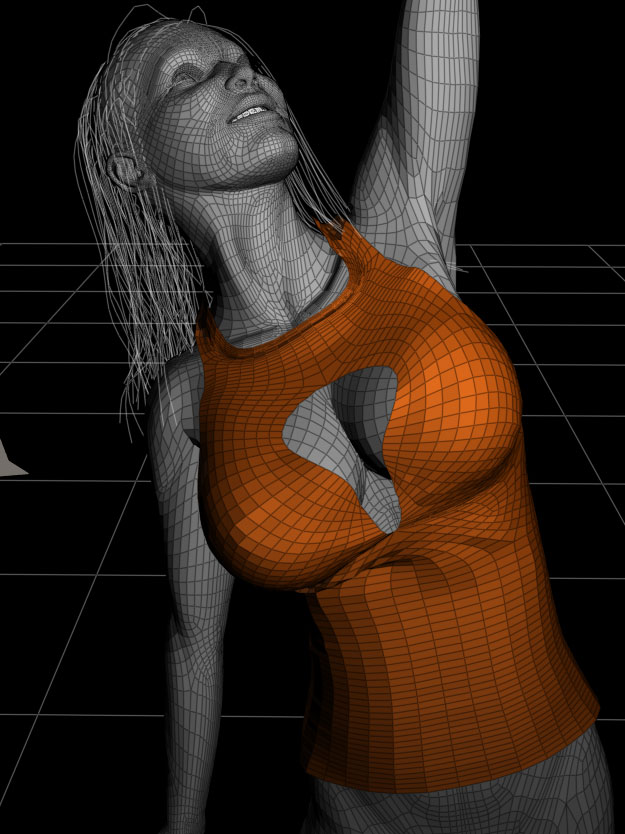
And of course I wouldn't be me if I didn't do a new dynamic robe for my Snape ;) So here's what I spent the evening amusing myself with:

And it's wireframe: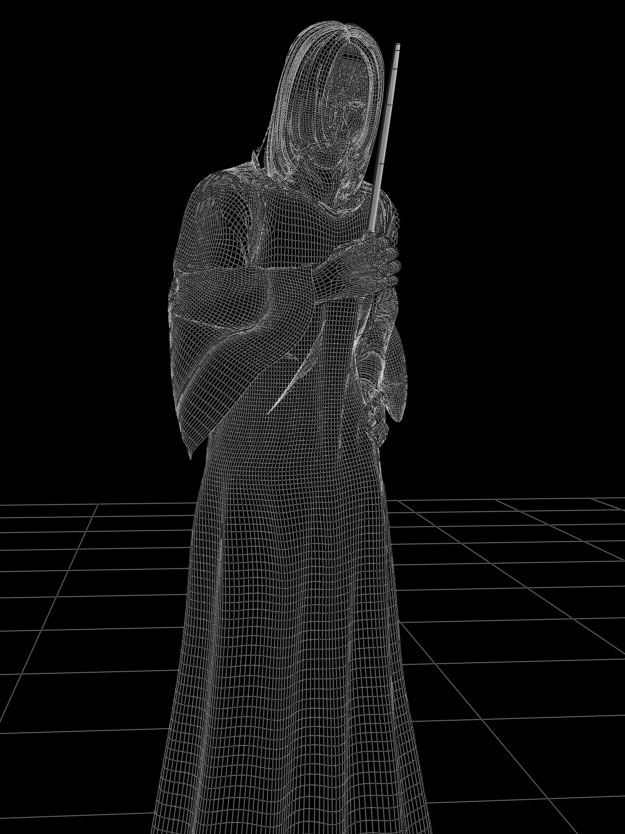
FREEBIES! | My Gallery | My Store | My FB | Tumblr |
You just can't put the words "Poserites" and "happy" in the same sentence - didn't you know that? LaurieA
Using Poser since 2002. Currently at Version 11.1 - Win 10.
Quote -
May I PM you for advice / settings also?
I've had nothing but crashes and when I reported it on the Silo forums, they basically told me I was doing something wrong. People there are singularly rude and unhelpful. It's actually refreshing to encounter someone who 1) has had a good experience with it who 2) doesn't treat non-Silo users (i.e., Blenderites - on that forum, you might as well say 'leper') like they should stop whingeing and learn a real programme.
The Greg Southern tutorials are excellent - for the last major version. When I asked what the comparable function was for duplicating mesh, I got very confused answers and was basically told that the tutorial was fine: I just had to sort-of get into it more and it would all make sense.
That didn't answer my questions... and from that point on further questions were essentially ignored.Is Silo still being developed? I have Silo 2.1.1 Professional. I really wish I could get it working... the sculpting and retopology tools look awesome. I actually tried to get a Silo forum going here - put in a formal requestion - but it wasn't on the cards, I guess.
you are welcome, a beta version 2.2 exists, you have to download the installer and an additional zip with a no time limited exe, maybe this fix some of yours crashs.
The video tutorials don't work well for me, my native language is French, and most of time they speak too fast for my old half-century brain ;-)
It's obvious than Silo is no more the main application of NeverCenter but if they publish bug fix from time to time, it's fine for me.
Je vous remercie infiniement, Jacques - tres gentile de votre part...
French is my third language, mais je n'ai pas d'occasion de parle en Francais, malheusement, donc ca m'echappe petit a petit. Dommage.
Monterey/Mint21.x/Win10 - Blender3.x - PP11.3(cm) - Musescore3.6.2
Wir sind gewohnt, daß die Menschen verhöhnen was sie nicht verstehen
[it is clear that humans have contempt for that which they do not understand]
on the halter top: i had a problem with gapping on a racer back swimsuit i made that was cut wrong, and had to use constrained groups (which i tend to avoid) to keep it from gapping in certain poses, despite the tight fit and friction. it was OK, but it was still (very) wrong in shape, so i started to look for more references and information about how to actually sew one. i immediately encountered information about how to cut a swimsuit so it didn't gap.
apparently, anything that hugs the body at an angle like that has to be dealt with carefully in real life. this is what i meant by aspects that might appear to be bugs but in reality are just cloth behaving like cloth. there's a reason some clothing designs fit well, and some sag and gap in unattractive ways. and why some fit very well and some require double-sided tape or constant tugging to keep in place (see Star Trek).
making dynamic clothes is as much like making real clothes as the simulator can make it. cut and fit are very important. that said, i'd still like a tension setting so it wouldn't be necessary to scale up figures to create tight clothes. if we could just say the initial state had a certain tightness, it would be much better.
oh, and just to make another point about topology- LaurieA's dress is a good example of how you can use it to your advantage. so far we've been addressing tris vs. quads and subdivisions as whole mesh transformations. as a result, her dress has the highest poly density where it doesn't need it and the lowest density where it does need it, like at the bottom of the skirt. the differential in the original wasn't a big deal (imho), but as the whole thing was subdivided, the top and upper arms became very resource heavy while the bottom of the dress just reached medium high (imho) resolution.
i'm not exactly sure of the solutions, and i'm sure what you would do would depend on how much structure you want to add to your piece, but getting your resolution highest where you need it most seems pretty important.
oh! and i don't think it changes anything to scale the outfit during the sim. i'm pretty sure if it's 100% at the start, it simulates as if it's 100%. i tried scaling the swimsuit down (by a lot), and it had no effect at all. not that this is what TrekkieGrrrl did, her comment about scaling just brought it to mind.
If you scale, you have to export it at that scale and then back in again...
As for subdividing, I already know that subdividing all over was NOT the right thing to do...lmao. But like I said, doing seemingly stupid stuff helps me learn ;o). Since I don't have someone to sit beside me and teach me how to model, I have to find things out on my own. I think I know how I'd do the skirt now and I'm learning a lot about poly flow by watching videos on modeling. Little by little, it sinks in ;o).
Laurie

You can adjust the mesh density with some additional cut where you need them, in the picture from left to right :
- original dress
- dress subdivided once, the density of the polygons is almost the same everywhere
- now i select and cut three loops in the waist area
- dress subdivided once, the density of polygons is higher in the waist area
i will use this technique on my halter neck dress to make a better simulation, but the bodice don't really need more polygons
Yea I also always make the mesh denser at bends, such as elbows and knees etc. On the halter top I tried to get some loops where the breasts are, but something went wonky along the way (still not sure what I did wrong this time) and while fiddling with it, I accidentally deleted a polygon resulting in the hole. Well I liked the effect so I kept it L But I didn't plan on it being open from the beginning...
Stuff like pleats are best at least partially modelled in and if you're modelling from extruded circles like I did with the Wizard robe, it's easy. Not so much with box modelling though, at least not in Hexagon, there's too few polygons to make the pleats (yes I tried!)
Then again Hexagon does't whow the actual subdivided mesh in its normal state, IMO it's great because it makes it easier to make soft, organic flowing things, but it also sometimes makes it hard to model small details.
I just saw a tutorial though that used the displacement brush in Hexagon to create wrinkles... I will have to look more into that, because it might do what I want :)
FREEBIES! | My Gallery | My Store | My FB | Tumblr |
You just can't put the words "Poserites" and "happy" in the same sentence - didn't you know that? LaurieA
Using Poser since 2002. Currently at Version 11.1 - Win 10.
Quote -
eg large areas such as a skirt, leave as Quads. but bend areas such as elbows have as Tri'd to allow more bend in the sim.
sounds like a good strategy. just going by photos, i was thinking about something sort of the opposite of that myself. most photos of short-sleeved shirts have less crumpling than my quad image and way less than my tri one. on the other hand, most photos i've seen of long dresses and trains have a lot of crumpling and bending. so i think i'd want even more loop cuts at the areas i want to bend in one direction but not really another, like shoulders and elbows. but less directional topology where the fabric was less structured and fitted. but that's just my own thinking, and i'd bet your way would get realistic results, too.
LaurieA - oh, i know you were just testing and experimenting. i just thought i'd mention the issue for general discussion purposes, not to be pointed. from being a bagginsbill follower, i know at some point people will come to this thread for reference, so i thought it worth mentioning.
i wonder if there's a way to make a suggestion to Smith Micro about adding initial tension as a factor? it already seems to be part of the sim, since you can achieve it through scaling.
TrekkieGrrrl - what kind of pleats do you mean? Fugazi1965's advice on flat box and knife pleats earlier in the thread helped me a lot in terms of figuring out how to make them. i haven't actually tried using them yet. i've never tried to make accordion, wrinkled, or projecting pleats, though my gathering experiment came out pretty well. do you have any examples?
Quote -
TrekkieGrrrl - what kind of pleats do you mean? Fugazi1965's advice on flat box and knife pleats earlier in the thread helped me a lot in terms of figuring out how to make them. i haven't actually tried using them yet. i've never tried to make accordion, wrinkled, or projecting pleats, though my gathering experiment came out pretty well. do you have any examples?
Pleats or folds, I'd make them the same way, here's what I mean (shown in Hexagon but the principle should work in all programs)
Note that I'd usually build this around a mannequin, this is just a 10-minute model to show what I mean :)
First: Make a circle (line) and extrude that twice.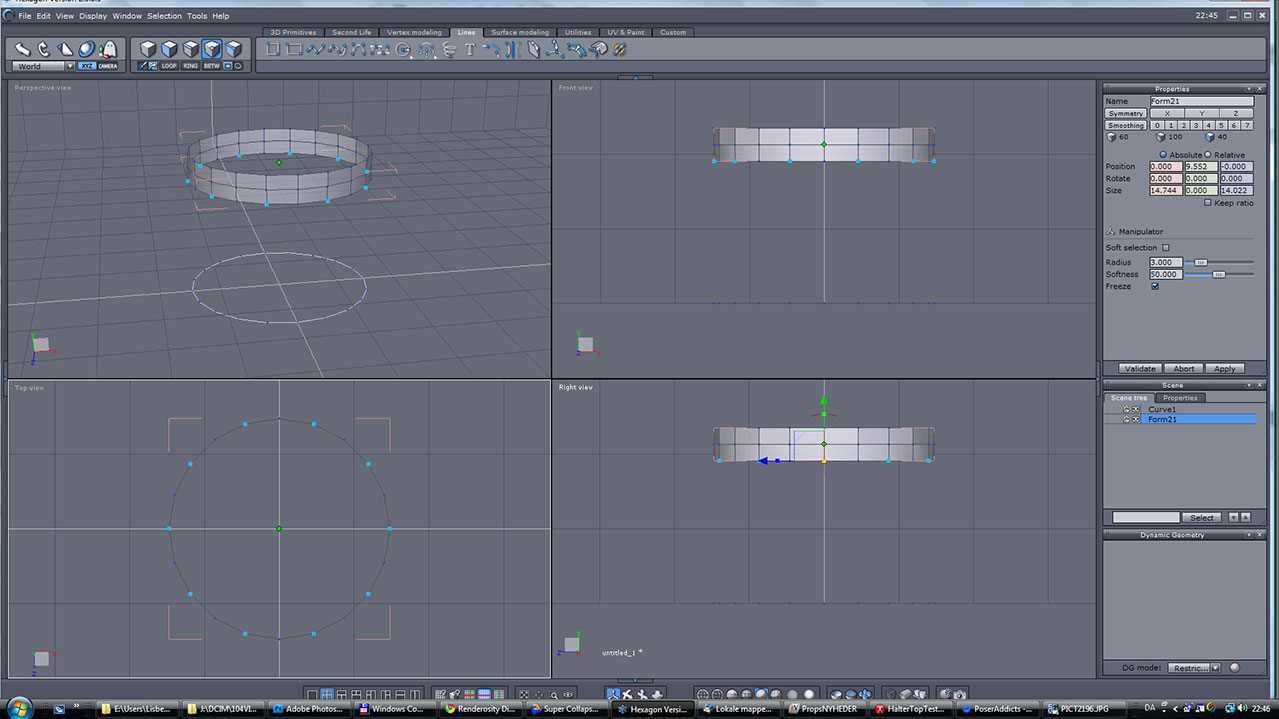
Select every second point and scale them inwards, making a star shape:
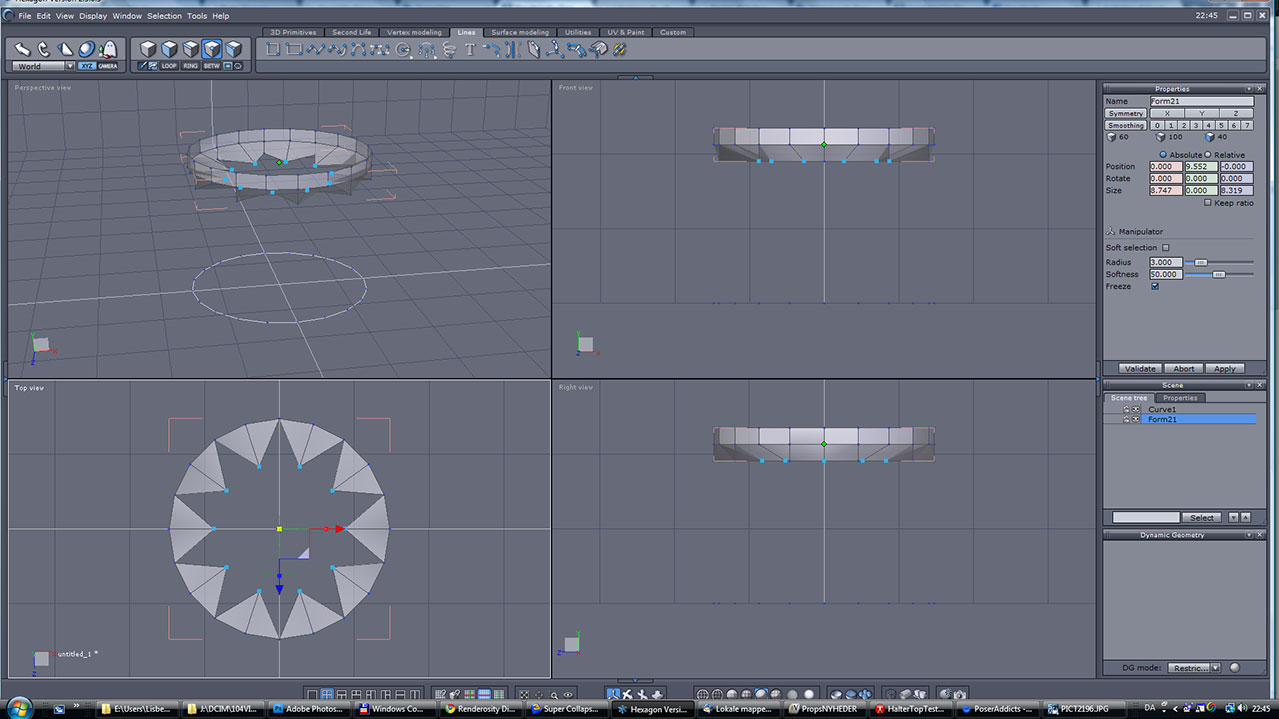
Extrude the "star" further to desired length:
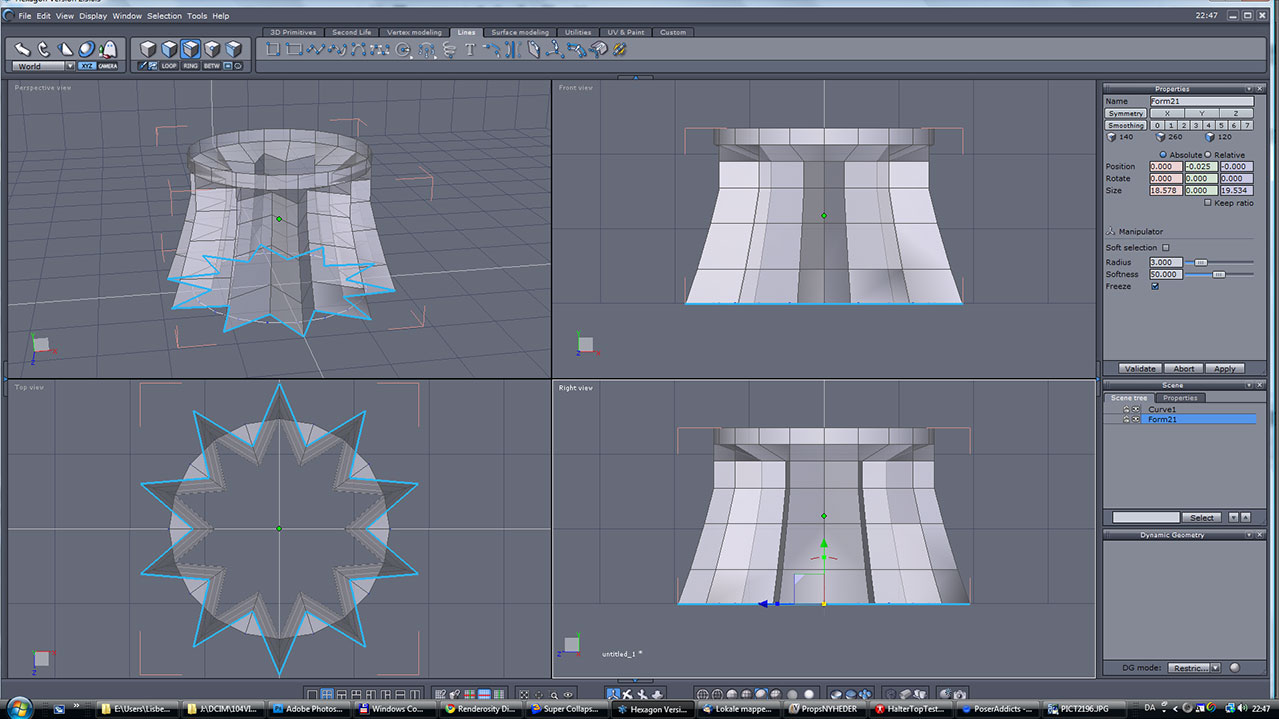
Smooth and make the waistband by scaling and beveling. 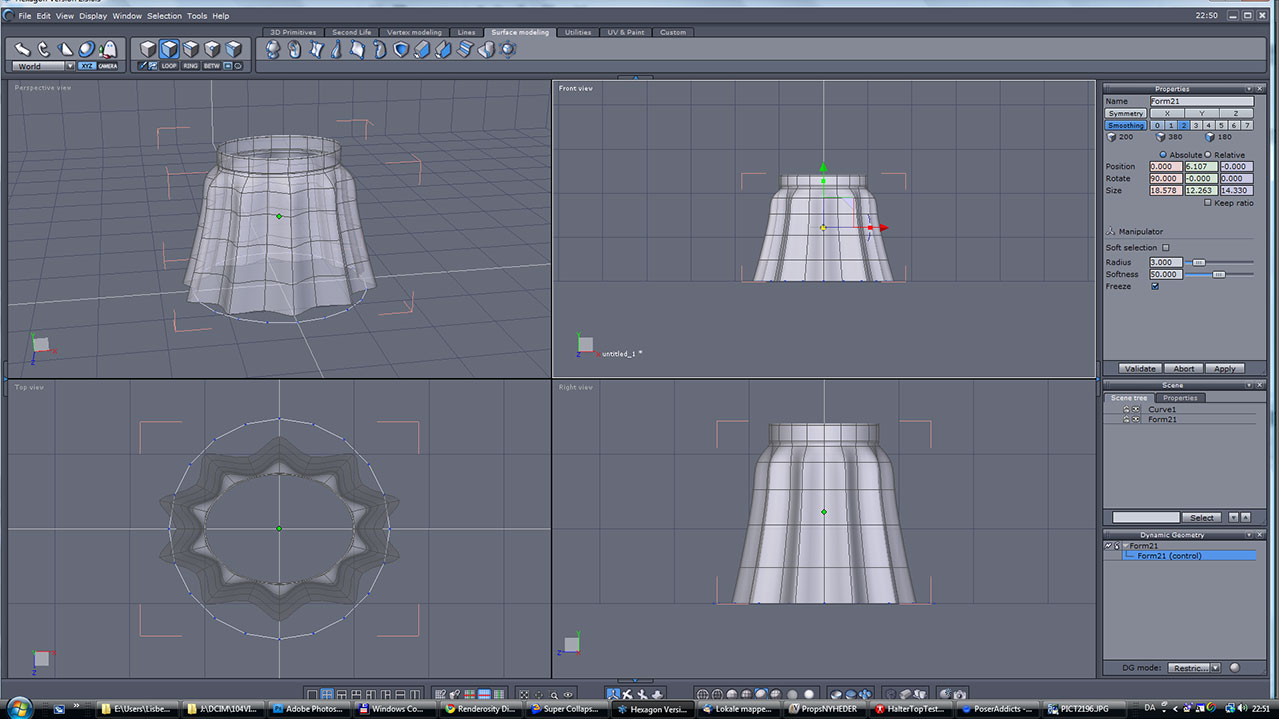
The resulting mesh when exported: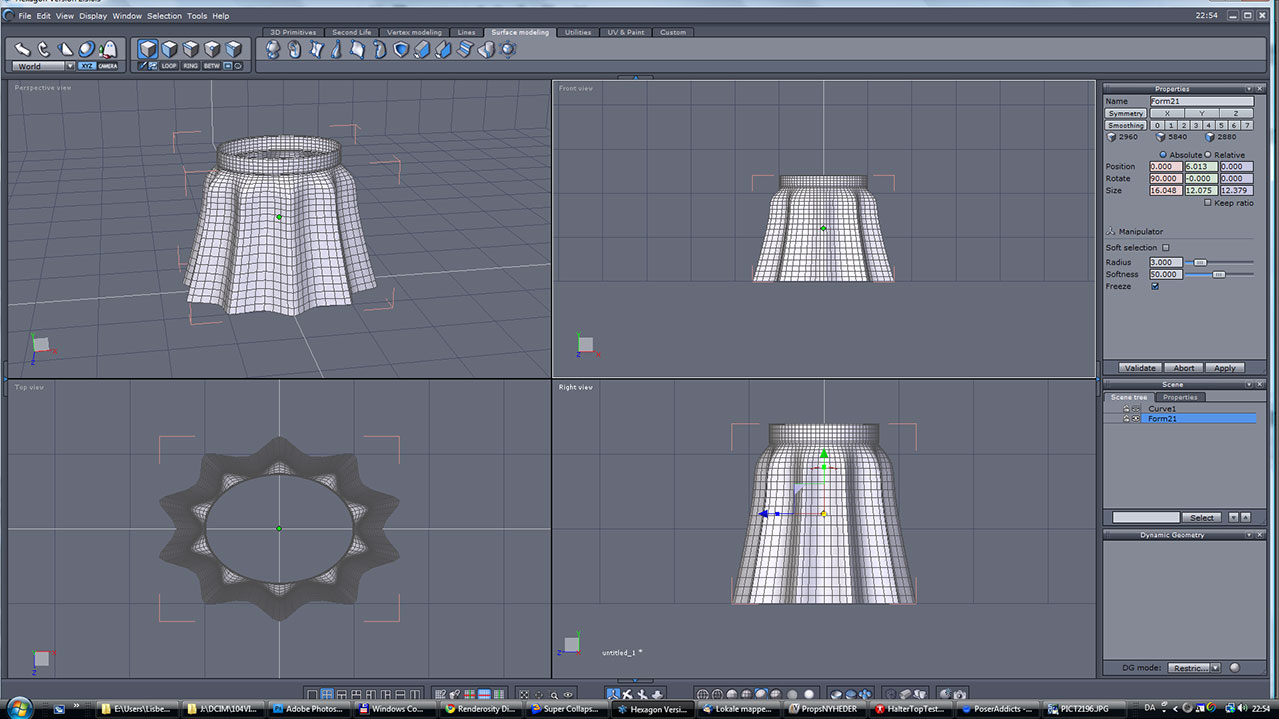
For sharper pleats like harmonica folds I'd use a circle with more than 20 points as my starter and use another sort of subdivision that keeps the creases a little sharper. But this makes nice folds that tends to drape well in Poser.
FREEBIES! | My Gallery | My Store | My FB | Tumblr |
You just can't put the words "Poserites" and "happy" in the same sentence - didn't you know that? LaurieA
Using Poser since 2002. Currently at Version 11.1 - Win 10.
ah! nice quickie tutorial. so you mean accordion pleats and folds? the results are sort of similar to the gathering experiments i've done. much more structured, though. i'm about to try something in Blender that avoiding triangles prevented. i'll see how it works out.

Free
Centaur morphs for V4,M4,M3,AM,A3 and the Daz Millennium
Horse
Quote - i meant this. i dont want this. but i allways get this.
Make the hem a seperate group or material. Add a stiff material to this group.
Hems and seams are not elastic on real clothes, too. I do this since the first time a clothroom was available for Poser.
I''ve some samples in the freestuff (www.renderosity.com/mod/freestuff/index.php)
sorry, i wasn't very clear. i meant that literally, not generally. when you create your simulation, you should have some options under Simulation Settings. it has a start frame, an end frame, steps per frame, 3 check boxes for different types of collision and a number of draping frames. the only reason i won't check all three boxes is if i really run into performance issues, and even then i'm more likely to look at the mesh than sacrifice a type of collision testing.
for the Dynamics Controls it completely depends on the conformation of the shirt or other outfit. i have different settings for different parts, depending on the type of clothing it's supposed to be. i usually have very little stretch, and i generally use various types of friction to accomplish what many do with constrained groups, but that's about the only constants.
the controls are ridiculously difficult to interpret though, and would be much better with simple interface enhancements. if they named parameters based on what they actually meant to normal people, allowed you to set mass or weight instead of density, and normalized the controls so they all generally worked along the same scale (0 to 1, 0 to 10, etc.), it would immediately make the cloth room easier to use. and the simulations could work exactly the same with the application translating internally. if anyone knows how to make these suggestions to Smith Micro, i'd definitely follow up on it.
Not to confuse everybody, but there are some settings that are hidden that you can't get to via the normal settings like FRICTIONVELOCITYCUTOFF, SPRINGRESISTANCE and USEEDGESPRINGS which I have never played with. They can be changed via a script however.
Gary
"Those who lose themselves in a passion lose less than those who lose their passion"
Privacy Notice
This site uses cookies to deliver the best experience. Our own cookies make user accounts and other features possible. Third-party cookies are used to display relevant ads and to analyze how Renderosity is used. By using our site, you acknowledge that you have read and understood our Terms of Service, including our Cookie Policy and our Privacy Policy.






















On this thread on BlenderArtists GrayTrace offers a script that appears to my untrained eyes to create a Delaunay triangulation type mesh in Blender... he offers a How-I-Did-It pdf as well. An interesting read, that pdf... and this thread as well.
Personally, I can kind-of see KobaltKween's approach of pattern-cut materials with seams as anchor-points and using this Delaunay mesh as your fabric ... could work, you know. Worth a try, anyway!
Wish I understood sewing better... I did make an evening gown on a lark, cut on the bias, with an empire waistline, but that doesn't really qualify me as a seamstress by any stretch (pun not intended) of the imagination.
Monterey/Mint21.x/Win10 - Blender3.x - PP11.3(cm) - Musescore3.6.2
Wir sind gewohnt, daß die Menschen verhöhnen was sie nicht verstehen
[it is clear that humans have contempt for that which they do not understand]
Metaphor of Chooks