Renderosity Forums / Poser - OFFICIAL
Welcome to the Poser - OFFICIAL Forum
Forum Coordinators: RedPhantom
Poser - OFFICIAL F.A.Q (Last Updated: 2024 Nov 25 12:38 pm)
Subject: Lampshade and Inverse Square Attenuation
- 1
- 2

===========================sigline======================================================
Cage can be an opinionated jerk who posts without thinking. He apologizes for this. He's honestly not trying to be a turkeyhead.
Cage had some freebies, compatible with Poser 11 and below. His Python scripts were saved at archive.org, along with the rest of the Morphography site, where they were hosted.
Inverse square falloff is the same for any scale - units don't affect the relationship. So no need for concern on that.
Want proof?
Letting I be the measured intensity at some pre-defined distance d expressed in some arbitrary unit u, the resulting intensity taking inverse square falloff into account is:
f(x) = I(du/xu)^2
It should immediately be apparent that u/u cancels out, so the equation is:
f(x) = I(d/x)^2
See? Units don't matter as long as the reference distance, d, and the rendering distance, x, are in the same units.
Now let's examine the relationship (ratio) between the intensity at some arbitrary distance a, versus some arbitrary distance b:
f(a) / f(b) = (I(d/a)^2) / (I(d/b)^2)
It should be apparent that I / I cancels out. This tells us that the ratio is not affected by the actual intensity of the light - the ratio will be based on the distances a and b alone.
f(a) / f(b) = ((d/a)^2) / ((d/b)^2)
Further rearranging:
(since these are not imaginary numbers, it is safe to factor out the exponent)
f(a) / f(b) = ((d/a) / (d/b))^2
(exchange division with multiplication by the inverse)
f(a) / f(b) = ((d / a) * (b / d))^2
(multiply the fractions)
f(a) / f(b) = (db / da)^2
(d / d cancels out - this means we don't even care what the reference distance is)
f(a) / f(b) = (b / a)^2
Voila - the ratio of light intensity at two distances is equal to the inverse ratio of those distances, squared - i.e. inverse square with no interest in the original intensity or what the distance was that you measured that intensity
Renderosity forum reply notifications are wonky. If I read a follow-up in a thread, but I don't myself reply, then notifications no longer happen AT ALL on that thread. So if I seem to be ignoring a question, that's why. (Updated September 23, 2019)
Now back to your problem.
Do you have IDL on? Do you have GC on?
(Maybe you can't - I understand. But what I'm getting at is light behaves as modeled by IDL and shows on your screen with gamma 2.2 - if you don't take those things into account, you simply cannot produce accurate (realistic) lighting by setting up the simulation alone - you will have to tweak arbitrary things.)
Renderosity forum reply notifications are wonky. If I read a follow-up in a thread, but I don't myself reply, then notifications no longer happen AT ALL on that thread. So if I seem to be ignoring a question, that's why. (Updated September 23, 2019)
The units you use don't matter. Let's take linear falloff as it's easier to think about.
Let's say we have a scene with a wall and two lights. One light is twice as far from the wall as the other. The intensity of illumination at the wall from the furthest light will be exactly half that of the other, whether you place the lights 1 foot and 2 feet from the wall or 1 and 2 metres.
If you scale an entire scene up, you're changing the distance the light has to travel before hitting an object, therefore the amount of illumination that object receives will change.
Imagine a closet with a 60 watt light bulb inside: it would be pretty bright in there. Now take that same light bulb and put it into an aircraft hangar with no windows or open doors: things would be awfully dark. The output from the bulb hasn't changed, neither have the properties of light. To light up the hanger you either need a lot more 60 watt bulbs or some crazy 10,000 watt monster that would burn your retinas out.
Setting up lighting so that it's physically accurate is one thing, but illuminating a scene so it looks the way you want is something else, and is one of the skills you need in 3D. I'd take the intensity of the table light right down, to the point where it's not burning out the table top. Make the shadows softer. Use supplemental lighting: of course it won't be 'real', but it's what photographers and cinematographers do all the time.
EDIT: I might have guessed that BB would beat me to it with a far more detailed and accurate response!
Windows 10 x64 Pro - Intel Xeon E5450 @ 3.00GHz (x2)
PoserPro 11 - Units: Metres
Adobe CC 2017
This image is lit exactly as you are doing with a point light, but three times as many because I have three lamps and three point lights. There is one in the ceiling (outside the framed composition, but it's there) and there are lights in each of the bedside lamps.
It looks right because:
IDL is on
GC is on
all my shaders are accurate
Renderosity forum reply notifications are wonky. If I read a follow-up in a thread, but I don't myself reply, then notifications no longer happen AT ALL on that thread. So if I seem to be ignoring a question, that's why. (Updated September 23, 2019)
If the lampshade has thickness, I'd give it SSS and a little translucence. For the bulb, I use both a point light and an IDL emitter, with one mesh as the visible prop, another mesh -slightly larger- as an unseen IDL emitter with an ambient of maybe 70, and a third considerably larger mesh as the faintly visible glow aura.
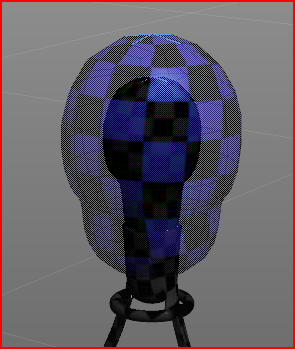
For the lampshade, I might add lightshaft meshes and a rounded-off aura mesh.
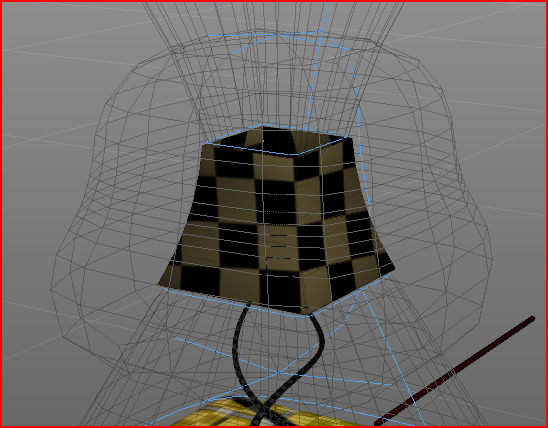 .
.
Bare bulb as rendered:
...and with lampshade:
Poser 12, in feet.
OSes: Win7Prox64, Win7Ultx64
Silo Pro 2.5.6 64bit, Vue Infinite 2014.7, Genetica 4.0 Studio, UV Mapper Pro, UV Layout Pro, PhotoImpact X3, GIF Animator 5
Wow! Great responses. Thank you. This is helpful. I won't worry about the falloff possibly complicating my efforts, then. :lol:
BB, I have IDL enabled, but not GC. I have enough frequent use shaders which have defied GC conversion that I've stopped thinking seriously about moving into GC at all, at this point. :sad: And... basically I'm not using GC because my shaders aren't "correct". I lack the skills and know how to do more than arrive at something that looks more or less like I want. My understanding of the physics and math involved in making correct shaders is haphazard at best. As evidence, I submit the fact that I had to ask the question about inverse square light falloff in the first place. :lol:
seachnasaigh, using proxy meshes for the effect I want sounds like a pretty good idea. I'll see what I can work out. :thumbupboth:
===========================sigline======================================================
Cage can be an opinionated jerk who posts without thinking. He apologizes for this. He's honestly not trying to be a turkeyhead.
Cage had some freebies, compatible with Poser 11 and below. His Python scripts were saved at archive.org, along with the rest of the Morphography site, where they were hosted.
Quote - ....
The second is sort of vague, due to my limited understanding of such things: how does the light falloff for inverse square attenuation relate to your preferred Poser units and/or to the scale of your scene? Inverse square falloff should be mathematically correct for realistic lighting, but doesn't it also tie your scene to a fixed scale, using whatever units are utilized for the distance calculations in the falloff?...
In one way it relates to the scale: When you have light attenuation (linear or square), the light intensity changes with distance from the lightsource. But the light source has an intensity and a color, so the question arises, at what distance does the light have the intensity and the color you assigned to it? With Poser this happens to be the case at a distance of 1 Poser native unit (regardless of what you use for display units, so if you use feet it will display as 8.6 feet and so on).
Quote - In one way it relates to the scale: When you have light attenuation (linear or square), the light intensity changes with distance from the lightsource. But the light source has an intensity and a color, so the question arises, at what distance does the light have the intensity and the color you assigned to it? With Poser this happens to be the case at a distance of 1 Poser native unit (regardless of what you use for display units, so if you use feet it will display as 8.6 feet and so on).
Interesting. :thumbupboth:
I'm trying to figure out why it has to be way too bright before it will cast light as far as it presumably should. I can light a whole real world room with one bulb, albeit dimly, but I don't seem to get that blazing brightness in the area of the bulb. In Poser, my one bulb has to overlight everything nearby if I want it to reach very far, even dimly. I'm sure I'm doing something... well, manyt hings :lol:... wrong. Umm.
I have always been a lighting doofus with Poser. Oh, it's sad. I am terrible at lighting. Sigh.
===========================sigline======================================================
Cage can be an opinionated jerk who posts without thinking. He apologizes for this. He's honestly not trying to be a turkeyhead.
Cage had some freebies, compatible with Poser 11 and below. His Python scripts were saved at archive.org, along with the rest of the Morphography site, where they were hosted.
Well, Firefly's IDL was intended to account for passive bouncing of light. To simulate things which are active light emitters, you need to fudge a bit. Thus, one mesh for the visible prop, which will have only a gentle ambient (half, two-thirds, at most 1) so that the visible prop retains a realistic color and allows a perception of shape and depth. If you give the visible prop too high of an ambient, (5, or 20, etc) then the prop flattens out as a white silhouette.
That is why I use a separate -and unseen by camera- IDL emitter. The emitter prop can have an ambient of 5, or 50, whatever is needed to effectively cast light. The greater the surface area of the emitter, the lower the ambient intensity needed, and the less splotchiness for a given render setting. Rendering with gamma correction will also tend to lighten and even out the lighting in a scene, so I'd recommend that you start using it.
For your lamp, I would use a high-ambient bulb emitter that is perhaps twice the diameter of the visible bulb, and a low-ambient emitter closely fitted around the lampshade, since lampshades are generally somewhat translucent -not opaque- and so the shade should give a little light also.
All of this extra unseen mesh nonsense complements the point light by casting light from a volume. A lightbulb in a translucent lampshade doesn't cast light from a single point, does it? No, it casts light from the filament, the entire surface of the bulb, and -more gently- from the surface of the lampshade.
If you use only a point light, the shadows will be grossly unnatural. If you use only concealed IDL emitter meshes, the light will be dull, lacking specular highlights. Use both. Concealed IDL meshes combined with Poser lights have synergy, symbiosis, ...something like that. They each compensate for the weak points of the other. Bring the full arsenal of Poser lighting to bear, and the total effect will be greater than either of the components used alone.
Ye olde medieval wall torch example:
Poser 12, in feet.
OSes: Win7Prox64, Win7Ultx64
Silo Pro 2.5.6 64bit, Vue Infinite 2014.7, Genetica 4.0 Studio, UV Mapper Pro, UV Layout Pro, PhotoImpact X3, GIF Animator 5
Quote - Rendering with gamma correction will also tend to lighten and even out the lighting in a scene, so I'd recommend that you start using it.
From a very helpful and informative post, I hate to pick as a quote the one bit I'm grumpy about, but that's what I need to comment on specifically. I will try what you suggest. It sounds useful and, aside from the GC, I think I can follow along.
I and others who kindly volunteered have tried and failed to convert some of my frequently-used procedural shaders for GC. I need very specific effects, which may not be possible for some reason using Poser shaders when GC is enabled. I don't know enough about the matter to try to approach it with mathematical precision, so I have to eyeball it. That hasn't worked. As a consequence, I just can't make the jump to GC. I'm not altogether happy about that, but there it is. When I hit a wall with my abilities, I move sideways and keep working at something more productive, I guess. :unsure:
The rest of it, though, I can do. About that, I am happy. Thank you. :thumbupboth:
===========================sigline======================================================
Cage can be an opinionated jerk who posts without thinking. He apologizes for this. He's honestly not trying to be a turkeyhead.
Cage had some freebies, compatible with Poser 11 and below. His Python scripts were saved at archive.org, along with the rest of the Morphography site, where they were hosted.
"Let's say we have a scene with a wall and two lights. One light is twice as far from the wall as the other. The intensity of illumination at the wall from the furthest light will be exactly half that of the other, whether you place the lights 1 foot and 2 feet from the wall or 1 and 2 metres."
Now that I understand. You and BB should collaborate on a book/tutorials. Between the two of you, you'd reach the widest audience. IMO, people who don't get the numbers at first would be more likely to come back to them if they at least get the basic concept. Not that BB's explanation lacked the essentials, just that hitting the equations may cause cerebral gimbal lock in the math challenged as I are one. e.g. Once I've snapped to the whole breasts larger concept, I'll probably get to understanding the cup size formula at some point - or something like that. And darn, I used to know that formula too, creeping senecence.
"Democracy is a pathetic belief in the collective wisdom of individual ignorance." - H. L. Mencken
Quote - I and others who kindly volunteered have tried and failed to convert some of my frequently-used procedural shaders for GC. I need very specific effects, which may not be possible for some reason using Poser shaders when GC is enabled. I don't know enough about the matter to try to approach it with mathematical precision, so I have to eyeball it. That hasn't worked. As a consequence, I just can't make the jump to GC.
That explains it right there. When you're moving your render towards physical modeling with using IDL and inverse square attenuation, but then skip gamma correction, that is the conversion from linear to screen color space, then it is no surprise that the results don't turn out as intended.
GC isn't all that mysterious - the main thing you need to remember is that all your black and white maps need to be gamma 1.0 while the color maps need to be 2.2. Thankfully, SceneFixer changes them all correctly in one go in a snap ;). I do however, understand your apprehension - some folks haven't taken to GC too well ;).
Laurie
Quote - That explains it right there. When you're moving your render towards physical modeling with using IDL and inverse square attenuation, but then skip gamma correction, that is the conversion from linear to screen color space, then it is no surprise that the results don't turn out as intended.
Fair enough, Stewer. I can accept that. It may be one of the limitations of Poser for me now, and I should adjust my expectations accordingly. You and others, however, do seem to conveniently avoid addressing the REASON I do not just move to GC because you all tell me it's so great. I have frequent use shaders that can't be converted. I prefer the shaders to GC. Harumph.
===========================sigline======================================================
Cage can be an opinionated jerk who posts without thinking. He apologizes for this. He's honestly not trying to be a turkeyhead.
Cage had some freebies, compatible with Poser 11 and below. His Python scripts were saved at archive.org, along with the rest of the Morphography site, where they were hosted.
Quote - Fair enough, Stewer. I can accept that. It may be one of the limitations of Poser for me now, and I should adjust my expectations accordingly. You and others, however, do seem to conveniently avoid addressing the REASON I do not just move to GC because you all tell me it's so great. I have frequent use shaders that can't be converted. I prefer the shaders to GC. Harumph.
If you post those shaders, I'm sure you will get help adjusting them.

I just need a flexible lurex shader in Poser. There are others, but this is the main one. I am a simple person. Poser appeals to me for a narrow range of reasons. I like to endlessly tweak and adapt and rework the same characters. I am not very good at most of this stuff involved with 3D. I can follow BB's math only when he provides liner notes. I can make a "correct" shader from a clearly-explained recipe. Fair enough. But I've had some small margin of success with my favorite characters, and I am more interested in using them than in using GC. To use the characters, I need to adapt a special case shader for GC. How? No one seems to know. I don't. I have tried, others have tried. It doesn't even need to be fully "correct". I don't really want a reflective shader. I just want one that looks more or less like what I show in the attached. It renders quickly and looks more or less like what I need.
Lurex is a fabric which has reflective metal fibers woven in, which causes it to change color at different angles and in different light, as well as look "sparkly". I have done my best to recreate it. Doing so for GC hasn't worked so far. Why? Who knows? I don't. The experts are strangely silent, when I bring up the topic. Could it be that Firefly and GC have limitations we don't like to discuss? Maybe? I speculate, perhaps unfairly. Ahem.
The shader is pictured here. Yes, I am a geek and a goofus, but this is my reason for enjoying Poser. :lol:
===========================sigline======================================================
Cage can be an opinionated jerk who posts without thinking. He apologizes for this. He's honestly not trying to be a turkeyhead.
Cage had some freebies, compatible with Poser 11 and below. His Python scripts were saved at archive.org, along with the rest of the Morphography site, where they were hosted.
===========================sigline======================================================
Cage can be an opinionated jerk who posts without thinking. He apologizes for this. He's honestly not trying to be a turkeyhead.
Cage had some freebies, compatible with Poser 11 and below. His Python scripts were saved at archive.org, along with the rest of the Morphography site, where they were hosted.

===========================sigline======================================================
Cage can be an opinionated jerk who posts without thinking. He apologizes for this. He's honestly not trying to be a turkeyhead.
Cage had some freebies, compatible with Poser 11 and below. His Python scripts were saved at archive.org, along with the rest of the Morphography site, where they were hosted.

===========================sigline======================================================
Cage can be an opinionated jerk who posts without thinking. He apologizes for this. He's honestly not trying to be a turkeyhead.
Cage had some freebies, compatible with Poser 11 and below. His Python scripts were saved at archive.org, along with the rest of the Morphography site, where they were hosted.
Quote - Lurex is a fabric which has reflective metal fibers woven in, which causes it to change color at different angles and in different light, as well as look "sparkly". I have done my best to recreate it. Doing so for GC hasn't worked so far. Why? Who knows? I don't. The experts are strangely silent, when I bring up the topic. Could it be that Firefly and GC have limitations we don't like to discuss? Maybe? I speculate, perhaps unfairly. Ahem.
There is no big secret to gamma correction, it's not black magic. What it does is, it takes the output pixels of a render and applies an exponent of 1/gamma (typically, 1/2.2) to the r, g, and b channels. To texture maps, it applies the exponent of gamma (2.2) to the r,g and b channels of each pixel.
That's it.
Gamma correction makes renders look different. It's intended to make them look different, if renders looked the same with or without gamma correction, gamma correction would be doing nothing.
There are no shaders that are somehow incompatible or limited, there are only shaders that were built to look good on a system without gamma correction and then don't look good when used with gamma correction.

===========================sigline======================================================
Cage can be an opinionated jerk who posts without thinking. He apologizes for this. He's honestly not trying to be a turkeyhead.
Cage had some freebies, compatible with Poser 11 and below. His Python scripts were saved at archive.org, along with the rest of the Morphography site, where they were hosted.
Quote - There are no shaders that are somehow incompatible or limited, there are only shaders that were built to look good on a system without gamma correction and then don't look good when used with gamma correction.
Again, fair enough. But the "looking good" and the "not looking good" are really the important bit, from this end user's perspective. I hope that is understandable.
===========================sigline======================================================
Cage can be an opinionated jerk who posts without thinking. He apologizes for this. He's honestly not trying to be a turkeyhead.
Cage had some freebies, compatible with Poser 11 and below. His Python scripts were saved at archive.org, along with the rest of the Morphography site, where they were hosted.
I completely understand. A good looking end result is all that counts, the method used to produce that result is not nearly as important.
Quickly picking apart your shader, I see two color math nodes set to gain with a gray color as 2nd parameter. Set those to white and plug a math node into both of them (leave that in "add" mode). Then use the first parameter of the math node to adjust the gain, something between the 0.3 and 0.7 range should hopefully give you a result closer to what you want.

Closer to what I want, with GC? Or without? 
Either way, the result is not pretty...? Here is what I get with GC enabled. I have done as instructed, insofar as I understand the instructions. I will attach the adjusted shader screengrab next.
The results seen here are pretty much what this shader (and all previous variations on the same idea) gives me when trying to use GC.
===========================sigline======================================================
Cage can be an opinionated jerk who posts without thinking. He apologizes for this. He's honestly not trying to be a turkeyhead.
Cage had some freebies, compatible with Poser 11 and below. His Python scripts were saved at archive.org, along with the rest of the Morphography site, where they were hosted.

Edited: The render, above, was without GC 2.2 set for the grey map. Once that is done... the result is pretty much the same.
The matter quickly begins to look "non-trivial", as Spanki liked to say, from my perspective as one who lacks the BB-level math skillz. :unsure: :sad:
===========================sigline======================================================
Cage can be an opinionated jerk who posts without thinking. He apologizes for this. He's honestly not trying to be a turkeyhead.
Cage had some freebies, compatible with Poser 11 and below. His Python scripts were saved at archive.org, along with the rest of the Morphography site, where they were hosted.

Okay. I didn't have the 0.4 setting. Making that change, the result is no longer "burned out", but it is still far from correct.
Part of my trouble may be that I am multi-tasking my greyscale bump map, to provide both displacement and color. But varying the settings on the one map without introducing a second doesn't seem to suggest that this one point is the cause of the striking dissimilarity between these results and the original shader.
Is this now in a state where I should theoretically be able to "eyeball" my way back to the desired effect with the shader? If so, how do I need to approach that? If not, eh, why? 
===========================sigline======================================================
Cage can be an opinionated jerk who posts without thinking. He apologizes for this. He's honestly not trying to be a turkeyhead.
Cage had some freebies, compatible with Poser 11 and below. His Python scripts were saved at archive.org, along with the rest of the Morphography site, where they were hosted.

===========================sigline======================================================
Cage can be an opinionated jerk who posts without thinking. He apologizes for this. He's honestly not trying to be a turkeyhead.
Cage had some freebies, compatible with Poser 11 and below. His Python scripts were saved at archive.org, along with the rest of the Morphography site, where they were hosted.
Quote - Just messing around...
This is a derivate of my Spectraflame shader.
I actually find it much easier to get the shader effects I want by using GC.
That's not looking too bad, actually. Ideally, it should have more contrast -- be darker around the edges -- for my purposes. The sparkle should also be less pervasive, which is to say, less prevalent as a "flat" effect through the whole shader, popping more where the light hits. Possibly you are using a flatter lighting arrangement than I favor. :unsure: I do like your colors quite a bit.
One of the main problems I'm having with any GC attempts is that I lose any contrast along the edges that I try to add. GC just strips them right out.
I am glad you find it easier. Well done! :thumbupboth: But... lift me up, lift me up! :lol: I'm strugglin'.
===========================sigline======================================================
Cage can be an opinionated jerk who posts without thinking. He apologizes for this. He's honestly not trying to be a turkeyhead.
Cage had some freebies, compatible with Poser 11 and below. His Python scripts were saved at archive.org, along with the rest of the Morphography site, where they were hosted.

Here is a render with a point light with inverse square falloff, so you see the sparkle reacts to the light.
Raising contrast shouldn't be too hard by adjusting the colors, although the point of GC is to let you see detail that used to be hidden in shadows.
Quote - Raising contrast shouldn't be too hard by adjusting the colors, although the point of GC is to let you see detail that used to be hidden in shadows.
If it is going to prevent one from intentionally hiding things in areas of darkness, it would seem to me that an obvious option -- disabling the effect selectively -- has been omitted from the feature. But I don't know what I'm talking about. :lol:
I would go further with the brightness of the sparkle and the darkness around the edges. The dark areas should be almost black, assuming the lighting in the scene allows any visible shadowed area. The bright parts should come out as white at their brightest points. What you have isn't bad. I've used versions of my effect which were similar, but gradually worked toward something which comes closer to the source images I use as reference.
===========================sigline======================================================
Cage can be an opinionated jerk who posts without thinking. He apologizes for this. He's honestly not trying to be a turkeyhead.
Cage had some freebies, compatible with Poser 11 and below. His Python scripts were saved at archive.org, along with the rest of the Morphography site, where they were hosted.

===========================sigline======================================================
Cage can be an opinionated jerk who posts without thinking. He apologizes for this. He's honestly not trying to be a turkeyhead.
Cage had some freebies, compatible with Poser 11 and below. His Python scripts were saved at archive.org, along with the rest of the Morphography site, where they were hosted.

Here's a (final) attempt based on them. I think given my limited theoretical knowledge about shaders, this is pretty much as good as it gets, unless I stumble across the perfect solution by accident. Lol.
I think to get an absolute exact "translation" of your non-GC shader, you need bagginsbill to "disect" it mathematically and reconstruct it again.
There are just too many variable that influence each other.
Quote - Ok, I lied. FINAL final...
Changed the color a bit towards red.
:-)
Ooh, very close. I think the scans washed out the dark areas of the original pictures a bit. The darks should be really, really dark. But this is also very close. :woot:
Maybe my monitor gamma is just bizarre or something, and that's the source of all my problems. Am I seeing things the same as everyone else? Umm. Otherwise, I have to say... what happened to WYSIWYG? A scanner that scans not the original image, but something vaguely similar which it has decided to adjust all over the place? Software, stop telling me what I want! Give me flexible tools with options, and stop babysitting me. I don't want your imposed preferences. Feh. And, umm. Rant ends. That is all. :unsure:
Yeah, your shader is looking pretty good, from here.
===========================sigline======================================================
Cage can be an opinionated jerk who posts without thinking. He apologizes for this. He's honestly not trying to be a turkeyhead.
Cage had some freebies, compatible with Poser 11 and below. His Python scripts were saved at archive.org, along with the rest of the Morphography site, where they were hosted.
In any case, here's the shader if you'd like to further experiment.
It's quite primitive I admit. :-)
The problem with the dark shadows is the ambient I used. I'm pretty sure there is some flourescent pigment in that fabric, as after all the 60's were the heyday of dayglo colors.
If I remove it, the shadows get way darker, but the fabric also looses it's "pop". I toned it down (the Spectraflame candy shader I used as a base has far more flourescence), but i didn't want to eliminate it completely.
Maybe it's also the light I used.
Quote - Glad you like it.
In any case, here's the shader if you'd like to further experiment.
It's quite primitive I admit. :-)
The problem with the dark shadows is the ambient I used. I'm pretty sure there is some flourescent pigment in that fabric, as after all the 60's were the heyday of dayglo colors.
If I remove it, the shadows get way darker, but the fabric also looses it's "pop". I toned it down (the Spectraflame candy shader I used as a base has far more flourescence), but i didn't want to eliminate it completely.
Maybe it's also the light I used.
Well, wow. Many thanks. I will play with this and see what I can do. Thank you. Possibly this will provide a working example I can use to understand GC and how to compensate for it. :thumbupboth:
===========================sigline======================================================
Cage can be an opinionated jerk who posts without thinking. He apologizes for this. He's honestly not trying to be a turkeyhead.
Cage had some freebies, compatible with Poser 11 and below. His Python scripts were saved at archive.org, along with the rest of the Morphography site, where they were hosted.
Y'know... I tinkered a bit, came up with something I could maybe start to work with, then tried rendering it without GC. Suddenly the colors brightened and the contrast jumped to where I wanted it. "That's it!" I shouted at the monitor, waking the cat. Then, "Oh, wait...."
I get the sense that I just like things garish, which works directly against what GC is intended to do. While I thank those who have tried for their efforts, I think GC and I will just have to disagree with one another for now. It isn't worth the trouble to me. I like the results better without it. Everything I render looks like a cloudy, gray day to me, with GC. No fun.
I admire what others can do with it. Apparently I don't have that kind of skill or aptitude. As I seem to be fond of saying, recently, fair enough. :unsure: I guess that means that Poser can't do what I would hope, in terms of lighting. That's fine. I can accept that.
===========================sigline======================================================
Cage can be an opinionated jerk who posts without thinking. He apologizes for this. He's honestly not trying to be a turkeyhead.
Cage had some freebies, compatible with Poser 11 and below. His Python scripts were saved at archive.org, along with the rest of the Morphography site, where they were hosted.
Attached Link: http://www.renderosity.com/mod/forumpro/showthread.php?message_id=4055697&ebot_calc_page#message_4055697
No problem. Poser is meant to make you happy, not angry. :-)Just let me add this:
For GC to actually "work", three things have to come together:
-
Your monitor. If the calibration is off, GC will look off, too.
-
Your lights: Forget about "non-GC" lights. GC renders need a lot less light, that's why simply switching GC on without adjusting the lights, won't work. The advantage is that a bright GC render won't "burn out" the highlights as easily as a bright non-GC render.
-
Your shaders. Non-GC textures were usually "pre-brightened" to look OK.
You either need to adjust the textures directly or add a HSV node to crank up texture strenght to 1.05 or 1.10 to compensate.
Attached are some basic lights I created for GC-renders. Perhaps they can help.
But as I said, no need to change your workflow if you're happy with what youre doing.
I'm still using 3rd Gen DAZ meshes because I like the way they are designed much better than any newer mesh.
:-)
Right on, Joe. Thanks for the help. Possibly others can use the links, or I'll come back to them at some future date. As it is, meh. :lol: When I was a kid, I spent a lot of time trying to build things. My younger brother used to come along and delight at knocking them down. This continued until we were almost adults. Consequently, Cage may have some issues when it comes to situations where some part of a process is working to undo everything he's trying to accomplish. :lol: I think it's like that with GC. It is designed to work against precisely what I hope to achieve. From my POV, then, the whole thing is like a giant "Make it suck!" button that I can press. Phooey.
The trouble being that I get the sense that Poserdom is moving in the GC direction. How many updates before GC is the only option, with "normal" rendering removed, just as old P4 rendering was? That may be the day when I walk away from Poser, or I may be forced to finally work with it. Maybe.
I just come away with the overwhelming sense that GC as a Poser addition somehow isn't quite there yet. It seems like it should cooperate more with the Materials Room. It seems like conversion to use GC should be made approachable for people who are dummies. Poser is dumbed down in so many ways, but here it tries to force people to do it the smart person way. Weirdly inconsistent, IMO. As with so many other Poser options, it is global. You can't use it selectively. Maybe that very idea is foolish. Probably I just can't get my head around this whole new paradigm. At any rate, GC and I aren't liking one another.
But my whole day hasn't been wasted. I made a tent for the cat. He seems to like it. So there's that. :laugh:
===========================sigline======================================================
Cage can be an opinionated jerk who posts without thinking. He apologizes for this. He's honestly not trying to be a turkeyhead.
Cage had some freebies, compatible with Poser 11 and below. His Python scripts were saved at archive.org, along with the rest of the Morphography site, where they were hosted.
Dis kitteh haz da Lurex for Posa. Sez 5+, so prolly not for teh GC. Mebbe can haz for GC if kitteh is genius pasta chef, but prolly just regular cheezeburger kitteh like most. - Argh, LOLCat brain is taking over.
"Democracy is a pathetic belief in the collective wisdom of individual ignorance." - H. L. Mencken
Quote - . I like to endlessly tweak and adapt and rework the same characters.
That's stunning, Cage! :biggrin:
----------------------------------------------------------------------------------------
The Wisdom of bagginsbill:
"Oh - the manual says that? I have never read the manual - this must be why."“I could buy better software, but then I'd have to be an artist and what's the point of that?"
"The [R'osity Forum Search] 'Default' label should actually say 'Don't Find What I'm Looking For'".
bagginsbill's Free Stuff... https://web.archive.org/web/20201010171535/https://sites.google.com/site/bagginsbill/Home
Quote - Dis kitteh haz da Lurex for Posa. Sez 5+, so prolly not for teh GC. Mebbe can haz for GC if kitteh is genius pasta chef, but prolly just regular cheezeburger kitteh like most. - Argh, LOLCat brain is taking over.
Thanks, but I prefer not to use things I've bought and can't share freely in my projects. I'll stick with what I'm doing. Frankly I'm sick of the whole fecking topic of GC.
===========================sigline======================================================
Cage can be an opinionated jerk who posts without thinking. He apologizes for this. He's honestly not trying to be a turkeyhead.
Cage had some freebies, compatible with Poser 11 and below. His Python scripts were saved at archive.org, along with the rest of the Morphography site, where they were hosted.
- 1
- 2
Privacy Notice
This site uses cookies to deliver the best experience. Our own cookies make user accounts and other features possible. Third-party cookies are used to display relevant ads and to analyze how Renderosity is used. By using our site, you acknowledge that you have read and understood our Terms of Service, including our Cookie Policy and our Privacy Policy.









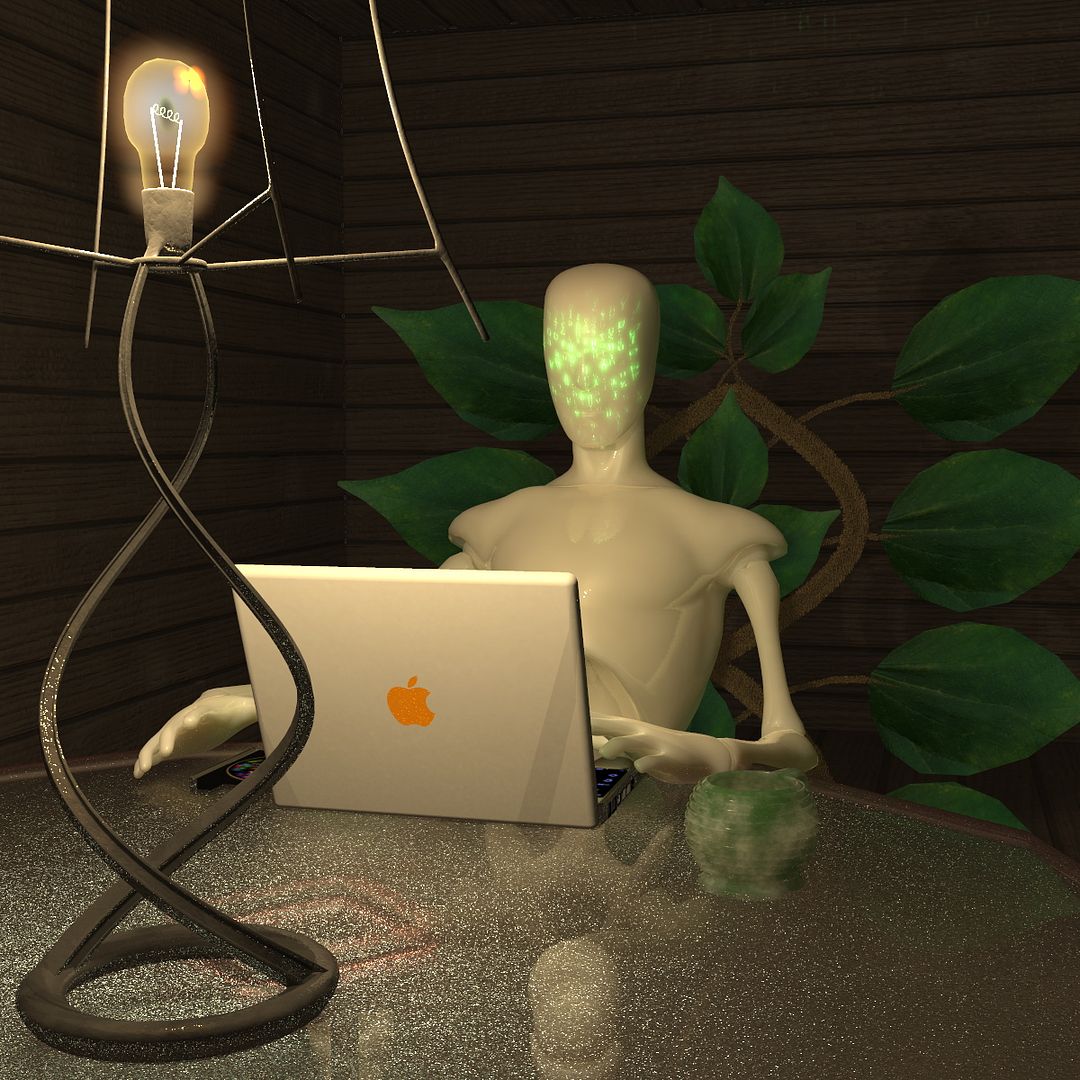



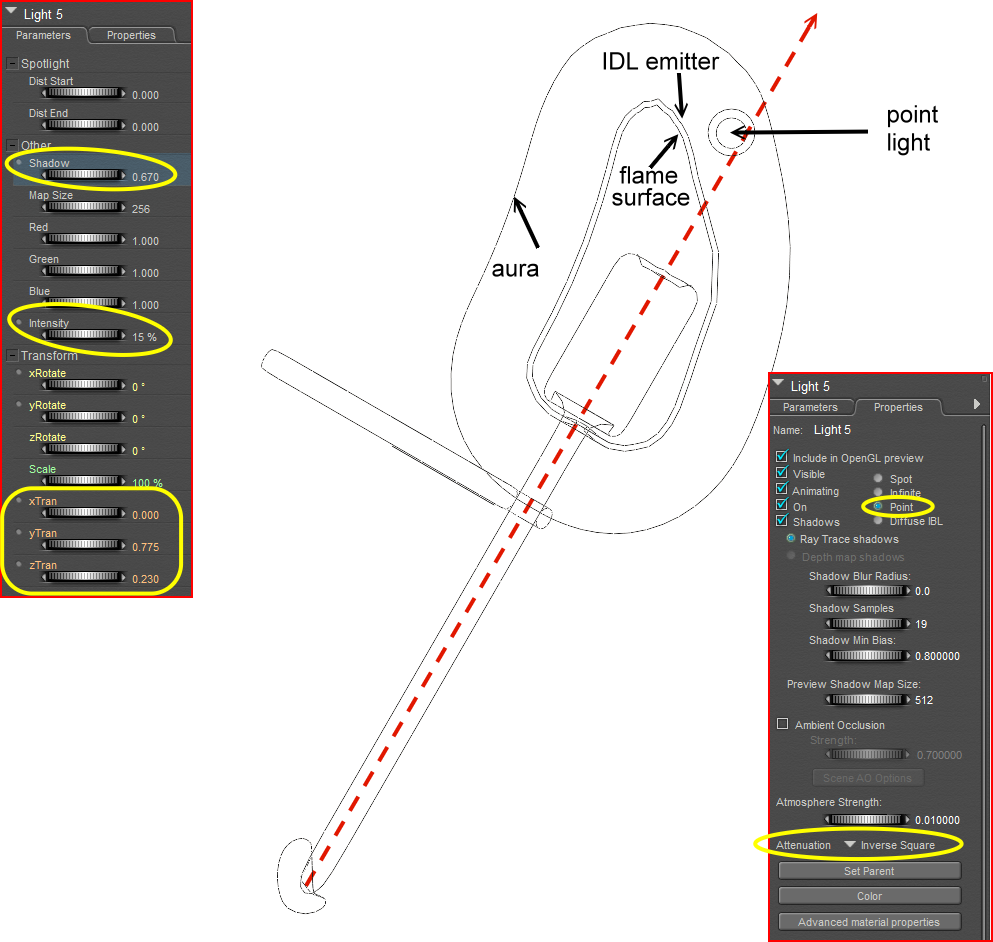












I think I really have two sort of interrelated questions. The first is a standard Poser Tricks question: how the heck do I get a lampshade to render desirably? Is there a technique for this? I started by trying to use IDL, but my light bulb wasn't large enough to cast enough light. :unsure: In the attached, I've resorted to a point light, but the result there isn't very satisfying, either.The second is sort of vague, due to my limited understanding of such things: how does the light falloff for inverse square attenuation relate to your preferred Poser units and/or to the scale of your scene? Inverse square falloff should be mathematically correct for realistic lighting, but doesn't it also tie your scene to a fixed scale, using whatever units are utilized for the distance calculations in the falloff? Or is it somehow adaptable? If it doesn't adapt somehow to your scene, how do you know you have objects scaled properly for the light? Realistic lighting falloff in an unrealistically scaled scene wouldn't give realistic results, presumably. I ask because lights never handle as I would expect, once I engage the inverse square falloff... yet I keep coming back to that setting, because while it handles strangely, it does look better in many ways.
Can anyone... eh... shed some light on this? Yeh, sorry.... :unsure:
===========================sigline======================================================
Cage can be an opinionated jerk who posts without thinking. He apologizes for this. He's honestly not trying to be a turkeyhead.
Cage had some freebies, compatible with Poser 11 and below. His Python scripts were saved at archive.org, along with the rest of the Morphography site, where they were hosted.